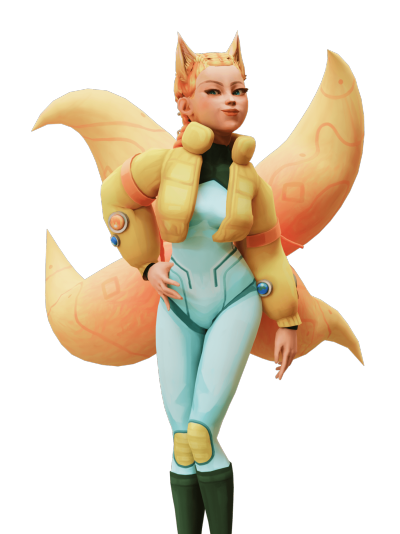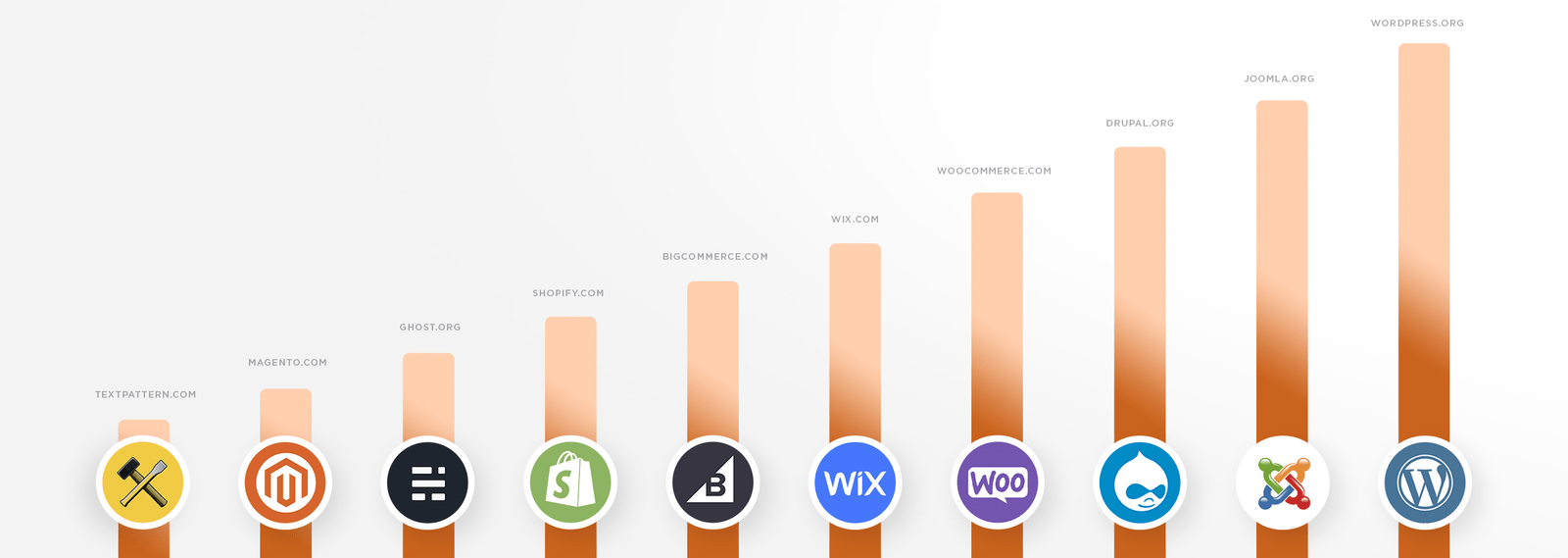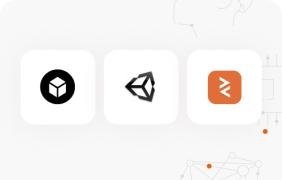How to Make 3D Animation: A Beginner’s Guide

3D animation is the process of creating moving images in a three-dimensional (3D) virtual environment. 3D animation can be used to create anything imaginable, from simple drawings to complex animations.
3D animation is a powerful medium that can bring ideas and stories to life. While the skills required to create animations can be complex, the basics of animation are pretty simple. In this beginner’s guide, we’ll show you how to make your own 3D animations using some essential software and a few simple steps.
What is 3D animation?
A 3D animation is a digital three-dimensional moving image. It involves the creation of a three-dimensional environment and the characters within it. Characters are often created using modeling software such as Maya or Blender. Objects are then rigged with joints to move realistically, and then skins are added. Animation is then achieved by keyframing the movements of the objects.
For example, perhaps you want to make an animated short film or video game. Or maybe you need to create an explanatory video for your website or product. Whatever your reasons, creating a 3D animation can be a fun and rewarding experience.
What to do if you need 3D animation services
To create a 3D animation, you will need some essential equipment, such as a graphics card, as well as special software to handle three-dimensional images. You will also need modeling and animation software.
The most common problem that users face when making a 3D animation is the lack of knowledge of the software. Another big problem is not having a clear vision of what they want to create. Making a successful 3D animation is very difficult without these two key components.
CyberFox has a professional team that can help you with 3Danimation.
3D animation with CyberFox
CyberFox makes 3D animations based on drawings, sketches, and photographs. We help implement any project, from modeling parts for production to creating an architectural model. Use the callback order service, and we will tell you the deadline for completing the order and the cost of 3D animation processing.

Punctuality
We give you a realistic assessment of the work completion time. You always get the job right on time.

Flexibility
Based on your project, we will suggest how to achieve the best result. Just send the materials you have.

Knowledge
Our experience and knowledge allow us to offer the best solutions to show your ideas. If you have questions, just ask.

Speed
We perfectly understand when you need visualizations urgently. We work fast.

Experience
We share our expert opinion on how best to present your project because we care.

Saving time
You do not need to understand the software or 3D imaging technology. Everything is available at CyberFox.
Read on to get a brief overview of various 3D animation software.
How is 3D animation different from 2D animation?
The main difference between 3D and 2D animation is that 2D is more limited in its portrayal of objects. This is because only height and width are considered when creating 2D images, while length and depth are added to the equation for 3D animation. As a result, 3D prints tend to be more lifelike and realistic. However, this added level of realism also means that 3D animation is generally more complex and time-consuming to create.
Additionally, 3D animation typically requires specialized software and hardware, whereas 2D animation can be created using more basic tools. For these reasons, 3D animation is usually more expensive to produce than 2D animation. Nevertheless, the increased realism of 3D images can make them well worth the investment for many applications.
3D animation is different from 2D animation in several ways. First, with 3D animation, the animator must create the characters and objects in a three-dimensional space. This means they have to think about each object’s height, width, and depth. Second, a 3D animator has to worry about the movement of objects in three-dimensional space. This includes things like shadows and reflections. Third, 3D animation is usually more expensive and time-consuming than 2D animation.
How is 3D animation made?
3D animation is created using 3D modeling software. This software makes a three-dimensional representation of an object or scene. Once complete, the model can be animated using keyframes or motion capture data. Keyframes are individual images that define an animation sequence’s starting and ending points. First, let’s consider the stages of 3D animation.
1. Concept
A 3D animation concept is an idea or story developed by a 3D animator and made into a three-dimensional animated film or sequence. 3D animation begins with a concept, which is brought to life through 3D software and other tools. Once the 3D animation concept has been created, it can be further refined and augmented with 3D effects, lighting, and other elements to make a final product that is both visually stunning and informative. 3D animation concepts can be used for various purposes, including corporate presentations, video games, movies, and more.

Image source: artstation.com
2. Storyboarding
3D storyboarding is a powerful tool to help bring your stories to life. It can help you visualize your scenes and better understand the flow of your account. Additionally, 3D storyboards can be used to create animated sequences or interactive applications.
3D storyboards are created by first sketching out the scene in 2D. Once the 2D sketch is complete, it is converted into a 3D model. This process can be done manually or with the help of software. Once the 3D model is created, it can be used to create an animated sequence or even an interactive application.

3. Modeling
The 3D modeling process is the process of creating a three-dimensional representation of an object. It can be done for various purposes, such as creating a model for architectural or engineering purposes or creating a virtual model of an object for a game, etc.
A variety of software programs can be used to create a 3D model, and the process of creating a model can vary depending on the program used. However, some basic steps are involved in most 3D modelling processes.
The first step is to create a sketch of the object you want to create a model of. This sketch can be made by hand or with a computer program. Once the drawing is complete, it can be used to create a three-dimensional wireframe of the object. The next step is to add details to the wireframe. It can include adding textures, colors, and other information. Once the model is complete, it can be saved in various file formats.

4. Layout
The 3D layout process is a series of steps used to create a three-dimensional representation of a design. It can be used for anything from creating models and prototypes to visualizing final product designs. A 3D layout is a powerful tool that can help engineers and designers better understand complex problems and potential solutions.
5. Rigging and skinning
3D rigging and skinning can be a very complex process, but there are a few things that you need to know before you get started.
It can be done in any 3D modeling software, but it is usually easiest to do in a program with rigging tools. Once you have created your rig, you must apply a skin or mesh to it.
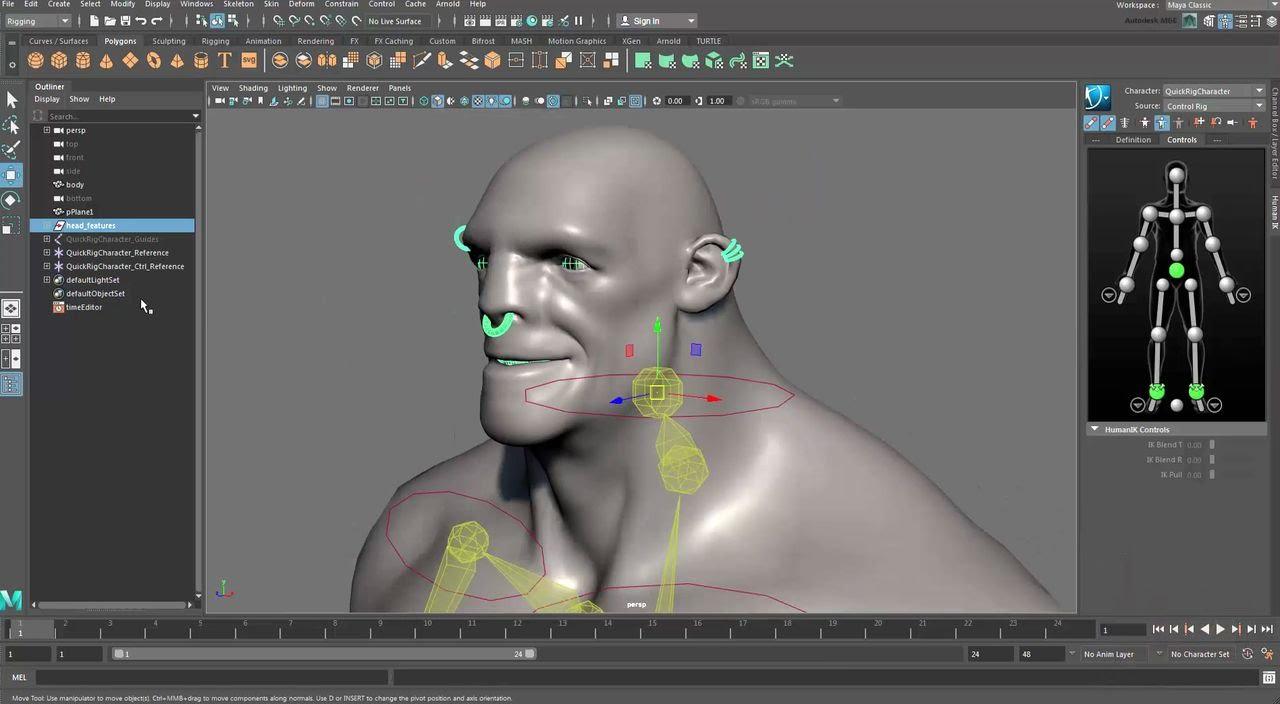
6. Animation
The animation process generally involves rigging and skinning, which means creating a skeletal structure for your character and then attaching a “skin” or mesh to that skeleton. Once that’s done, you can begin animating your character by creating keyframes at specific points in the timeline. 3D animation is typically broken down into three steps: modeling, rigging, and invigorating.
Modeling is creating the 3D objects that will make up your scene. It can be done in various ways, but most commonly, it’s done with some 3D modeling software. Rigging is setting up the bones and controls for your character. Again, it is generally done with a software program designed specifically for rigging.
7. Rendering
3D rendering is the 3D computer graphics process of automatically converting 3D models into 2D images on a computer. 3D may include photorealistic effects or non-photorealistic styles. Rendering is the final stage of 3D computer graphics, where the image is converted into a form that can be output to the screen or a printer.
There are several different 3D rendering techniques that artists and animators use to create 3D images. Each method has its strengths and weaknesses, and there is no one “best” way to render a 3D image. The choice of rendering technique often depends on the type of image that needs to be produced.
8. Compositing & VFX
3D compositing and VFX is the process of combining different elements to create a final image or animation. It can involve anything from adding special effects to live-action footage to creating entirely synthetic environments and characters. Compositing is often used in movies and TV shows to create realistic visual effects. For example, if a character is supposed to be flying, the compositor will take footage of the actor and combine it with natural or virtual background footage.
VFX is similar to compositing but generally refers to creating entirely synthetic environments and characters. It can be anything from creating a CG (computer-generated) creature like a dragon to adding digital effects to live-action footage (like making someone’s eyes glow).
9. Music & Sound
Music and sound can play a critical role in setting the tone and mood of a 3D animation. The right choice of music and sound effects can help create a more immersive and engaging experience for viewers.
When choosing music for a 3D animation, it is essential to consider the overall tone and theme of the project. Music can help to set the pace of animation and can also be used to create tension or suspense. Sound effects can also add realism to energize and help bring the animation to life.
10. Final output
The final output of a 3D animation project is typically a digital file that can be viewed on a computer or television screen. This file can be created using various software programs, such as Autodesk Maya or Blender. Once the file is created, it can be exported to multiple formats, including MPEG-4 and Windows Media Video.
Top 10 3D animation tools
3D animation can be used for various purposes, including creating movies, video games, commercials, and even medical and scientific visualizations. It is a growing field with many opportunities for those with the skills to create compelling and realistic animations.
However, while the technology for making 3D animations has become more accessible in recent years, it still takes a lot of skill and practice to create realistic and professional animations.
1. Blender
Blender is 3D computer graphics software that is free and open source. Blender’s features include 3D modeling, texturing, rigging and skinning, fluid and smoke simulation, particle simulation, soft body simulation, sculpting, animating, match moving, camera tracking, rendering, video editing and compositing. It also has a built-in game engine.
License: Free
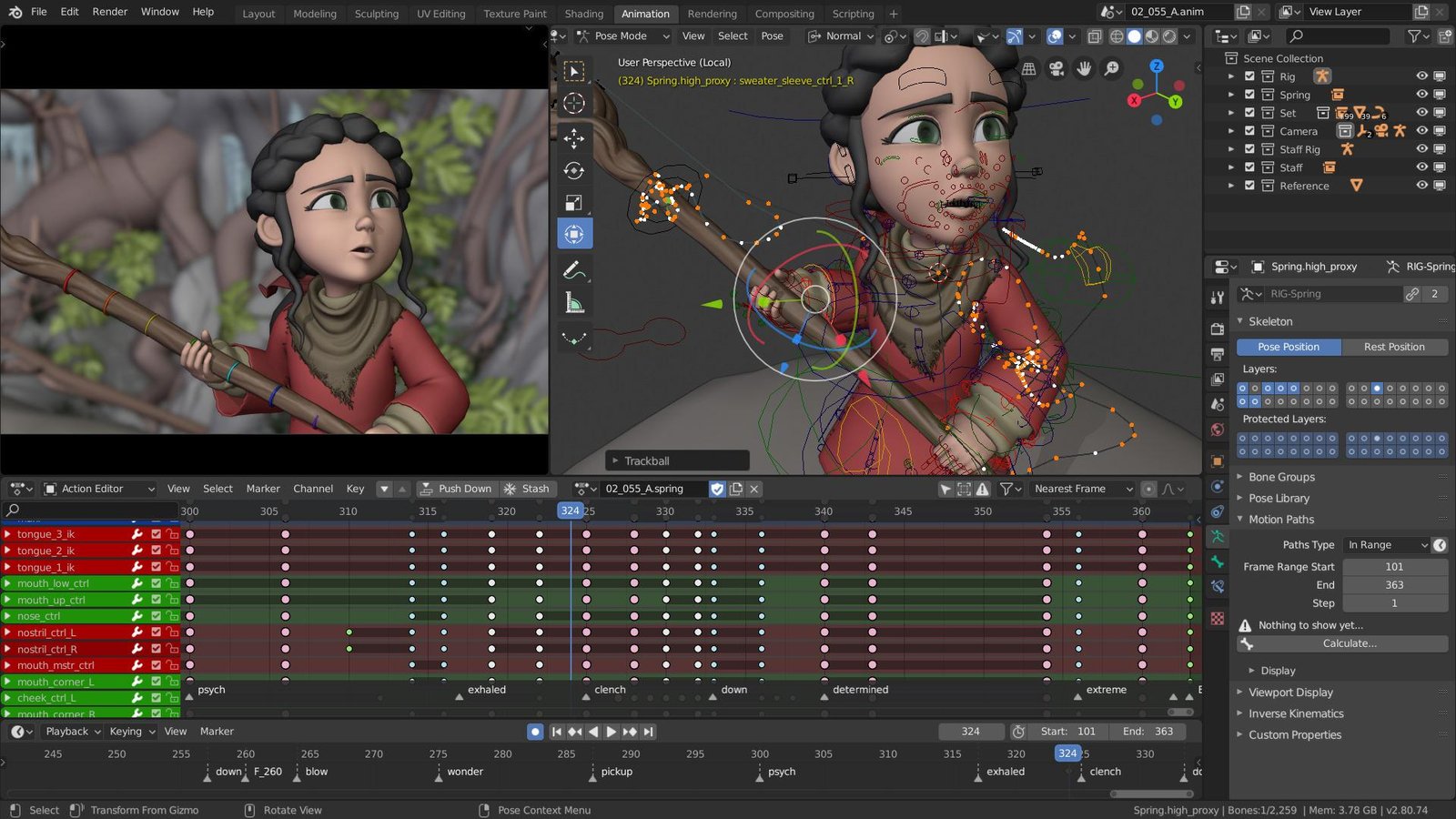
2. Autodesk Maya
Autodesk Maya is 3D computer graphics software used to create interactive 3D applications, including video games, animated films, television programs, and visual effects. It was initially developed by Alias Systems Corporation (now owned by Autodesk) and released in 1998.
Maya has several powerful features, including a robust node-based creation environment, extensive animation tools, and tight integration with other Autodesk products. It also supports the OpenMaya API, allowing programmers to extend the software’s capabilities.
License: Annual Maya subscription is $1,785

3. 3ds Max
3ds Max is 3D modeling and animation software from Autodesk. It is widely used in the gaming and film industry for creating realistic 3D models and animations. Its main features include modeling, texturing, lighting, and rendering. 3ds Max is available for both Windows and Mac OS X platforms.
3ds Max offers a wide range of features and tools that make it ideal for creating high-quality 3D models and animations. It also has strong Autodesk support, making it easy to find online tutorials and resources. Additionally, 3ds Max is compatible with various file formats, making it easy to transfer files between different software programs.
License: Starts at $3,495.

4. Cinema 4D
Cinema 4D is a 3D modeling, animation, and rendering application developed by Maxon Computer GmbH in Germany. It can perform procedural and polygonal object modeling, animating, texturing, lighting, rendering, and standard features in 3D modeling applications.
License: The price of Cinema 4D depends on the edition you choose. Prime costs $995, Broadcast costs $1,495, Visualize costs $2,495, and Studio costs $3,495. There is also a low-cost Lite edition available for $595.

5. Akeystu
Akeytsu is 3D animation software that lets users quickly and easily create 3D characters and animations. Its main features include:
- An intuitive interface;
- A rich set of tools;
- The ability to export animations in various formats.
Akeytsu also offers a variety of pricing options, making it affordable for both hobbyists and professionals. In addition, Akeytsu’s intuitive interface and rich set of tools make it an excellent choice for hobbyists and professionals.
License: $39 per feature
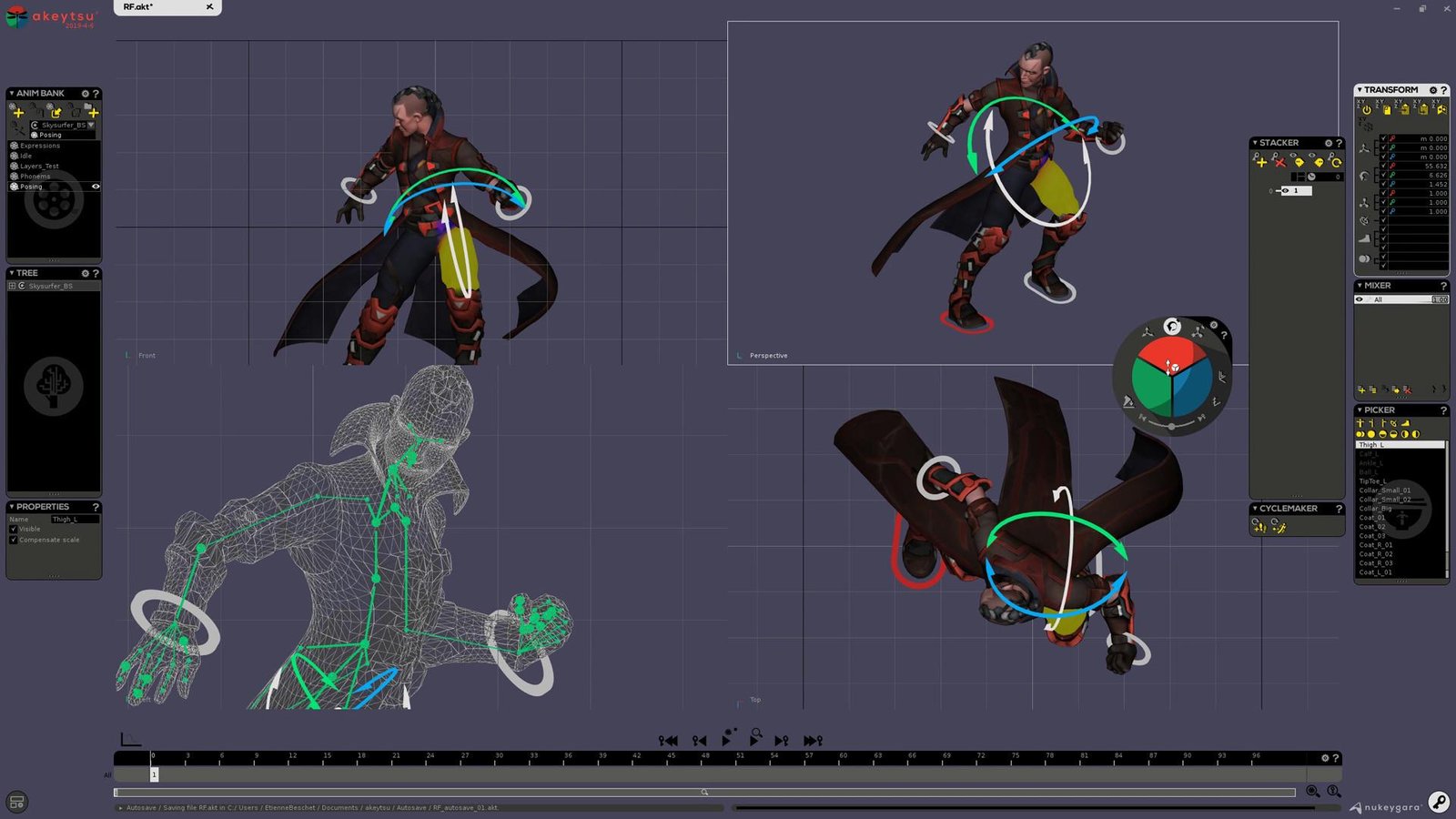
6. Motionbuilder
Motionbuilder is a software application used for 3D character animation. It was initially developed by Alias Systems Corporation and later acquired by Autodesk Inc. in 2006. Motionbuilder’s key features include its real-time playback engine, which allows animators to see their work immediately on screen, and its ability to record motion capture data directly in the software.
As a result, it became a popular choice for animators working in video game development and special effects.
License: $3,495 USD for a one-year subscription

7. Daz Studio
Daz Studio is 3D animation software that allows users to create and animate digital characters. Both amateur and professional animators use it. The software has many features, including support for rigged characters, bones, and skinning. It also supports lip-syncing and facial expressions.
Daz Studio is available in both free and paid versions. The free version is limited in terms of functionality, while the paid version offers more features and tools. The price of the paid version depends on the edition you choose.
License: There are three editions: Standard, Pro, and Ultimate. Standard costs $49.99, Pro costs $199.99, and Ultimate costs $349.99.

8. Houdini Apprentice
Houdini Apprentice is powerful 3D animation software that allows users to create high-quality animations and visual effects. It is used in various industries, including film, video game development, and graphic design. The software has many features, including modeling, rigging, animation, dynamics, lighting, and rendering.
License: $495

9. Mixamo
Mixamo is a 3D character animation company that offers an online service for rigging and animating 3D characters. It was founded in 2008 by Stefano Corazza and Nazim Kareem. Mixamo’s online technology automatically enables users to rig and animate their 3D characters in minutes. The company’s technology is used by major game developers, animators, and film studios.
License: Mixamo’s subscription prices start at $9.99 per month. The company also offers a pay-per-use option starting at $0.99 per animation.

10. iClone
iClone is 3D animation software that allows users to create 3D animated characters and scenes. It is used by animators, gaming developers, graphic designers, and others who create 3D visuals. iClone has been used to create movies, video games, commercials, and more.
iClone is a powerful tool that can be used to create high-quality 3D animations. It offers a wide range of features and capabilities, making it an ideal choice for those who want to create professional-looking 3D animations.
It comes with a wide range of features, including facial expressions, body movements, and props. iClone is available in both free and paid versions. The free version is limited to 10 characters and 5 minutes of animation.
License: $149

The bottom line
3D animation is an incredible tool that can be used to create outstanding visuals and effects. When used correctly, it can add tremendous value to a project. However, as with any technology, there are some limitations to consider. Otherwise, you may find yourself disappointed with the results.
CyberFox has developed its own proprietary software that takes thousands of photos of an object from different angles and then stitches them together to create a 3D animation.
we reply in 1 day