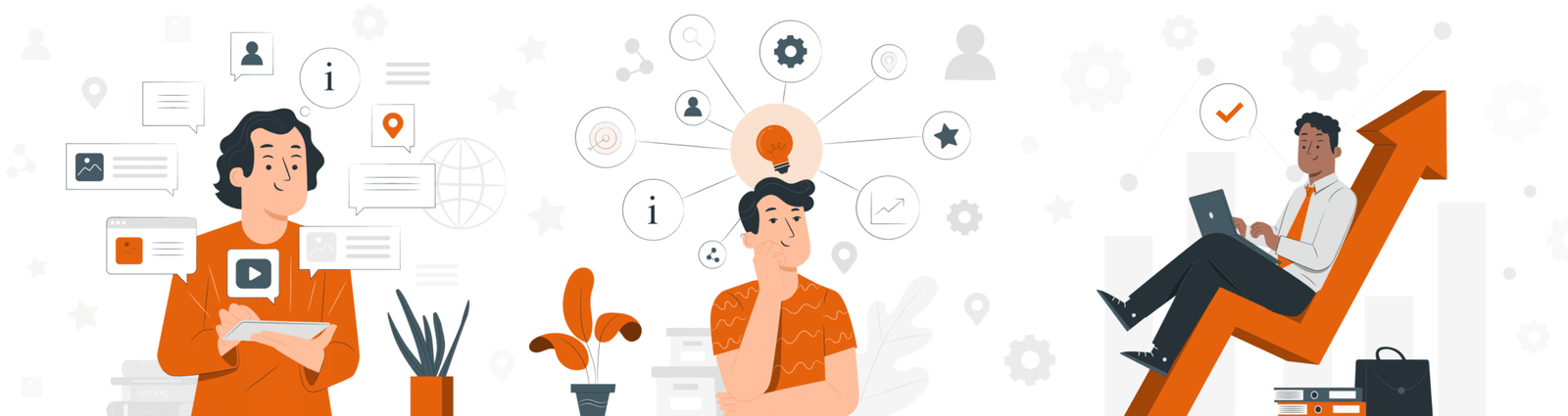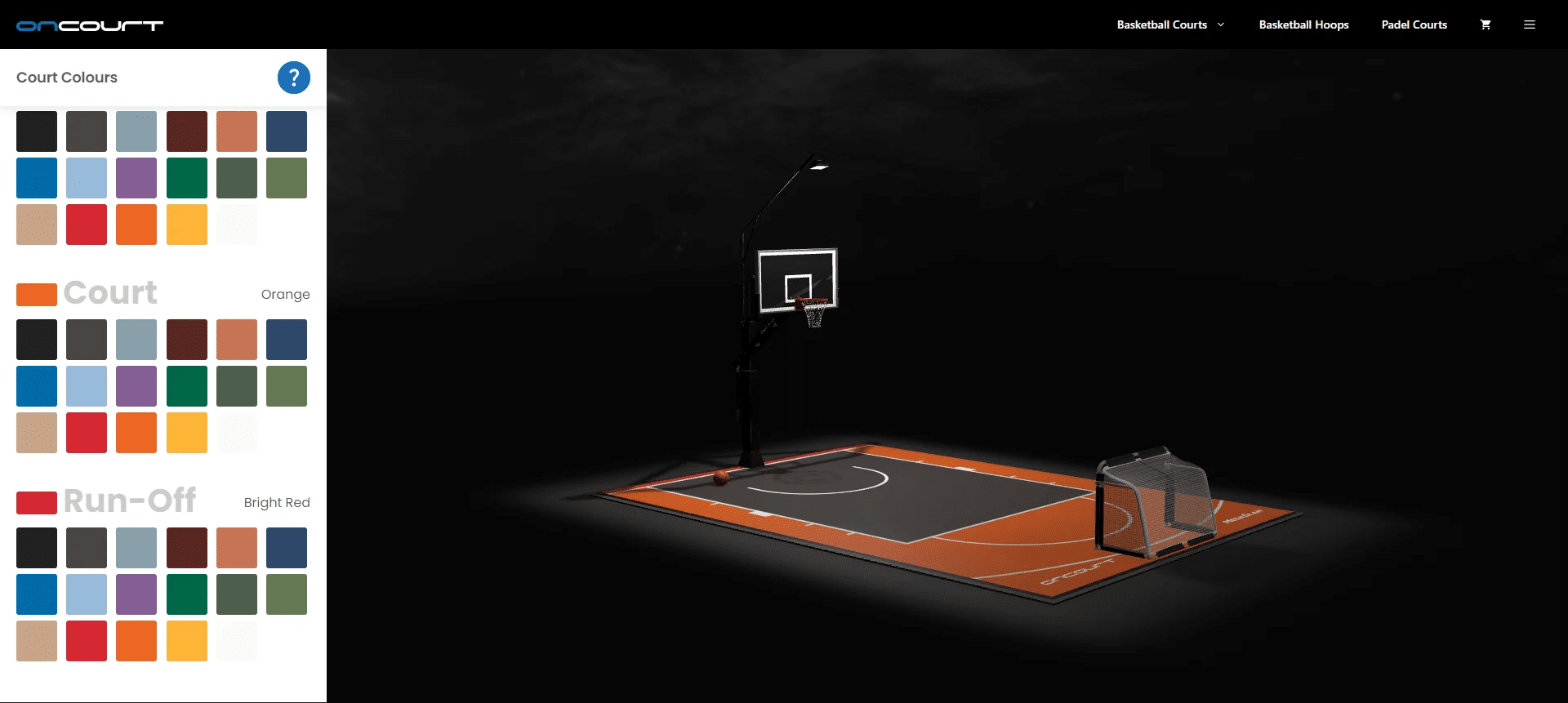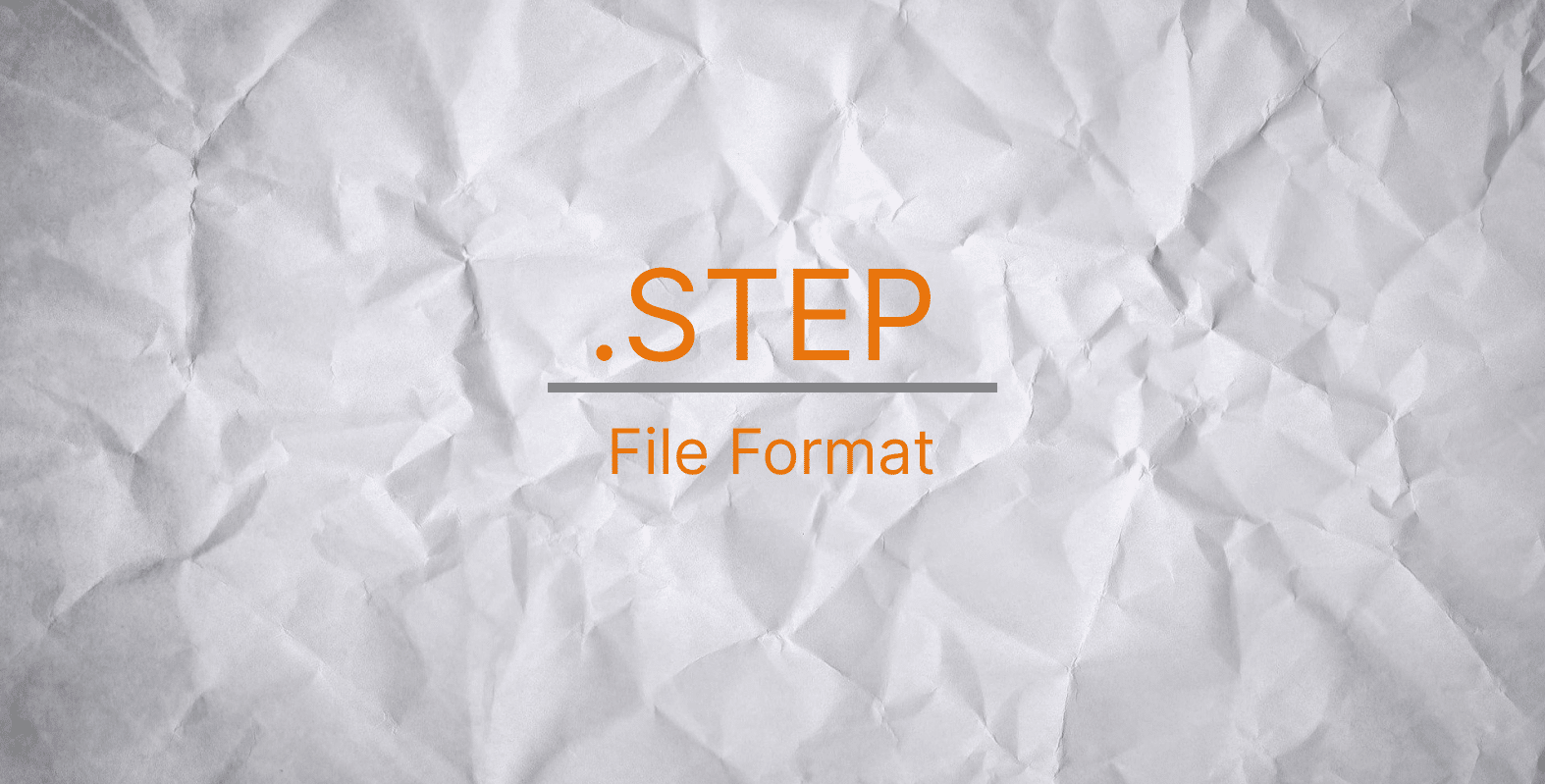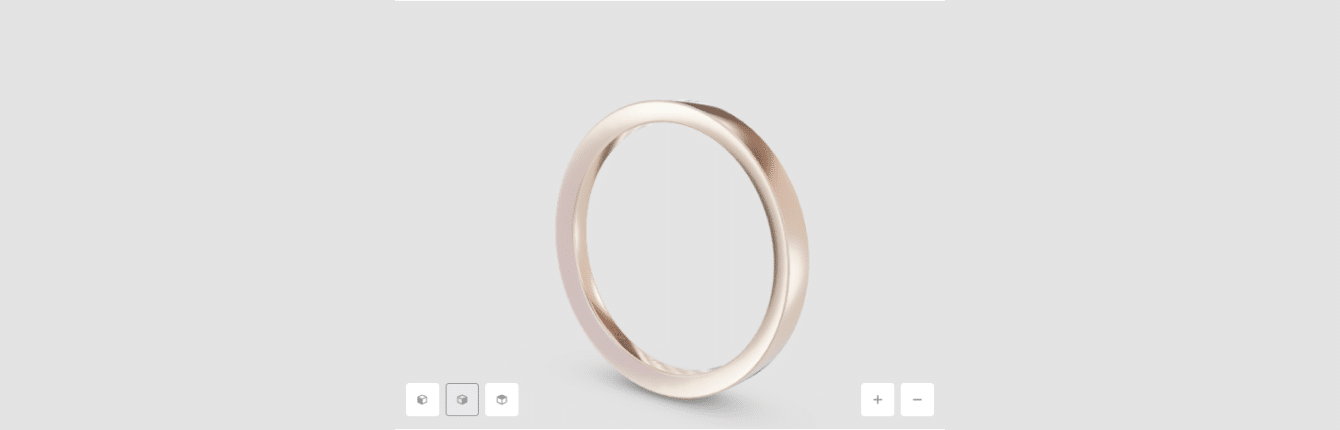How to Make a 3D Character Model


Character modeling is the process of creating a virtual 3D model of a character using special software. This technique allows you to bring 3D characters to life and discover virtual worlds with them through animation.
If you’re wondering how to make 3d characters, it’s important to understand that 3D models have a number of advantages over 2D graphics. This article covers all points of these advantages, as well as questions about creating a 3d character model, such as: “how does 3D modelling work”, a step-by-step guide on “how to draw a 3D character”, and even where you can find an artist for this job. Let’s have a deeper look at the world of 3d character modeling.
What to do if you need 3D character modeling
When considering working with 3d characters, you might face different issues such as lack of skills, deficient visual experience, device abilities that are insufficient to download and process the software needed for 3d character modeling, and simply lack of time. However, for creating your own character through 3d character modeling, you need all the things mentioned above. It may seem daunting at first, but it’s not so hard when you know who can help you with that.
Let’s have a look at who can handle any issues with 3D and would love to do it with joy and focus.
Advantages of ordering at CyberFox
People who have been working with Cyberfox for a long time note that they feel light and relaxed, because using Cyberfox is extremely easy. The interface is intuitive, so even a beginner can quickly find anything you want. They save a lot of time and working with 3D is a pleasure for them.


Punctuality
We give you a realistic assessment of the work completion time. You always get the job right on time.


Flexibility
Based on your project, we will suggest how to achieve the best result. Just send the materials you have.


Knowledge
Our experience and knowledge allow us to offer the best solutions to show your ideas. If you have questions, just ask.


Speed
We perfectly understand when you need visualizations urgently. We work fast.


Experience
We share our expert opinion on how best to present your project because we care.


Saving time
You do not need to understand the software or 3D imaging technology. Everything is available at CyberFox.
How does 3D Character Modeling Work


The purpose of 3d character modeling can be very different depending on the project. And depending on where the character will be used, the way it is created may vary. Most often, they are used in games and animation.
When creating game characters, you need to remember that in the game all scenes are calculated by computer resources in real time, so you should do the maximum possible optimization. It is necessary to create textures of the optimal size, as well as optimize the mesh.
The process of 3d character modeling for cartoons is different from creating game characters. The first difference is the level of detail. In the case of a cartoon character, it is important that the quality of the textures is as good as possible, the 3D mesh does not need to be optimized, it should, on the contrary, be as smooth and detailed as possible. You can also use full-fledged modeling of hair and clothes.
In general, when creating a 3D character, it is best to start with the simplest sketches, but strive for complication and more detailed rendering. The more detailed your character, the more alive and real it seems.
What’s most important in creating 3D character models
The production of a 3d character is based on three main points: experienced skilled artists, communication, and a set of tools.
- Skilled artists are the most important and valuable asset of any studio. Relevant experience in character design allows the artist to take responsibility for the task, which determines the quality of the future product, which can become something truly outstanding.
- The character modeling process requires clear communication between teams: from concept artists to 3D modelers and animators, all teams must be aligned to achieve great results.
- A set of tools is what determines what the final product will be. Even the most experienced character design artist won’t make something unique with just one tool. Therefore, the wider the choice, the more detailed and better the final result will be.
What Makes a Three-Dimensional Character Different


Let’s consider the differences that distinguish 3D graphics from 2D.
- Advantage when rotating an object: When you move 2D objects in space, you don’t get any modifications since 2D is flat. With a 3d character, you can see all angles and views.
- Benefits of object size ratio (perspective): In 2D, perspective principles are used to create the illusion of space, which can’t always give accurate information. With a three dimensional character, less data is required to show size ratios, and viewers can immediately grasp real sizes and locations in space.
- Greater information content for complex objects: In 3D mode, complex objects look clear and understandable. This allows for more detailed and intricate designs.
- Using new chart shapes: 3D mode allows for including additional variables while maintaining readability, which is particularly useful for data visualization related to character design.
- Flat becomes voluminous: This opens up opportunities to create new forms and bring in new sensations when designing characters.
- Influence on the viewer’s vestibular system: With 3D, it’s possible to achieve effects of disorientation, such as falls or dizzying races, which are harder to achieve in 2D.
- Combining reality and virtual graphics: 3D objects appear to exist in real space. This is particularly noticeable in 3D cinema and can be applied to create immersive experiences with 3D characters.


The main advantage is that three dimensional environment allows for creating innovative solutions. New techniques are constantly being developed, improving standard effects and inventing new ones. With three dimensional model, you can create unexpected and groundbreaking character designs.
Which Character Modeling Type is Best?


There are several 3D modeling methods that a 3D modeler uses for character modeling, the most common of which are polygonal and NURBS modeling. They can be used both separately and in combination when creating a 3d character.
Polygon modeling
It is a type of character modeling that appeared at a time when, in order to determine the location of a point, it was necessary to manually enter its coordinates along the X, Y, Z axes. If you set three coordinate points as vertices and connect them with edges, you get a triangle, which in 3D modeling is called a polygon.
A polygon with three vertices is called a triangulated polygon, and one with four vertices is called a quadrangulated polygon. If you look at the models created using polygons, you can see that most of them are created by a number of polygons with four and three vertices. Each polygon can have its own texture and color, and by combining several polygons you can get a model of any object. The interconnected polygons form a polygon mesh or a polygon object.
In order for the edges of the model not to have a faceted appearance, it is necessary for the polygons to be small in size, and the surface of the object consists of small planes.
NURBS simulation
NURBS modeling or Non-Uniform Rational B-Spline technology is a character modeling technique that creates smooth shapes and models without sharp edges like poly models. It is because of this distinctive feature that NURBS technology is often used to build organic models and objects (plants, animals, people).
The NURBS curves used in this simulation are of two types: P (Point) curves and CV (Control Vertex) curves. Point curves are controlled by vertices that are directly on the line or object itself, while Control Vertex curves are controlled by points that lie outside the line or object. The difference is clearly seen in the illustration:


How to Draw 3D Characters
Creating compelling 3D characters is an essential skill in modern game design. Any character development for a video game starts with an idea and a concept. Whether you’re designing a main character or supporting 3D characters, the process begins with bringing your ideas to life through concept art and sketches.
Creating a Concept Art
Concept art as a stage in character design involves creative exploration, reference selection, and developing the character’s history, image, poses, and emotions. This process also includes clarifying details and rendering the final result. To begin the character design process, you need to gather sufficient references.
It’s crucial to create several sketches using any technique. These sketches determine the image and composition of the figure. The head position, gestures, and facial expressions convey the character’s mood, offering insights into their personality. Next, you need to refine details of clothing, hairstyles, and any attributes specific to the character.
After creating the initial sketch, it’s necessary to draw characteristic poses. There are typically three popular types in character design:
- “natural poses”: the usual state of the character in a standing position;
- “habitual poses”: body positions characteristic of the character;
- “staging poses”: poses taken by the character in the presence of a third person.
Character Modeling
Next stage after completing the concept art, you can move on to 3D character modeling. This process marks the beginning of animation and motion design for the character model. 3D character modeling is a crucial stage that requires careful attention to detail and precision.
When approaching character modeling, it’s important to have freedom in the choice of tools and techniques. Different software and methods can be used for 3D character modeling, depending on the specific requirements of the project and the designer’s preferences. The goal is to create a well-crafted model that accurately represents the concept art while being suitable for animation and further development in the 3D space.
Character Texturing


Before diving into character texturing, the modeler creates a UV scan of the given texture: this is a 2D image containing information about the surface of the 3D character. UVs are crucial for ensuring the texture fits perfectly on the model, preventing errors or bugs in the character texturing process.
Next in the character texturing workflow, textures are drawn, rendered, and attached to the model. The result is a set of textures, including color, bump map, normal map, specular map, transparency map, and many others. By applying these various texture maps during character texturing, we can visualize the full image of the model or character: from clothes and hairstyles to subtle details like wrinkles. This comprehensive approach to character texturing brings the 3D character to life, adding depth and realism to its appearance.
Character Rigging and Skinning
The next step after texture mapping is character rigging, which involves creating the “skeleton” of the character. During this process, setup artists create bones and tools (controllers) to manipulate the character’s geometric mesh. Character rigging is crucial as it allows animators to bring the model to life, making the character look real and believable.
In character rigging, the bones are carefully placed within the character’s geometric mesh, ensuring that movement and deformation occur naturally. This intricate process requires a deep understanding of both the character’s anatomy and the technical aspects of 3D animation. By properly rigging the character, animators gain the ability to control and animate the model efficiently, resulting in lifelike movements and expressions.
Character Animation
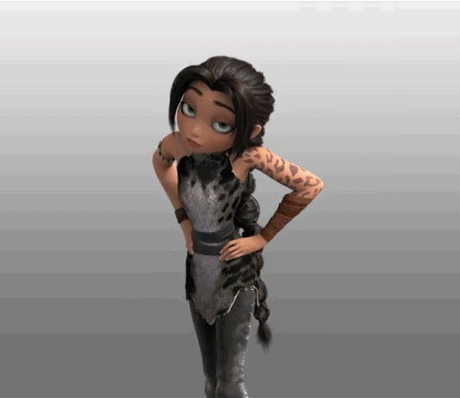
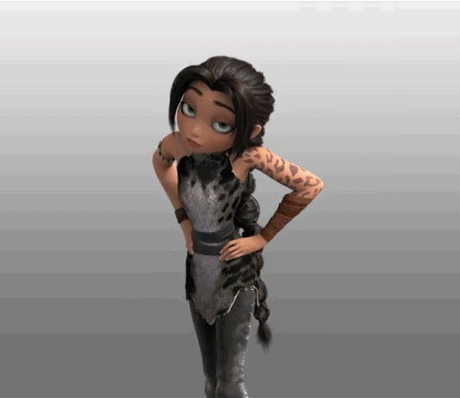
The main task in character animation is to make the movements of the 3D character as realistic and alive as possible. This is especially crucial in movies, where animated characters often interact with real actors in the same frame, requiring seamless integration.
One of the simplest methods of character animation is key frame animation. In this technique, the specialist sets the position of the character in the first and final frames of the movement, and the software calculates the intermediate positions. Although this method is straightforward, creating complex, unique movements specific to a particular character can be time-consuming. Effective character animation requires considerable experience and skill from the animator to make the character’s movements truly realistic.
Despite its challenges, mastering character animation is essential for bringing 3D characters to life, whether in films, video games, or other media. The ability to create believable, expressive movements is what transforms a static 3D model into a compelling, dynamic character.
Addressing Performance Optimization:
When creating a 3D character for games, it’s crucial to consider performance optimization. This process ensures that your model runs smoothly in-game without compromising visual quality or frame rates. Here are some key aspects to focus on:
Polygon count reduction is essential for any 3D character. By carefully simplifying the character model’s geometry, you can significantly improve rendering efficiency without noticeably affecting its appearance. This involves strategically removing unnecessary polygons from areas that don’t contribute much to the overall silhouette or detail.
Texture optimization is another critical factor. By creating efficient, well-organized texture maps, you can reduce memory usage and improve loading times. This might involve using texture atlases, where multiple textures are combined into a single image, or implementing proper mipmapping for optimal performance at various distances.
Implementing LODs (Levels of Detail) is a powerful technique for maintaining high frame rates. This involves creating multiple versions of your 3D character with decreasing levels of detail. As the character moves further from the camera, the game engine switches to a simpler version, reducing the rendering load without the player noticing a significant difference.
By focusing on these optimization techniques, you can create a 3D character that not only looks great but also performs well in-game. Remember, the goal is to strike a balance between visual fidelity and rendering efficiency, ensuring smooth gameplay and consistent frame rates across various hardware configurations.
Character Rendering
The final step is rendering of the whole scene.
There are two types of rendering: real-time rendering and non-real-time or it is also called pre-rendering.
Speaking of computer games, they use real-time rendering, because the reactions to the player’s actions must occur instantly, online. Shadows and lights are formed using pre-calculated maps and textures, and objects are projected onto the screen in perspective. To ensure that the quality of the graphics is not affected, games often use 3D accelerators. The main criterion in the game is the speed of calculation.
In cinema, it is not rendering speed and reaction that comes to the fore in importance, but high image quality, so pre-rendering is used. Each individual frame can take up to 100 hours to render.
There is also another type, such as photorealistic rendering: a task that particular render farms will help to cope with. They help to significantly reduce rendering time.
Top 3D Character Design Software


Let’s list some of the best software for creating animated characters:
Blender
A versatile creator that supports all the necessary tools for 3D character development from scratch: from modeling and sculpting to simulation, rendering, post-processing and video editing. This program is open source and weighs less than 200 MB, but it has very decent features, such as a particle-based hair system, texturing on models, as well as Python support for creating logic in games and tasks automatization.
- Price: free.
- Level: traditional modeling software for professionals and amateurs.
- Platforms: Windows, macOS, Linux.
Autodesk Maya
This is a popular program among editing professionals and creators for drawing 3D models, animation, modeling and rendering complex scenes. It is most commonly used by 3D designers and artists who create complex, characters and special effects in games and movies with various tools.
- Price: Starts at $205/month with a free 30-day trial.
- Level: for professionals mostly.
- Platforms: Windows, macOS, Linux (Red Hat Enterprise, CentOS).
Cinema 4D
This program was developed primarily for motion design, modeling and animation for movies and games. But thanks to its simple interface and low system requirements, Cinema 4D has conquered both the advertising world and social networks. With this program, you can do modeling, sculpting, drawing, creating compositions and animation, allowing you to perform high-quality rendering, to implement unusual 3D effects. The program also allows you to write code in C ++, Python, create your own scripts, plugins and other tools.
- Price: starting from 60 euros per month, there is a free 14-day trial.
- Level: for professionals and amateurs.
- Platforms: Windows, macOS.
FreeCAD
This is a specific environment for technical modeling and computer-aided design based on boundary views, which means that models are displayed using their boundaries. However, if you are used to polygon meshes, you can use them. A significant part of the FreeCAD program is written in the Python programming language. If you know it, then you can add functions to expand the capabilities within the program. There is also an add-on manager: you can add modules and macros to work in various areas, such as architecture or projecting 3D models onto a flat drawing.
- Price: free.
- Level: for amateurs.
- Platforms: Windows, macOS, Linux.
Fusion 360
This program allows you to develop machines and mechanisms, assemble 3D structures from parts, represent streamlined shapes using splines, thanks to automated design and the ability to analyze and simulate physical processes in three-dimensional space. It also supports solid modeling with extrude, revolve, blend, and other tools.
- Price: from $60 per month; has a free 30 days trial of commercial use or 1 year for personal use.
- Level: for professionals and amateurs.
- Platforms: Windows, macOS.
Each of these software options offers unique features for character design, allowing artists to bring their creative visions to life in the 3D space.
Industry Trends in 3D Game Character Modeling
As a 3D creator and designer, I’ve observed several exciting trends in game character modeling:
- Stylized characters: Increasing popularity due to creative freedom and better in-game performance.
- Procedural generation: Quickly creates diverse game characters from a single base model.
- AI-driven tools: Revolutionizing character creation, from concept to detail refinement.
- Advanced facial expression rigging: Allows for more nuanced and realistic character emotions.
- Motion capture evolution: Provides lifelike animations for 3D character models.
These trends in 3D character modeling not only push visual boundaries but also optimize performance. As games become more complex, efficient yet visually appealing character models are crucial. The industry continues to balance artistic vision with technical innovation in creating next-generation game characters.
Where to Find the Best 3D Characters?


If you haven’t yet mastered independent modeling, the internet offers numerous resources where you can download 3D characters created by other users for free. Let’s explore some of the best sites with extensive collections and user-friendly search functions.
Thingiverse
Thingiverse boasts an enormous database of 3D models, including various 3D characters. Created by Makerbot, it actively supports the maker community, making it highly popular. You can interact with other users by liking and commenting on publications, giving it a social network feel. Here, you’ll find everything from intricate 3D characters to functional parts.
Instructables
Instructables is renowned for its wide array of amateur DIY projects, including 3D characters. In the “Workshop / 3D printing” section, you’ll discover numerous projects related to 3D printing. The variety is impressive, ranging from decorative 3D characters to complex mechanisms.
Pinshape
Pinshape offers a diverse collection of 3D models, with a focus on fun and creative 3D characters. Its user-friendly interface and efficient search function make browsing enjoyable and time-efficient.
STLFinder
STLFinder serves as a search engine for 3D models, including 3D characters. By entering your query, you’ll receive results from multiple popular resources, saving you considerable time in your search for the perfect 3D character.
NASA 3D Archive
For those interested in space-themed 3D characters, NASA’s archive is a treasure trove. Here, engineers share 3D models of spacecraft and celestial objects in STL format, offering unique opportunities for space enthusiasts and educators alike.
These resources provide a wealth of options for finding and downloading 3D characters, catering to various interests and project needs.
How to Hire 3D Character Artists?


If among the finished characters you could not find a suitable one, then it’s time to talk about hiring experienced character artists who can bring your vision to life. Character artists specializing in 3D character modeling can make all your desires regarding the characters come true. But where can these talented character artists be found?
Freelance Portals
Now more than ever there are opportunities to work with people who prefer to pay for projects: the most frequent sites for finding contractors are Upwork, Fiverr and Freelancer. Here you can find specialists by different criteria, such as work experience or hourly rate. Freelancers typically charge $25 an hour or more, depending on skill and ability.
In-House Employees
The most important advantage of full-time staff is that you can see all your employees and communicate with them live. When the work is built in office mode, it is easier and faster for the manager to negotiate with employees, maintain an emotional connection, and also maintain discipline and organization, which is often lacking in remote mode. However, you need to remember that for the employer this type of work is a little more expensive.
Outsourcing Studios
Transferring individual tasks or even entire projects to an outsourcing company is a very popular trend nowadays. This is not surprising: the team has already been assembled in the same way as if everyone worked in offices, most often they all work under an official contract and taxation, so they can always start working right away, because they have certain obligations to the employer
This method of cooperation is used by the world’s leading video game development companies and is considered the most comfortable.
What Type of Collaboration is Better?


Based on thе table above, it’s obvious that the most reliable and effective way to hire a 3D character artist as an outsourced specialist. Outsourced studios have work processes that are well-established and perfectly organized, so the high quality standards are not something meaningless for them, so they always strive to exceed customer expectations in order to ensure a good reputation and credibility in the gaming market.
If you are not sure about the specialists and you need your work to be well done, contact us. Cyberfox will answer all your questions, assemble the perfect team and take care of everything in your project.
How Much Does It Cost to Create a 3D Game Character?
Pricing is influenced by factors such as:
- The level of complexity and detail of the 3D character,
- The need for animation
- Number of appearance options,
- Work speed.
Let’s take a look at the approximate timeline of creating a 3D character:
- On average, the stage of creating a concept takes up to 20 hours.
- Modeling averages 50 hours.
- Texturing and rigging will take about 15 hours.
- To create 1 second of animation it takes an average of 5 hours.
In total, a character can be created in about 100 hours. In this case, the approximate price for an abstract model could be around $2000. When it comes to a real project, any 3D character modeling agency will offer you a free quote with specific estimates.
Conclusion
This article provides a complete step-by-step guide to 3D character modeling in a game environments, including which programs are the most comfortable to work with, how much it costs to hire a professional team for creating 3D characters, and what an average price of your project might be.
If you are thinking about your project involving characters and have not yet decided on specialists, Cyberfox is ready to introduce you to its team of 3D character modeling experts and create quality 3D characters in the shortest possible time.
we reply in 1 day