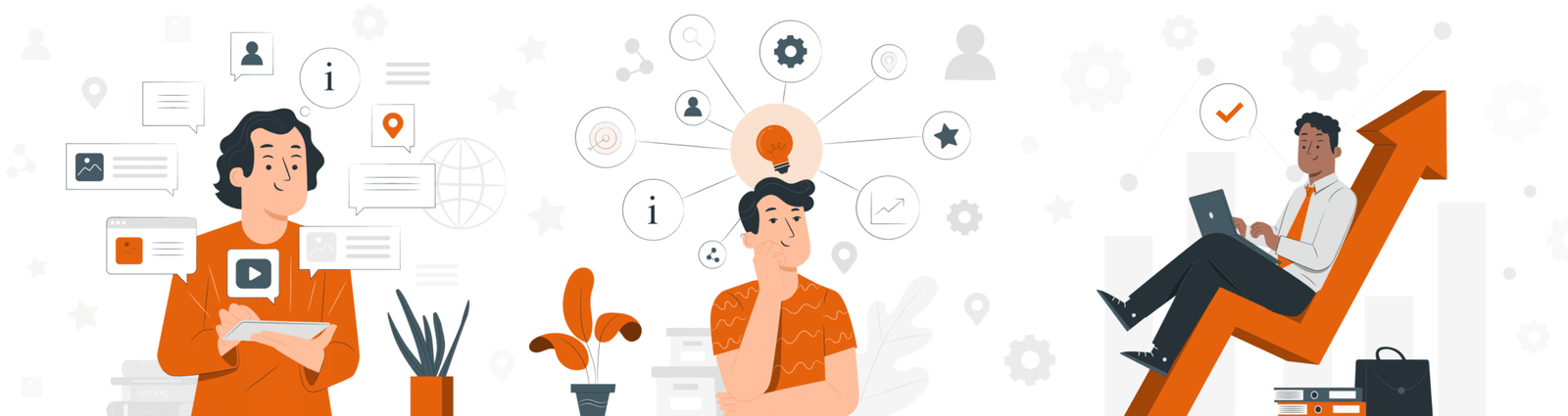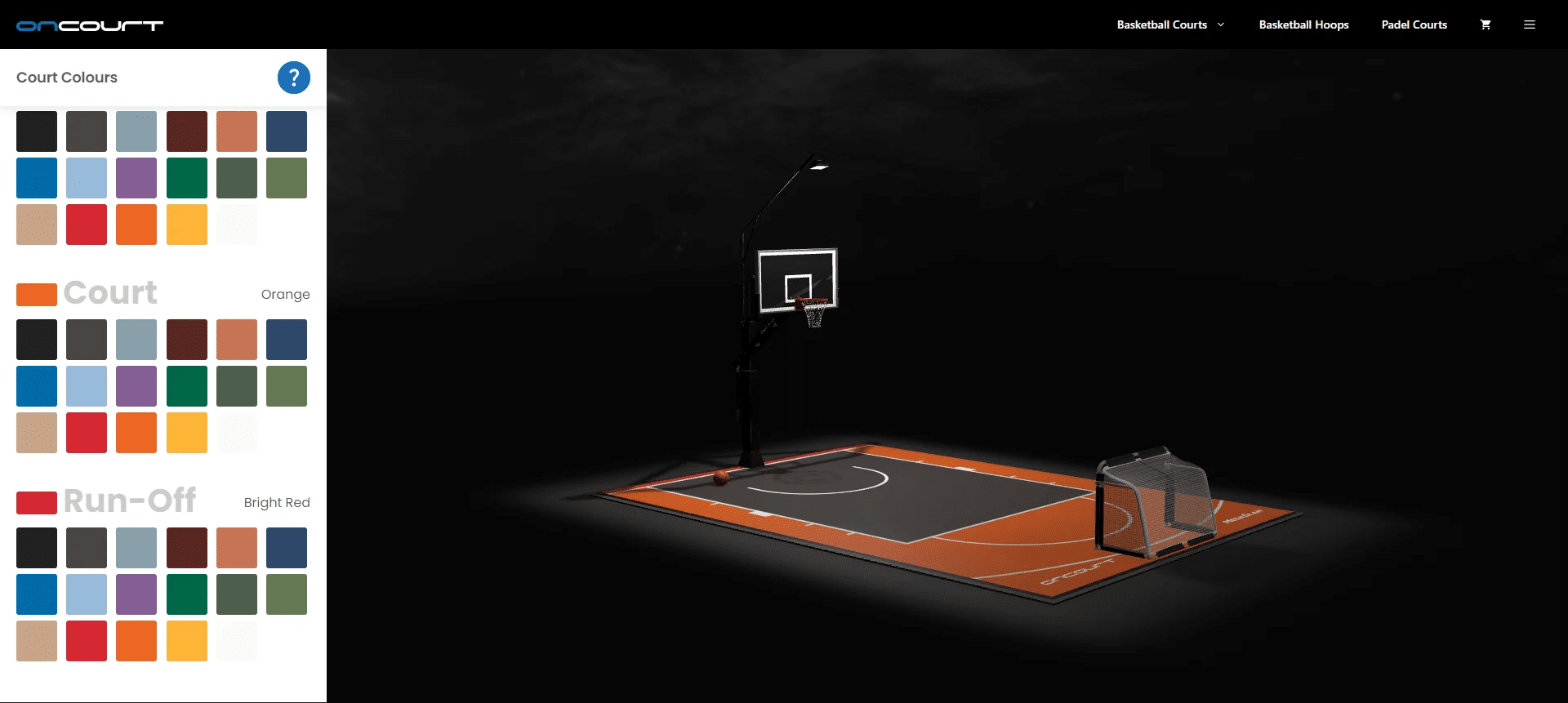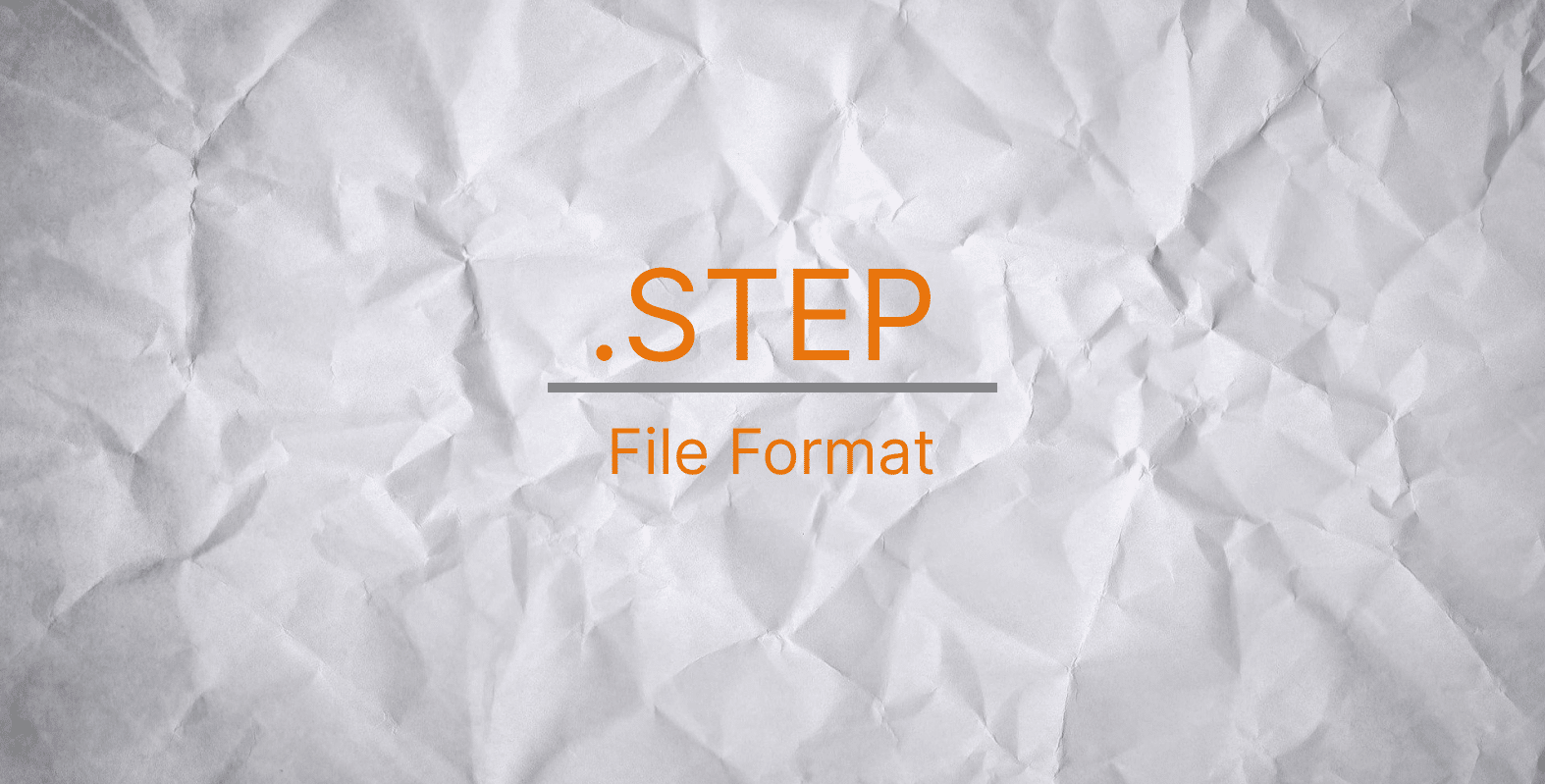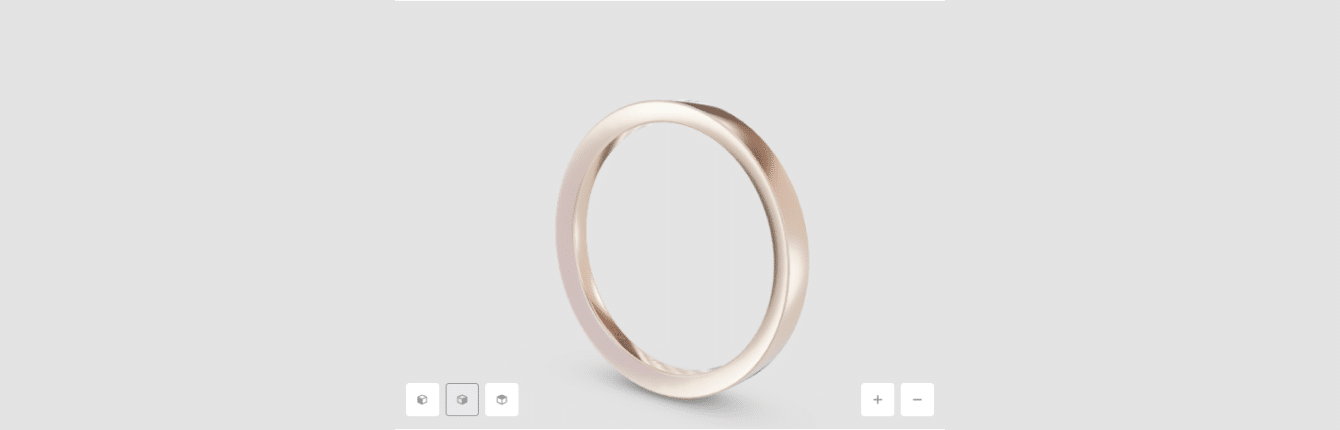Top 12 Rendering Software for Architects in 2022


3D modeling is an extensive concept that includes different areas: architectural rendering, industrial design, character animation, etc. The choice of the program depends on the tasks that you perform. One program is usually not enough to work with, because the capabilities and tools are implemented differently everywhere.
3D architectural rendering with CyberFox
3D architectural rendering is a complex and lengthy process. To do it, you need to have experience and practice constantly. In addition, it is necessary to study a lot of programs and their functionality.
Many, instead, turn to companies that have specialists in 3D architectural rendering on their staff who will transform a building into a realistic model in a few hours.
Benefits of using CyberFox 3D architectural rendering services
CyberFox makes 3D architectural rendering based on drawings, sketches, and photographs.
We help implement any project, from modeling parts for production to creating an architectural model. Use the callback order service, and we will tell you the deadline for completing the order and the cost of 3D architectural rendering.


Punctuality
We give you a realistic assessment of the work completion time. You always get the job right on time.


Flexibility
Based on your project, we will suggest how to achieve the best result. Just send the materials you have.


Knowledge
Our experience and knowledge allow us to offer the best solutions to show your ideas. If you have questions, just ask.


Speed
We perfectly understand when you need visualizations urgently. We work fast.


Experience
We share our expert opinion on how best to present your project because we care.


Saving time
You do not need to understand the software or 3D imaging technology. Everything is available at CyberFox.
Read on to get a brief overview of various 3D modeling software.
What are the best 3D rendering software solutions for architects?
We have prepared a selection of popular architectural rendering programs. In this review, we will briefly talk about each architectural rendering program’s capabilities, pros, cons, and cost.
1. V-Ray


- $60.00 per year
- V-Ray offers a free trial
V-Ray for Max is a powerful scene visualization system from Chaos Group that allows you to customize global lighting. All lighting aspects are taken into account in this program, for example, the sun, the sky, direct and indirect lighting, brilliance, reflection and refraction, and light from sources such as infinitely remote spotlights, diffusers, and directional light sources.
V-Ray was first released as a beta version in 2000 and immediately established itself in the field of architectural visualization. V-Ray allows you to finish several complex projects on time at once, thereby boosting your profits.
A unique USB hardware protection key protects the product. The program does not work without it. The developers also made the program more convenient to use with this miniature device: you can use it to render from different computers.
V-Ray is developing quite quickly, and when you get a licensed version, you can update the program on the manufacturer’s website and use interesting new features immediately.
Pros
- extensive list of functions and tools;
- robust set of models and textures to work with
- low price
Cons
- not suitable for beginners.
2. Blender


- free license
For 20 years now, Blender has been one of the most amazing tools for 3D animation. It is free software with open source code in Python for creating three-dimensional graphics. Thanks to the functionality, it is suitable for professionals, but it is difficult for beginners to master Blender.
As the program develops, it is being chosen as a working tool for more and more serious projects, which is not surprising. This application can hold its own in terms of the number of features and functionality compared to more advanced 3D graphics packages.
Pros:
- free license
- creating, texturing and animating 3D models
- you can create a layout for a 3D printer
- 3D rendering images in 2D
- weighs minor ― 150 MB
- there is a community
Cons:
- unrealistic characters
- few model libraries
- it is difficult to work out small details
- a beginner may have difficulties with mastering
3. Evermotion 3D Collections
- the average price per model is $2.70
- no free trial
Evermotion, known in the world of designers and visualization specialists for its extensive libraries of objects, scenes, textures and settings, has released a new collection of architectural objects called Archmodels.
The collection includes 132 volumes of architectural objects, including 50 high-quality models for architectural visualization. You can use them in your projects and the scenes you create.
Evermotion 3D Collections has a broad base of 3D models and scenes. There are more than 10,000 of them in total. Every week, the developers release various collections on specific topics. Users can purchase each model individually or for a certain amount. As a rule, models and scenes have more properties for use in various visualizations. In addition, Evermotion 3D Collections has several famous collections for architects, including Archmodels, Archinteriors and Archexteriors.
Pros
- large texture library
- high-resolution textures
- compatibility with other programs
- constant updates
Cons
- high price
4. Substance by Adobe


- $49.99/month
- 30 days for free
Substance by Adobe is software that allows you to create stunningly realistic materials and textures by editing texture sets or by processing scans. Substance Designer uses a user-friendly node system. With this powerful renderer, you can draw three-dimensional surfaces of a model in real time.
You get intelligent materials that adjust to any object to show natural wear. In addition, the workflow is reversible, so you can experiment. You can use pre-installed masks that adapt to any shape and draw with brushes that are customizable on the fly.
Fast algorithms allow you to create materials almost instantly. By clicking or adding a new node, you can significantly change the appearance of the entire material. The resulting material can be exported to a renderer or a game engine as an .sbsar file.
Substance Designer uses more than 150 AAA gaming projects and is called the new standard in producing PBR materials for the entertainment industry.
Pros
- high-quality 3D rendering
- small program size
- higher resolution textures
Cons
- not suitable for beginners.
5. Maxwell


- $595/month
- 30 days for free
Maxwell Studio is an independent program for architectural rendering. It contains the necessary tools for arranging scenes, creating new or editing existing objects, light sources, cameras, and the environment. It also includes components for network visualization.
Maxwell Render uses only the CPU for calculations, but it has network 3D rendering, which can, to some extent, compensate for the long 3D rendering time. Still, the images look photorealistic as a result of 3D rendering. This renderer, though one of the slowest, can be considered one of the best on the market in terms of quality.
Pros
- open source code
- easy to learn
Cons
- slow rendering
6. Octane Render


- $20/month
- 30 days for free
Octane Render is the world’s first and fastest objective, spectrally correct 3D rendering engine on a GPU. It provides quality and speeds unparalleled among any production renderers on the market.
The software provides convenient and fast physically accurate architectural rendering with GPU acceleration, which can be used to create a high-quality image. In addition, you can use Octane Render Cloud to scale GPU rendering for all your on-demand GPU requirements.
Octane Render is a multi-GPU renderer whose speed increases almost linearly with the support of additional graphics cards. The paid version gives you access to an online database of materials and the ability to save images and export the materials node. The settings are logical and convenient, and the picture is rendered quickly and well.
Pros
- the fastest 3D rendering on the market
- wide range of tools
- large texture library
Cons
- high price
7. Autodesk Revit


- $290/month
- 30 days for free
Revit by Autodesk is a multidisciplinary software product adapted for multi-user engineering programming and working with drawings. In addition, the product supports the function of updating the layout in real-time, including auto-correction of the floor plan and facade.
The software product combines tools for designing buildings, utility systems and architectural development. The advantage of Autodesk Revit is the ability to use these tools comprehensively to solve everyday tasks. In addition, it ensures the accuracy and quality of the joint work of designers.
Revit supports working with libraries of objects and elements called families. This helps you organize your projects and facilitates and accelerates the design process. Families can be edited, created, deleted, and replenished using import. The elements of the families include operating parameters such as flow, pressure loss, load, power, resistance, and so on.
Autodesk Revit makes designers’ work more convenient thanks to the ability to store and edit multiple design solutions in a single file. In addition, it is a valuable feature for those who demonstrate projects to customers and present their developments at presentations and conferences.
Pros
- one of the most potent architectural programs on the market, with decent rendering capabilities
- wide range of tools
Cons
- free license for students only.
8. Twinmotion
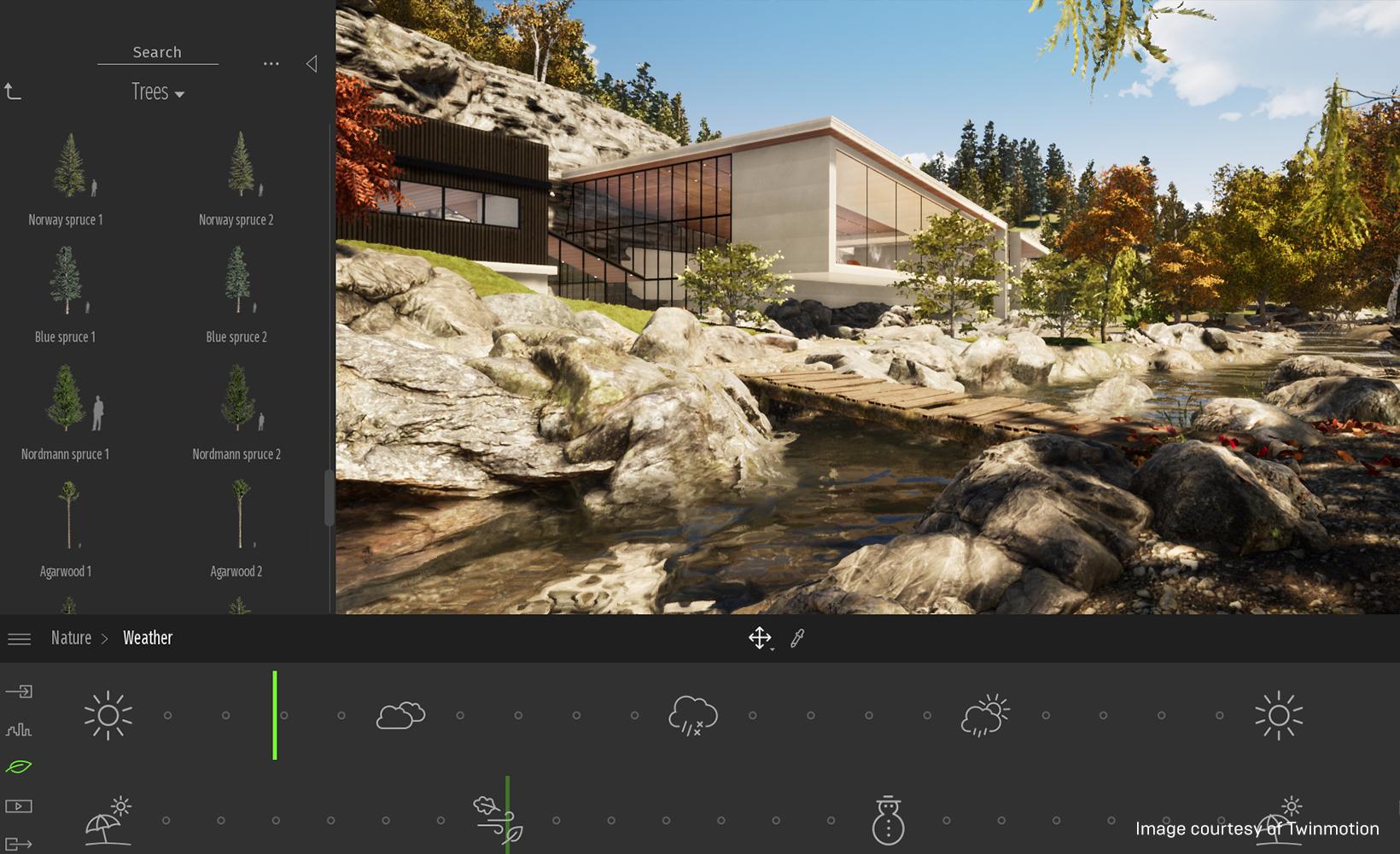
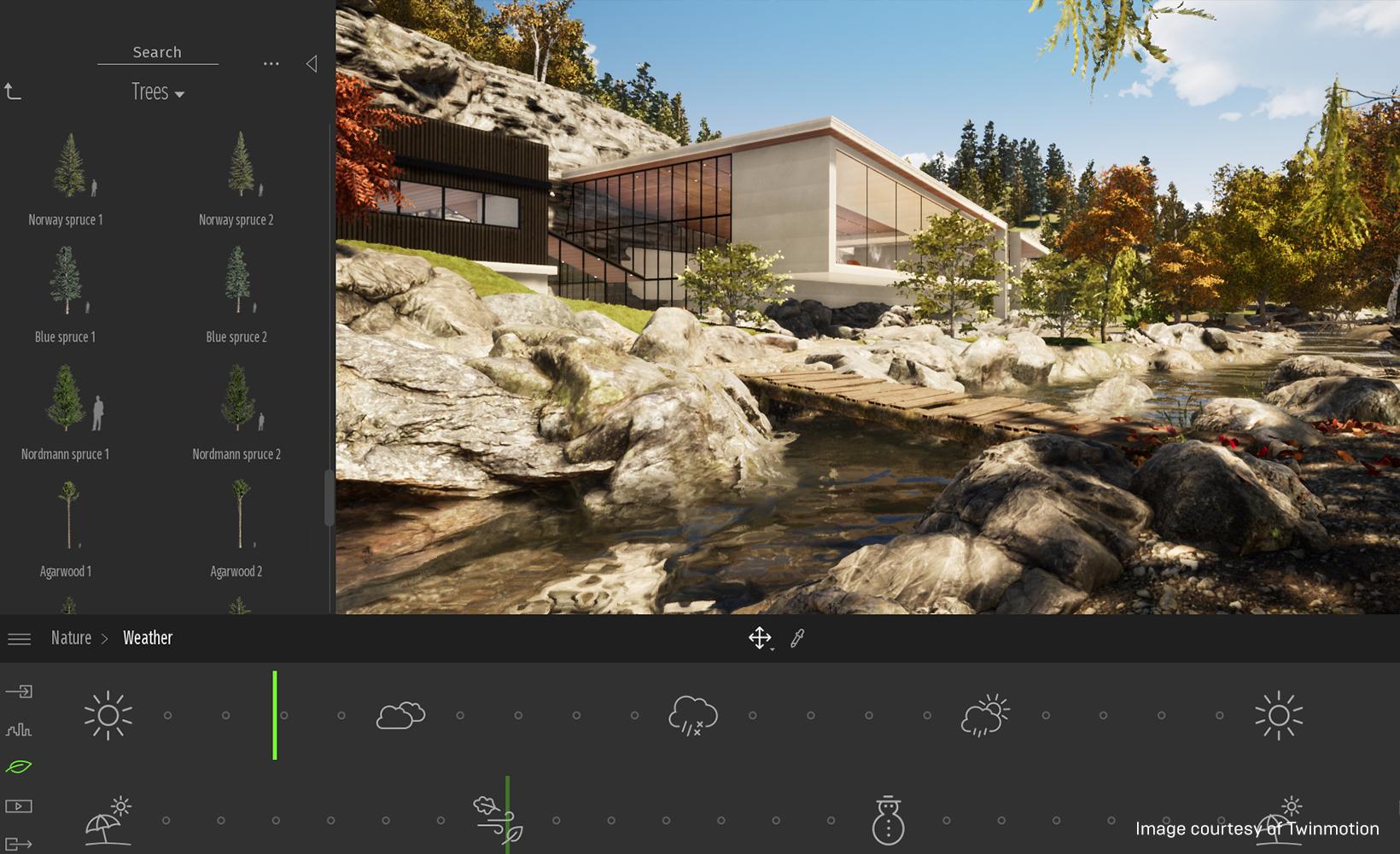
- free license
Twinmotion is a software package based on the Unreal Engine 4 engine designed for real-time 3D rendering. It has an intuitive user interface, making it extremely easy to learn and use. The program includes a fairly extensive library of static objects and materials. Library elements are easily added to the scene by simply dragging and dropping.
You can change the coverage of scene elements, vary the season and weather, set the right time of day, shape the landscape, add animation to characters, animals and plants, and distribute artificial lighting and environmental sounds around the scene.
One of the exciting features of the program is setting up the project location. By configuring the rest of the project and downloading the context from OpenStreetMap, you can fit your project into the existing infrastructure/building as realistically as possible.
Pros
- affordable price
- quick support service
- extensive library of lighting effects
Cons
- it’s hard for a beginner to master.
9. Autodesk VIZ Render


- $50/month
- 15 days for free
VIZ Render is designed for architects and designers engaged in architectural rendering. It helps you flesh out your ideas, see their embodiment in reality, choose the most optimal option, and prepare presentation materials. VIZ is the perfect complement to Autodesk AutoCAD, AutoCAD Architecture, and Revit. With its help, you will be able to realistically visualize your projects.
The program generates animated videos based on the specified camera angle. It has a rich set of functions for modeling, toning and animation; the initial models for processing are taken from the popular CAD systems of Autodesk. Autodesk VIZ lets you set the level of detail, from real-time images used in educational materials to photographic-quality ideas for multimedia presentations.
Autodesk VIZ simulates lighting models of buildings and their surrounding space. You can create various effects such as reflected light illumination, shading, and gradient color change. Even if the construction has not started yet, this will in no way prevent stakeholders from seeing how the finished buildings and premises will look.
Autodesk VIZ can not only fine-tune finished models, but also create models itself. Then you can transfer the conceptual developments obtained in VIZ to CAD for further detailing.
A mental ray 3.5 toning subsystem is fully integrated into VIZ. In addition, a new toning technology is available in VIZ, specifically designed to visualize models of buildings and architectural premises. As a result, toning is performed much faster, including when processing complex scenes. The sets of standard parameter values are focused on working specifically with building models.
The ability to change the parameters of natural lighting improves the quality of architectural rendering. Visualization of models in Autodesk VIZ allows you to illustrate all stages of design and construction work.
Pros
- free license and accessible to everyone
- compatibility with other Autodesk products
Cons
- there are no powerful render tools
10. MAXON Cinema 4D


- $94/month
- 14 days for free
Cinema 4D is a simple and powerful renderer for creating 3D graphics, editing effects, and modeling. The program’s basic functionality is expanded with new plugins that are constantly updated. Add several plugins to the assembly for working with complex objects, and you can seriously burden even a powerful workstation. For example, the HAIR module allows you to create realistic hairstyles or a hair cover, and you will have to get serious hardware to render such objects.
Cinema 4D is made up of a set of web-based tools which together offer you complete rendering software. Rendering is carried out using the Guro toning method, and animation is supported..
The solution supports four web programming languages, which allows you to write your scripts and plugins using the built-in editor. In addition, it is possible to exchange files and interact with the previous vendor builds.
Pros
- extensive set of tools and textures for powerful rendering
- wide range of lighting
- easy and intuitive user interface
Cons
- expensive license.
11. Corona Renderer


- $42/month
- 45 days for free
Corona Renderer is a new high-performance photorealistic renderer that provides 3D rendering without any compromises in quality. Corona is one of the most accessible 3D rendering engines to learn. For most users, it will take only one day.
The strength of Corona is its clear and straightforward user interface and relatively small number of settings. As a result, you do not need to tweak for hours to set the optimal settings when setting up the render. As the developers note, for 95% of scenes, the basic, standard settings are perfect by default.
Another advantage of Corona Render is an active window to view the image in real time. So, for example, you can save a lot of time when setting the light because there is no need to do a rough render as in V-ray.
Pros
- high performance and powerful render
- affordable price
- operational support service
Cons
- low speed for 3D rendering.
12. Lumion


- $1580/year
- 14 days for free
Lumion is 3D visualization software created specifically for architects and designers. Lumion will help you quickly animate a 3D model of your design and demonstrate it in a detailed, attention-grabbing environment.
Regardless of how the design idea is conveyed, Lumion will help you do it yourself, quickly and without special training. The whole process, from importing a CAD model to getting a high-quality render now takes only a few hours. And if you need to make adjustments to the project, you can reconnect the model, make the necessary changes, and show your client the updated result in minutes.
And using Live Sync online visualization tools, you can simultaneously model and visualize, that is, actually design in the context of a natural environment. Design and create your projects in a real-world context using Lumion’s comprehensive tools and effects.
You can use more than 5,600 objects, including various flora and fauna, cars, people, interior, exterior and much more.
Pros
- compatibility with other 3D rendering programs
- simple user interface
- free for students
Cons
- requires a powerful computer.
Conclusion
We have put together a selection of the best 3D modeling software for you. Not all of them are suitable for beginners, but there are training materials on the internet that will help you quickly understand the user interface and functionality. If you are just getting acquainted with 3D design, pay attention to free software, student licenses and trial versions. Try, learn, and you will succeed.
With the help of 3D visualization, you can present an idea, an object, a phenomenon or a space in a stylized or realistic visual form. The main areas of application of 3D design are marketing and advertising, interior design, architecture, fashion, cinema, gaming, and industry.
The choice of program depends on your visualization goals. Therefore, it is best to focus on the customer’s requests: sketch, architectural, landscape, etc. Based on that, you can figure out whether you can use basic software or a powerful rendering engine.
we reply in 1 day