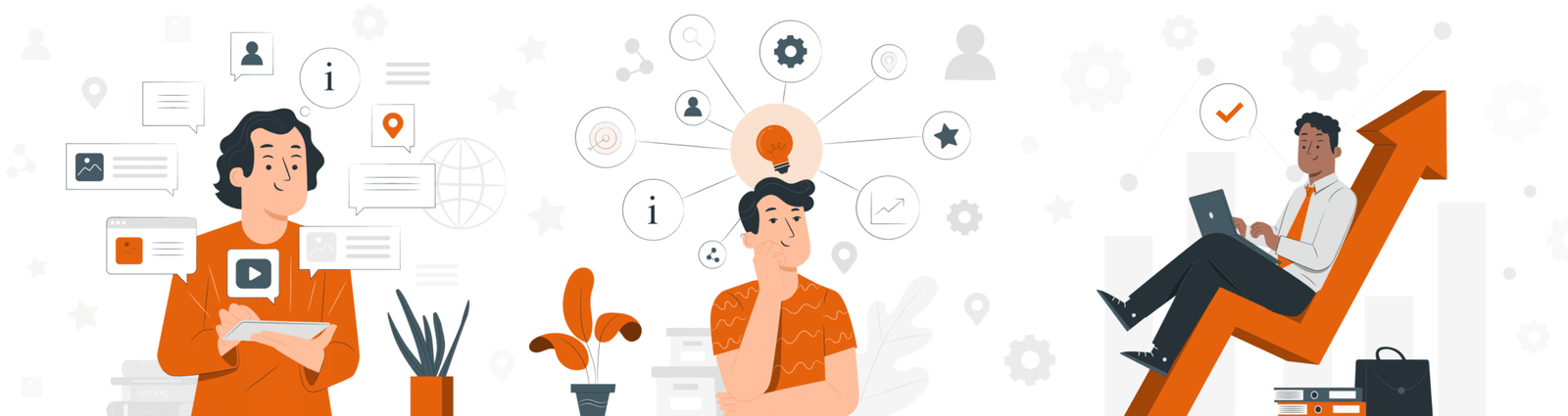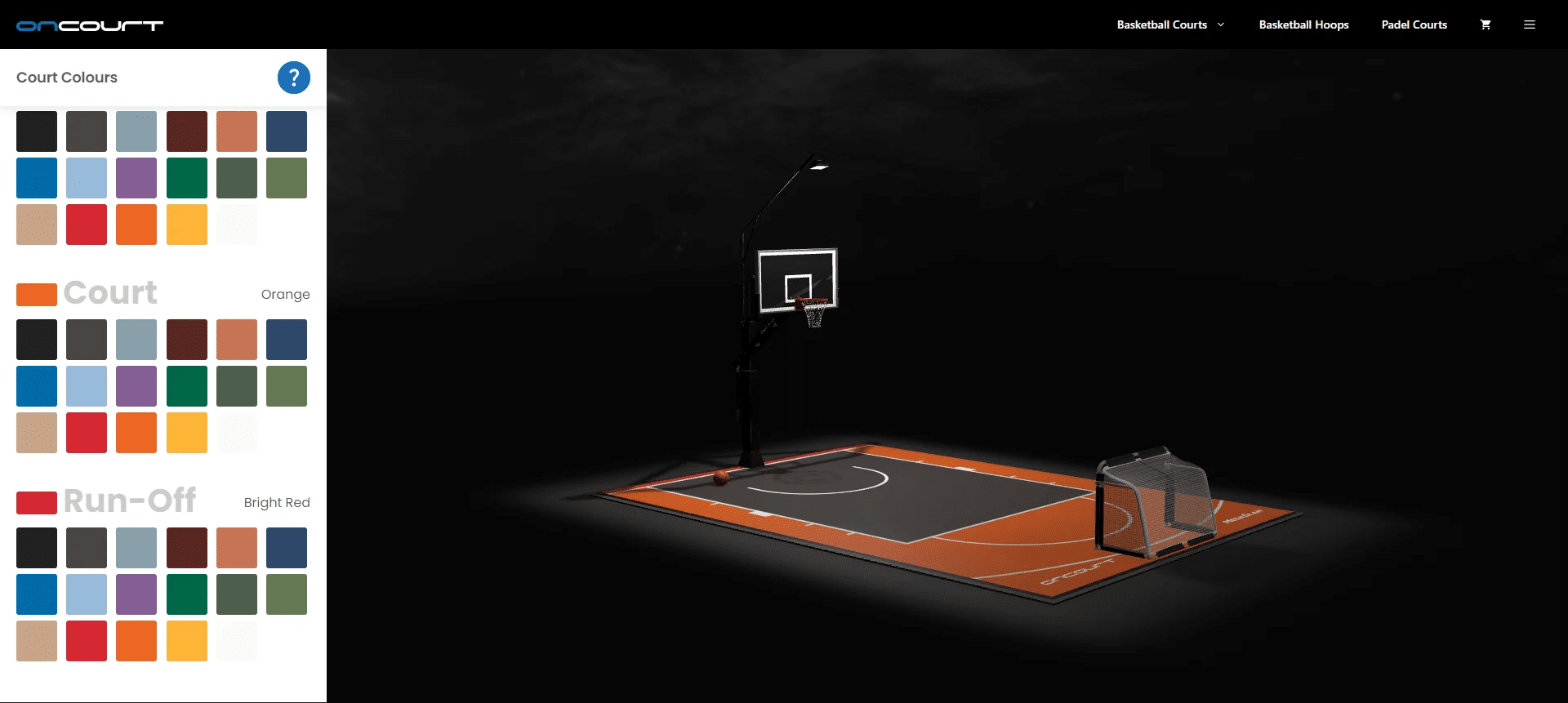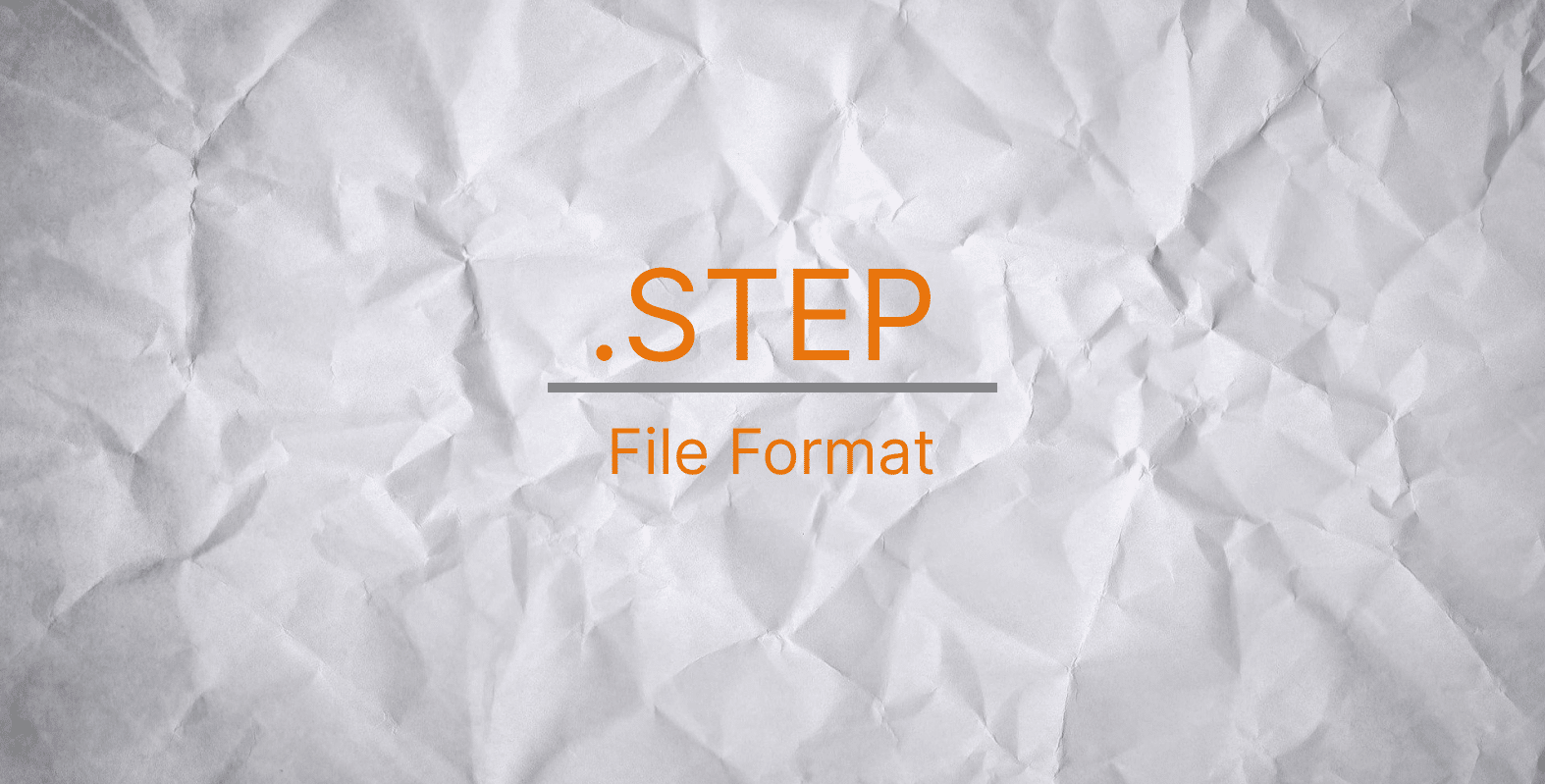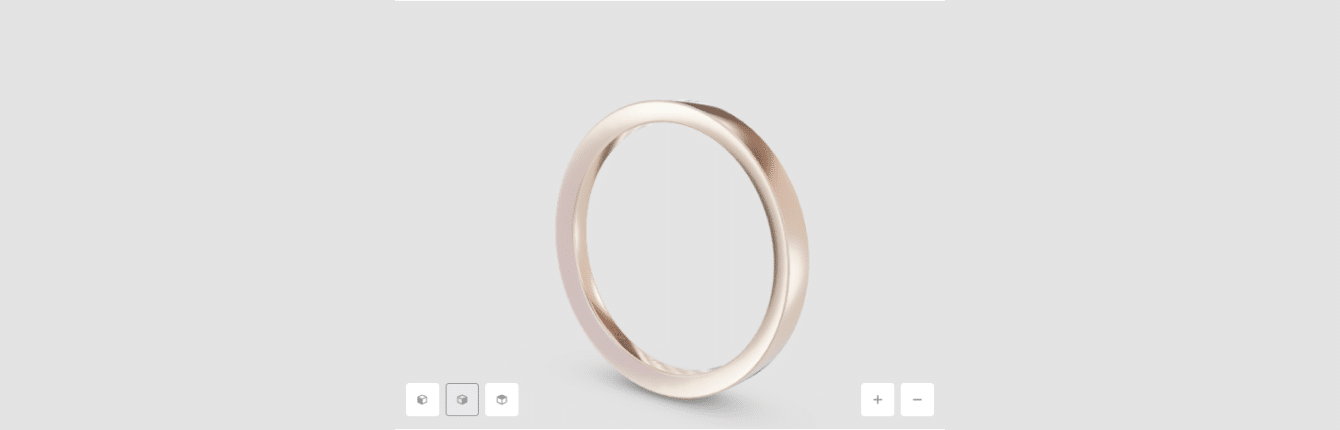Best 3D Scanning Software
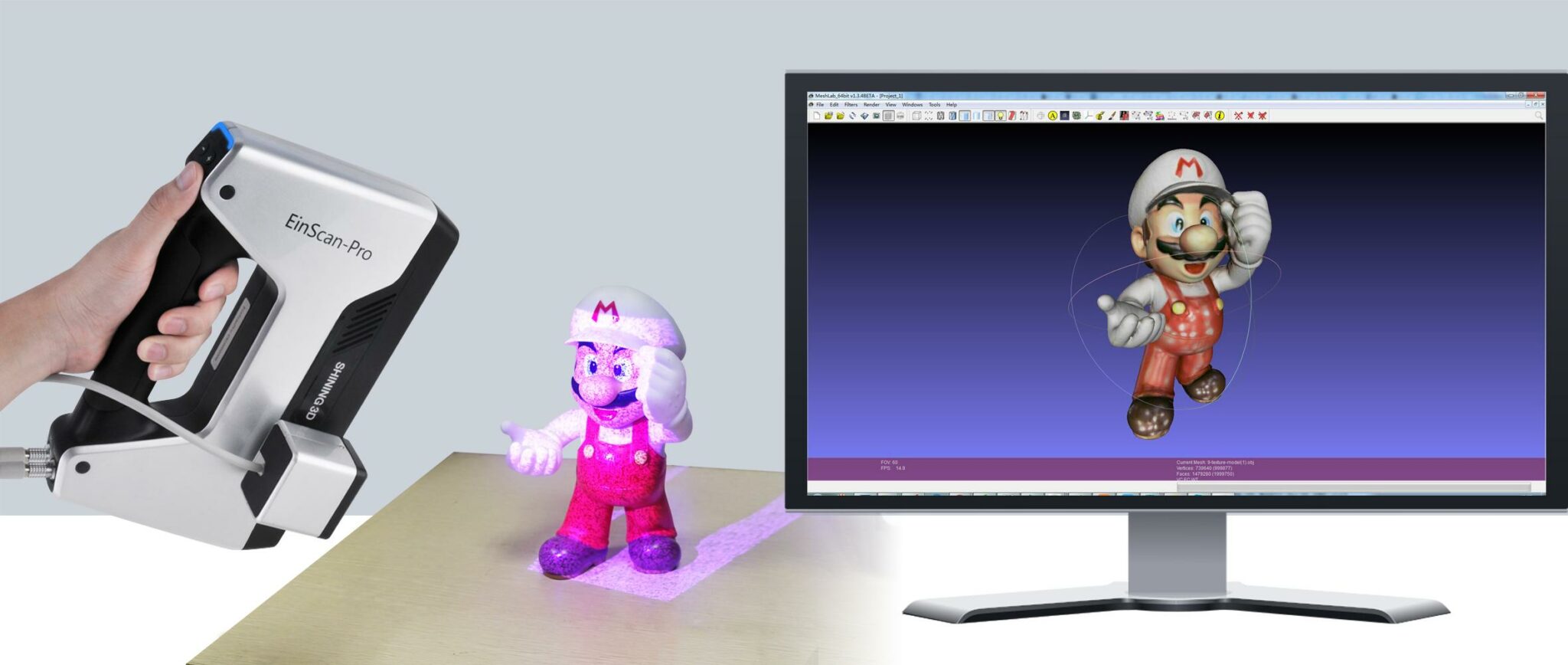
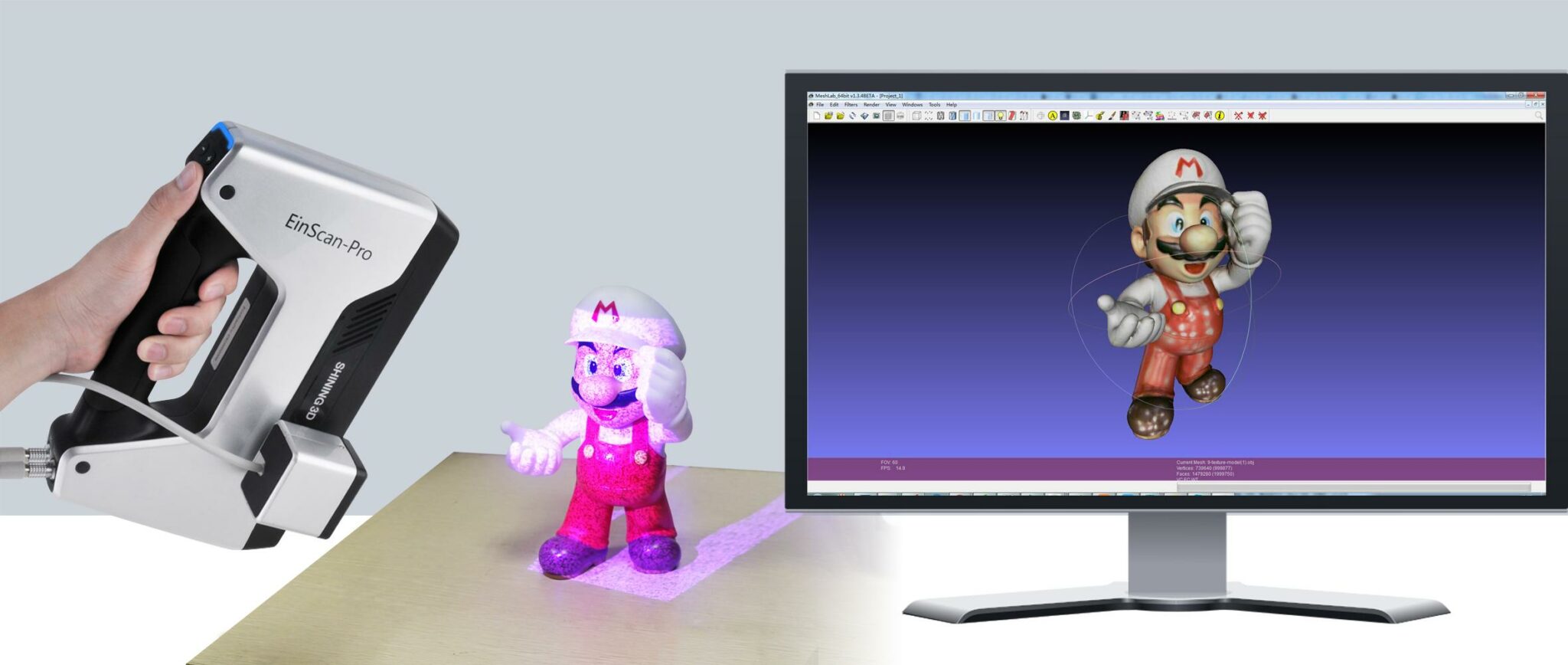
3D Scanning is gaining tremendous popularity. With it, you can solve several critical tasks. 3D Scanning is a non-contact three-dimensional measurement with transformation of absolutely any physical form into a digital model. The final file will describe detailed information about the polygons of the region’s surface for subsequent analysis and processing.
3D Scanning has found applications in a variety of fields. For example, equipment users use it to recreate spare parts that have been discontinued, lost or broken. They can be made using three-dimensional printing. However, it is necessary to carry out reverse engineering.
Manufacturers use 3D Scanning software to compare the finished product with a reference or assess changes after operation. 3D Scanning of parts will be required. This practice is becoming widespread. Depending on the scale of the project, different programs are used.
What to Do if You Need 3D Scanning?
CyberFox has qualified personnel. Call us and tell us what the essence of your task is. Our specialists will orient and advise you on any questions.
Advantages of ordering at CyberFox


Punctuality
We give you a realistic assessment of the work completion time. You always get the job right on time.


Flexibility
Based on your project, we will suggest how to achieve the best result. Just send the materials you have.


Knowledge
Our experience and knowledge allow us to offer the best solutions to show your ideas. If you have questions, just ask.


Speed
We perfectly understand when you need visualizations urgently. We work fast.


Experience
We share our expert opinion on how best to present your project because we care.


Saving time
You do not need to understand the software or 3D imaging technology. Everything is available at CyberFox.
What is 3D Scanning: Types and How Does it Work?
The principle of 3D Scanning is based on high-precision and instantaneous measurement of the distance to the points that make up a three-dimensional physical body. Human vision is also arranged in the same way. The stereoscopic vision of objects is achieved precisely due to the ability to perceive an object as three-dimensional by determining the distance to its various surfaces.
Scanning with a 3D scanner is an instant assessment of the space to characters and the creation of a set of points in a virtual coordinate system based on geometric proportions. This article will look at the types of programs for photogrammetry, 3D scanners, and smartphones on Android and iOS. There are several scanning technologies:
1. Optical
2. Photogrammetric mapping
3. Reflected structured light
4. Laser scanning
5. Mechanical scanning
Devices for scanning in 3D format are classified into contact and contactless; the latter, in turn, are divided into passive and active.
Many companies prefer to work with contactless devices of the active type. They determine the distance to the points of an object by measuring the speed of the reflected light. The light source is located on the scanner itself, so it is called active instead of passive, where natural light reflection is used.
Software for Photogrammetric Mapping
Photogrammetric mapping is a technical science of methods for determining the metric characteristics of objects and their position in two- or three-dimensional space from images obtained using unique photographic systems.
Such systems can be traditional cameras and systems using other image construction laws and other electromagnetic radiation recorders. The main task of photogrammetry is topographic mapping and creating unique engineering plans and maps. Photogrammetric methods also make it possible to economically and accurately solve some applied tasks directly from the images, for example:
- measure the area of terrain;
- determine their slopes;
- obtain quantitative characteristics of erosion processes;
- perform vertical planning with the determination of the volume of the object.
⠀Bentley ContextCapture


This is professional photogrammetry software for creating and visualizing 3D models of natural objects based on photogrammetry technologies using simple photographs and laser scan results. An array of photos obtained even from a smartphone or drone can become the source material for creating a 3D object in ContextCapture.
ContextCapture outputs a realistic three-dimensional model with texturing, eliminating the need to match textures with 3D geometry. It allows you to restore objects of various scales, from centimeters to kilometers, to photograph from the ground or the air. You can create a dense point cloud that needs to be processed thanks to a textured three-dimensional triangular grid.
DroneDeploy
This is world-famous professional photogrammetry software and is well-established among users. DroneDeploy is a cloud platform or cloud service explicitly created for mapping and analyzing data obtained from drones.
Software solutions based on the platform allow you to perform automatic flight safety checks, monitor workflows, and display them in real-time. DroneDeploy has several different platforms for processing aerial photographs on three levels.
Agisoft Metashape
Agisoft Metashape is a professional photogrammetry program. The program has several features in an intuitive interface. Users who are not professionals in spatial data processing will have no difficulty navigating the program.
Agisoft Metashape also allows you to use multispectral shooting data in addition to standard 3-channel RGB images. For further thematic classification, it is possible to obtain orthophotos in the spectrum ranges of interest.
Autodesk ReCap
In this service, you can create a point cloud based on photos of the measured object. Then, the point cloud obtained in the cloud service or 3D scanner can be downloaded by Autodesk Revit, ReCap, AutoCAD, 3DsMax, or Navisworks for further work. In this case, you will get a ready-made textured 3D model, which will save time.
It is essential to follow some rules of photography. For example, if you need to measure the room, you need to take photos, slowly moving around the room’s perimeter, directing the frame to the center.
To calculate an entire building, it is necessary to remove the facade. In this case, you need to move around the perimeter of the building. It is best to photograph a person from one step away. Thus, all the photos will be from different angles but complement each other, and the Autodesk ReCap service will be able to link them correctly.
IMAGINE Photogrammetry


IMAGINE is a unique scanning program for workers in the field of photogrammetry. This software is widely used in the field of transport and cartography. IMAGINE has several significant advantages. There are various tools, such as multiple reference points, that help to display data. The user interface is suitable even for beginners.
Meshroom


Meshroom is a relatively new scanning program that has its advantages and disadvantages. It is an entirely free and open-source program. Meshroom is written in Python. It is desirable to have an NVIDIA card for full-fledged work since a large amount of information is used for processing.
The program automatically reads the metadata of all photos from their database of camera sensors. You can zoom in and examine each block of images in more detail. Nodes are separate stages of scan formation. Each node has its own settings.
MicMac


MicMac is a photogrammetry program designed to create three-dimensional models based on photographs of natural objects, small objects, buildings, architectural and engineering structures, and orthophotos based on terrain images from aerial photos.
The MicMac program is designed to perform photogrammetric work, more precisely, the final part of it, related to transforming photographs into a digital 3D model.
Pix4D
Pix4D is a project that started at PFL University in Lausanne. Pix4D works with different types of images. These can be RGB images or multispectral data. This data is obtained from various sensors. It can be drones, airplanes, or a video stream for creating three-dimensional models.
This program is standard in many companies. Pix4D allows you to make high-precision models and build point clouds without reference points. In the program, you can easily change the scale and size of points, thanks to the high quality of the point cloud and its classification.
OpenMVG
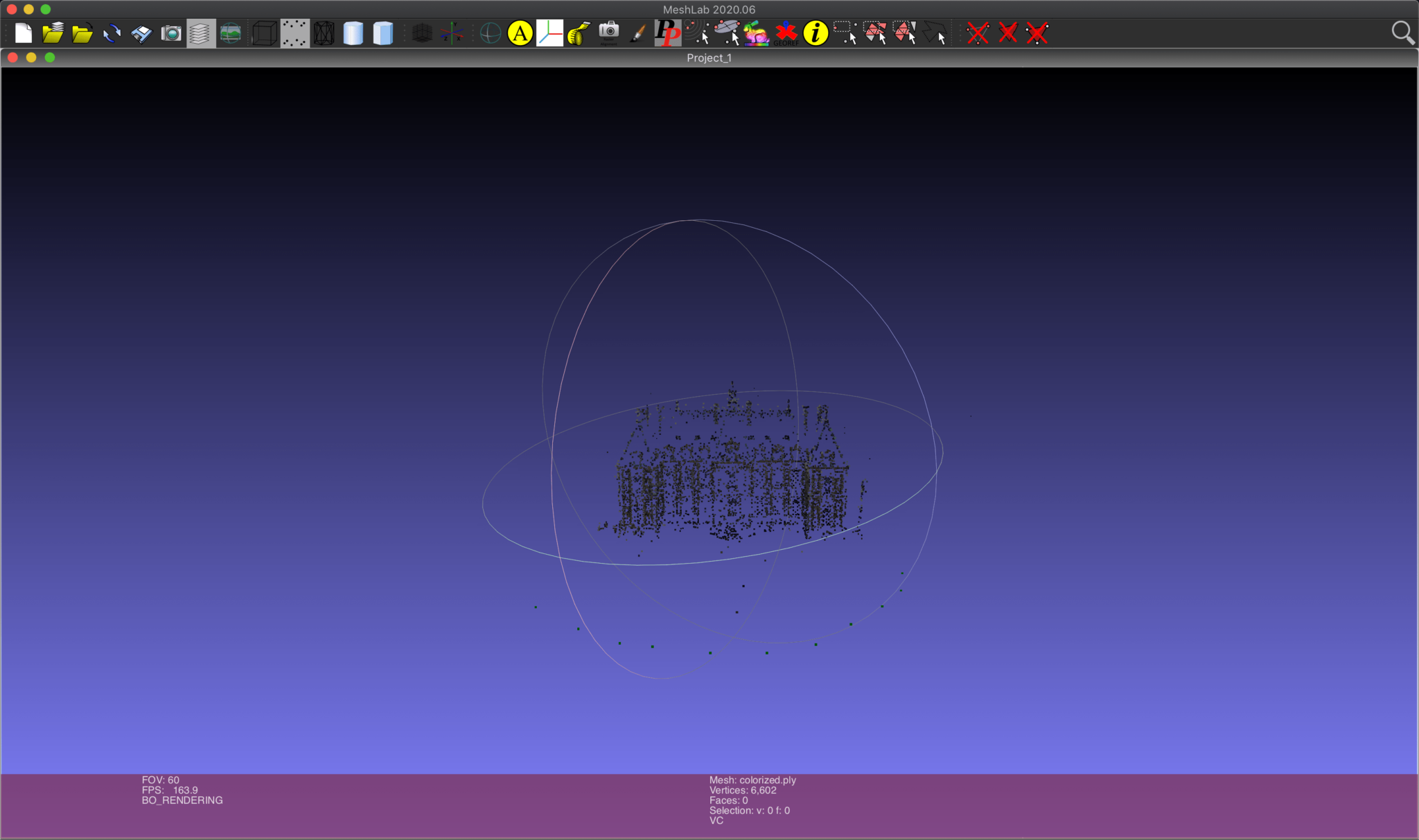
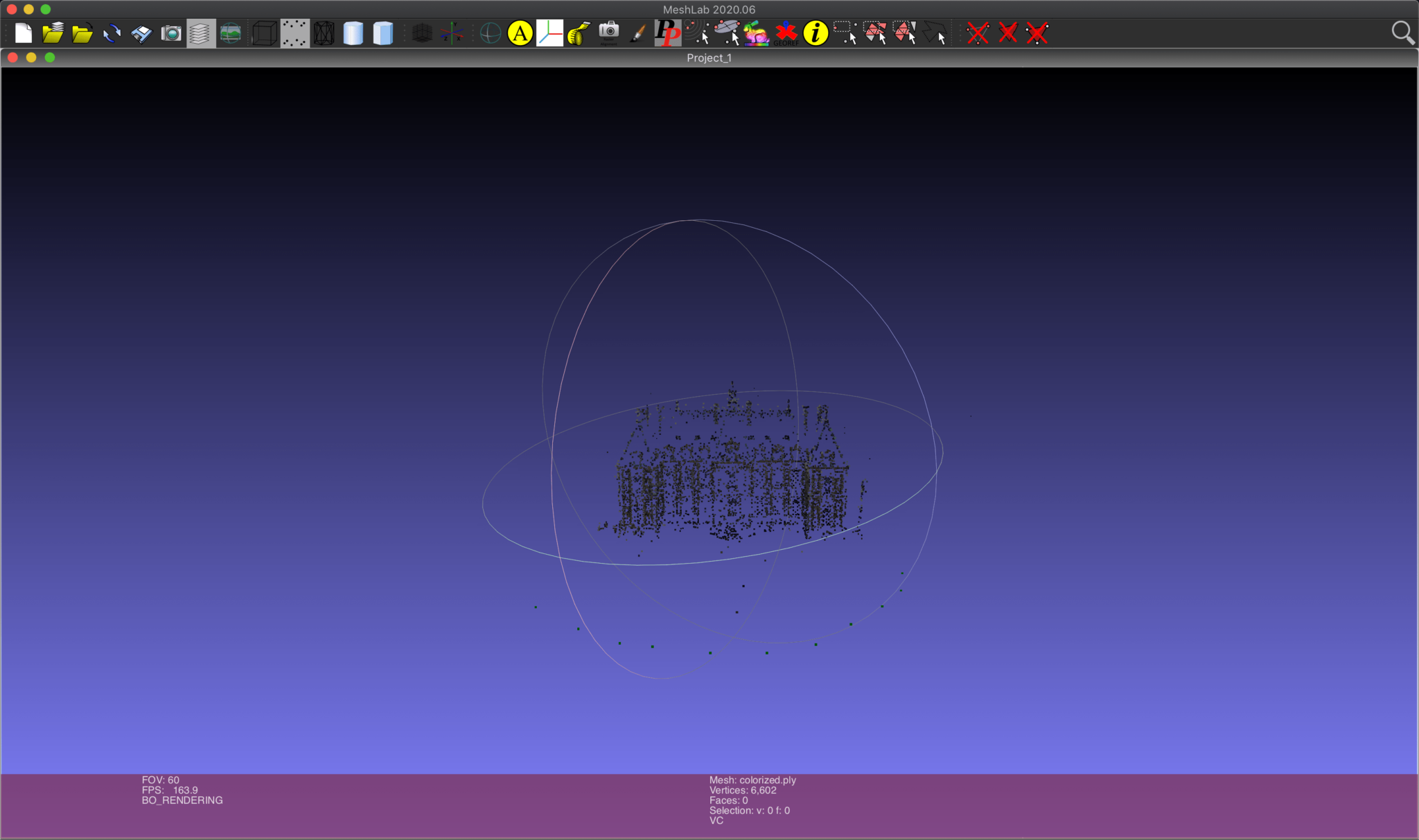
Similar to the previous programs for 3D Scanning. Many professionals prefer OpenMVG. A comprehensive library of accurate data allows users to get high-quality results. Many scientists also like this program. It works with Photogrammetry Structure of Motion (SFM) technology.
Photomodeler


PhotoModeler is a reasonably fresh product on the software market. It is used to build a three-dimensional model based on even an ordinary photograph. It is a convenient software tool that focuses on constructing a three-dimensional model based on information obtained using a movie or a camera.
The program creates initial three-dimensional models by converting two-dimensional information in photographs into precisely calculated three-dimensional points, lines, and planes. You can then export the developed three-dimensional model in DXF format to AutoCAD 3DStudio or any other program.
Programs for 3D Scanners
Three-dimensional (3D) scanning is a technology that appeared back in the 1960s. It was created to transfer an object’s physical parameters to a digital format in the form of a three-dimensional model. The need for this naturally arose when people worldwide began to use computers more and more both in everyday life and in production.
The first examples of 3D scanners were relatively simple and did not have extensive functionality. Gradually, they became more complicated and improved, allowing for an increasingly clear image of the object. It has become especially relevant with the advent of lasers.
A 3D scanner is a device that examines an object, digitizes it using sensors, and uses the information obtained to create a three-dimensional model. A 3D scanner creates a digital copy of a physical object of any configuration and degree of complexity. It is fundamentally different from its predecessors: conventional scanners that can only read information from documents and photos.
The scanning process itself can occur in different ways, depending on the type of 3D device and the technology used and on which object needs to be processed with its help: moving or static.
There are two main types of 3D scanners: laser and optical. Their fundamental difference is how and with what the “removal” of data occurs. Let’s take a closer look at both. Laser 3D scanning, as the name already implies, is carried out using a laser and can be done both at short and long distances from the object. Here is some 3D laser scanning software with structural light.
PolyWorks
This powerful software provides extensive opportunities for comprehensive control of geometric parameters of parts, assembly equipment, and finished products. Also, it can be used to create 3D models based on scanning data that are fully compatible with CAD/CAM applications.
PolyWorks allows you to integrate a wide range of measuring equipment, including laser scan, measuring arms, hand manipulators for contact measurements, and laser trackers. All interfaces for controlling devices are already included in the program, making PolyWorks a universal 3D metrological platform.
Artec Studio
Artec Studio is 3D scanning software for Mac. The first thing that catches your eye when you start the software is the interface. Many will appreciate the automated processes aimed at improving work productivity.
Among such functions is the automatic assembly special algorithm of the Autopilot model, registration of a new generation texture, and fast loading of projects thanks to loading each scan with a dedicated CPU core. When working with an extensive array of data, grouping scans by parameters with placement in special folders will be convenient.
Volume Graphics
This is well-known photogrammetry software in industrial circles. The comprehensive functionality allows you to analyze and visualize 3D information for various research purposes. No production company can do without this program. Volume Graphics will enable you to develop and analyze the quality of products.
Inspection Software — Geomagic Control X
Geomagic Control X is a powerful metrological platform with the most powerful tools in the industry and allows you to use them directly in technological processes.
Thanks to the Geomagic Control X platform, quality managers receive a revolutionary, easy-to-use, intuitive, powerful management tool and controlled and repeatable technical operations for the quality assessment procedure. There are fast, accurate, informative reports and analyses that allow you to achieve tremendous productivity and quality in any production process.
Software products by Creaform — VXmodel
Photogrammetry software products by Creaform allow you to refine 3D scanning data for subsequent use in any 3D printing or CAD software. The software provides the easiest and fastest way from 3D scanning software to your computer-aided design or technological process of processing objects. Software products by Creaform – VXmodel provide only the tools you need for quick and seamless integration into the scan-based development process.
Faro Scene
This is powerful software for various enterprises. Faro Scene allows you to inspect and control a large point cloud. A laser scanner must obtain this large array of data.
Leios 2 for Makers
Another popular program that allows you to analyze data from 3D laser scanners. Subsequently, the received data is formed into a 3D object for further use. The program consists of a more significant number of algorithms that allow you to use them to process curves.
Software for Working With a Photo Camera
3D Scanning on a smartphone is an excellent alternative to expensive equipment. Let’s consider several ways to create three-dimensional models using the appropriate software running in a smartphone operating system.
Most applications for three-dimensional scanning of actual physical objects are based on photogrammetric three-dimensional scanning. It is a method in which several images of the same object are taken from different angles — at the same time, the goal is a 360-degree view of the object in question. Then, the app will process the photos — in the app itself or via a cloud service — before combining them together to form a 3D model.
If, for example, Android smartphones use the device’s built-in camera, then Apple’s iOS devices, with their powerful components, can allow you to work with point equipment for 3D Scanning and turn these high-quality gadgets into powerful 3D scanners.
3DF Zephyr Free
This is free 3D scanning software that is designed for scanning and three-dimensional modeling of objects. This software has been around for several years and continues to improve thanks to the developers’ acquired experience. It constantly receives updates that increase its versatility.
It’s complete software for three-dimensional photogrammetry, including a lot of functions for post-processing the model. Also, it allows for all kinds of measurements and 3D models.
Agisoft PhotoScan
Agisoft PhotoScan is a powerful tool that will allow the user to make full-fledged three-dimensional models from several digital images. Although the program shell seems intuitive, it will not be easy for a novice user to work with the application. Some tools in the program’s toolbox will be understandable only to a person who understands three-dimensional modeling.
The program will start working when you enter 3 points of the object into it or shoot from 3 positions. The application will immediately bind the model to the coordinate system, and calculate its projection on a specific surface, called a photo plane. You can also calculate the height matrix relative to the desired consistency.
3D Scanning Apps for Android and iOS
Every modern smartphone boasts a 3D scanning function for creating three-dimensional models. And for real work, you should consider several 3D Scanning apps for iPhone and Android.
Sony 3D Creator
Sonny 3D Creator gives you the freedom to create 3D models of your face using the front camera. The model can be printed on a 3D printer or shared on social networks. The scanner also has AR effects that allow you to transform your scans into 3D avatars.
Scann3D
Overall, Scann3D is a definite trailblazer, with clear tracking points and the ability to import images and export. The app is immaculate, easy to use, and generally provides a good experience. It also has a “guided scan” feature that helps make sure your photos are good, and it helps.
Sometimes what can be frustrating is that the application takes a long time to render the model. In addition, during testing, the application froze while processing photos.
Qlone
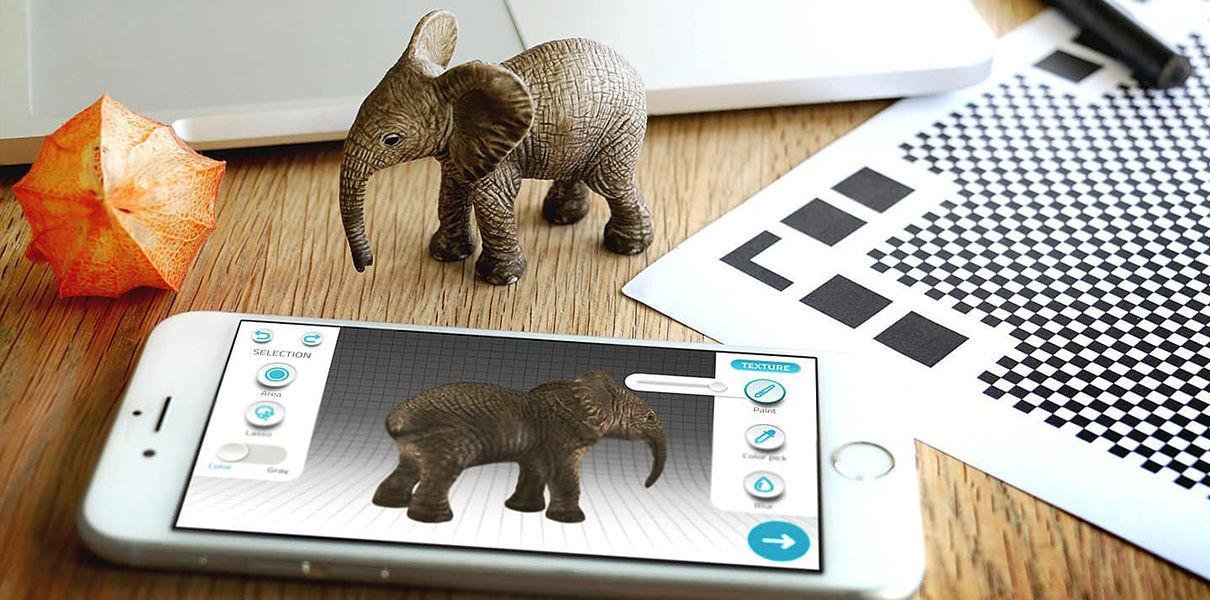
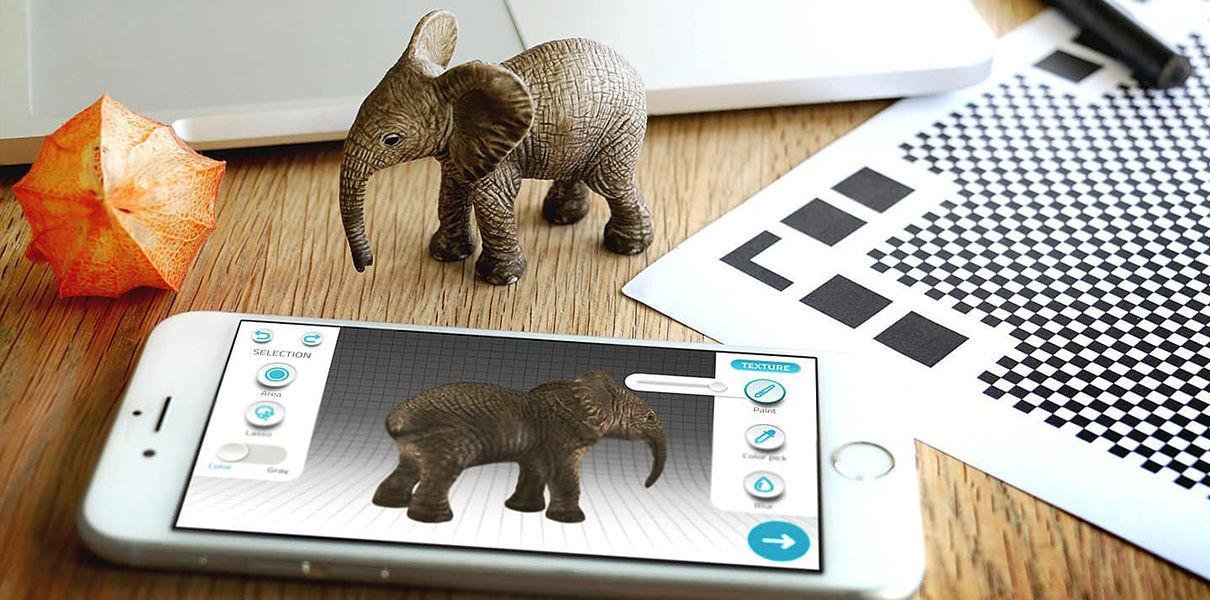
Another interesting application for Android and iOS devices. Before you start scanning, you need to print a marker grid for the Qlone platform on paper. Scanning itself is effortless: you just need to press the plus button and then start moving your phone or object until the AR dome becomes transparent.
After the software displays the model, you can color and export it. However, with the apparent simplicity and convenience of applications using the camera, the devices are still not without drawbacks in the form of a lack of deep detail and depth of relief of a three-dimensional model.
Trnio
An excellent tool for using your smartphone as a 3D scanner. Just press the camera button in the center of the screen and walk around the object. The screen adds augmented reality (AR) blue dots every time it takes a picture. Once you have enough photos, the application will glue them into a three-dimensional model, which can then be stored in the gadget’s memory.
3D Creator
Scanning with 3D Creator is simple. You can preview the scan in the model environment of the application or put it in AR. The application has five different scanning modes.
Capture uses cameras and sensors, and functions by creating a point cloud allowing you to measure the depth of the scanned object. The application then processes the collected information to create 3D models.
Scandy Pro 3D Scanner
Scandy Pro, using a smartphone camera, allows you to get a three-dimensional model of almost anything. It can be your head, a slipper, a vase, or a pot. The image is rendered on the device itself, and the result is available in files with the .ply extension. Since the models are processed locally, there is no cloud storage feature in the application.
Canvas
Canvas allows you to create high-precision 3D models of rooms, including all the objects there: windows, doors, furniture, and other things.
The application performs thousands of measurements every second while scanning the environment. What is incredibly convenient is that you can quickly convert the resulting 3D model into a CAD file, which means that specialists can select layers to make edits to create a new room design.
3DSizeME
An attractive 3D scanner for the human body with comprehensive functionality. A simple and intuitive interface will allow everyone to master the 3D scanner environment. Using 3DSizeME, you can scan various parts of the human body.
Conclusion
3D Scanning is a long-standing dream of engineers and designers, which has become a reality with the advent of high-tech 3D scanners. Classical modeling of products in CAD from scratch can be an auxiliary process for fast and high-quality scanning of plasticine, clay, plastic, wooden or serial models. This combination opens new opportunities for modern industries, science, healthcare, design agencies, or architectural workshops.
Scanners can be either contact or contactless, and differ in the scanning area’s size, speed, and quality of data processing. The fastest and most high-tech are contactless, ready to process millions of points per second by digitizing objects with jewelry precision.
The received data can be processed both on the scanners themselves in real-time and transmitted for processing to a computer. Some scanner models are equipped with built-in replaceable batteries, turning them into wireless and autonomous devices for maximum convenience and quality of work. In addition, modern 3D Scanning is also available on smartphones.
CyberFox is not only a 3D scanning service for parts. We can scan any object, process and prepare data for use in CAD, create single prototypes or tooling, and produce pilot batches of final products using additive or classical production equipment.
Contact a CyberFox manager to get advice and a possible solution to your problem.
we reply in 1 day