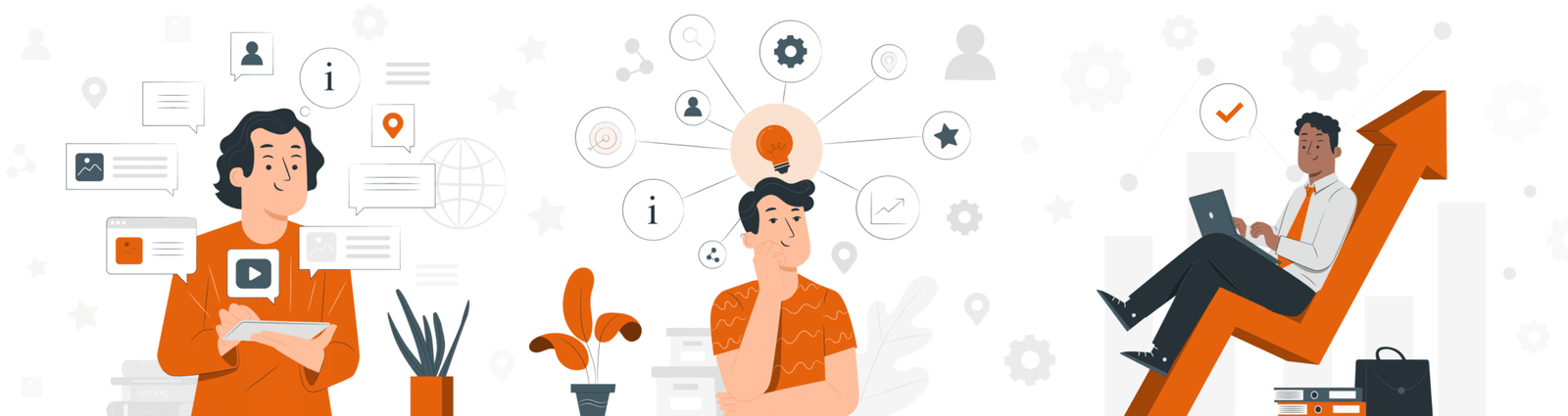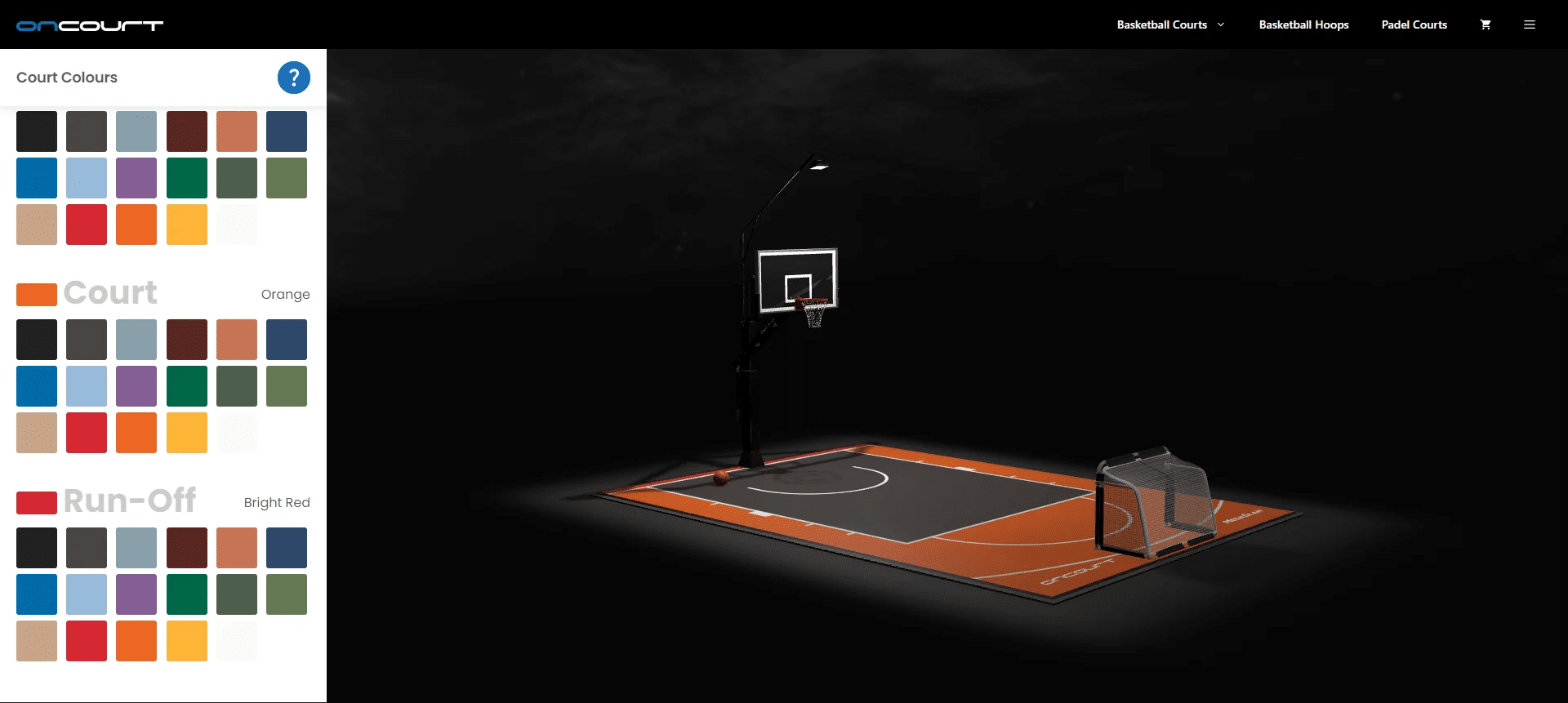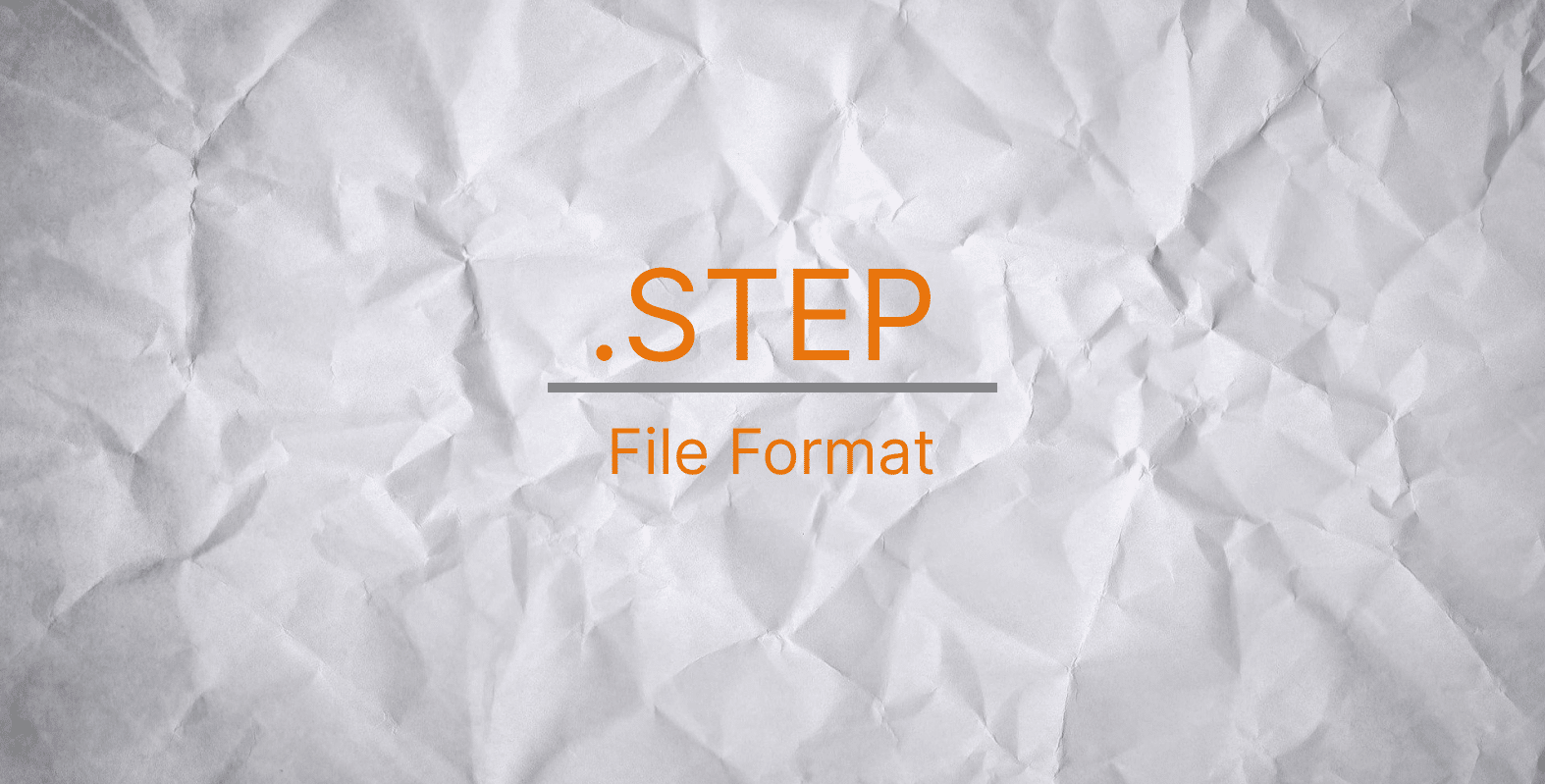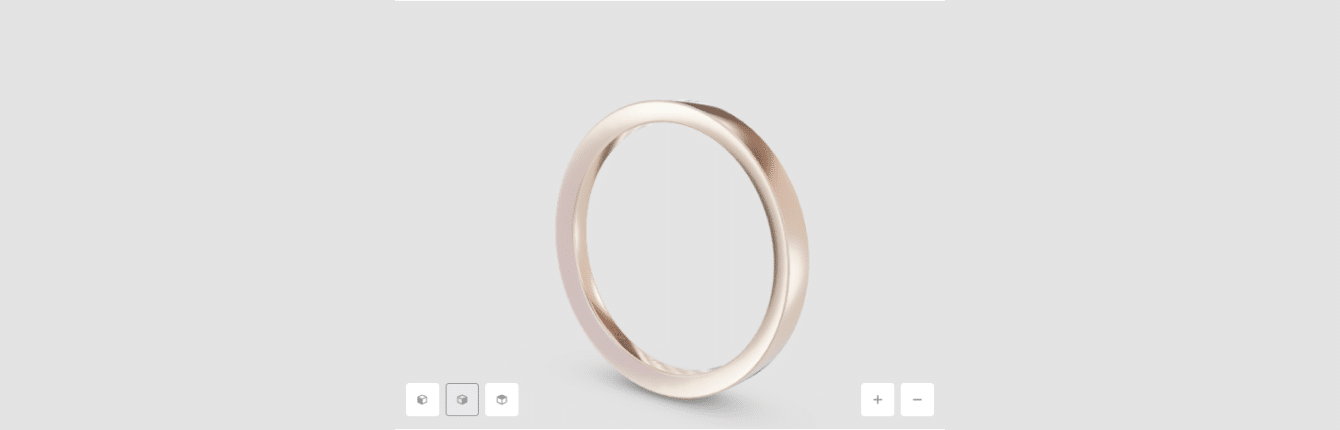FBX File Extension Explained


3D files are widely used in different areas, including video games, films and computer-aided design. They make it possible to store information relating to models or 3D objects by encoding the various information of the latter, from the shape to the movement through the color, the texture or the light source.
There are many 3D file formats, suitable for different uses, whether they include many features or only one, whether it is a proprietary format or not.
In this article, we would like to present here FBX file format: what characteristics it has, how it’s different from other formats. We will also go through the main features provided by the format.
What is an FBX File?
The FBX format file (also called Filmbox) belongs to the 3D Image files category and is used in different 3D modeling and graphic design programs. The author of this format is Kaydara, now owned by Autodesk.
The file format captures motion, not only 3D, but also 2D video data and audio.
In addition to this file, the 3D Image files category includes 622 related files. Autodesk FBX Interchange Format is supported on 2 operating systems.
File will work on Mac OS, Windows systems, unfortunately not on others. The AutoCAD application is recommended to open the file. It was released by Autodesk, Inc. There are also 4 alternative programs to handle FBX files, we will talk about this further. QuickTime Player, 3ds Max programs also handle the file when the AutoCAD program does not fulfill its role.
FBX Format Applications
Let’s see how FBX files are used in computer graphics and 3D printing.
Computer Graphics
The FBX file gives you the full visual and audial experience, because it includes lighting, shadowing, scene information, and texturing. FBX files are most frequently used in video games development and animation.
3D Printing
Despite being a very popular format to use, it’s a little complicated to print, because not all slicers can really load FBX files. We would even advise to convert it to another format first (such as OBJ or STL), and then print.
FBX Features
Now let’s cover some of the main FBX file format features.
For sure, FBX format has a lot of special features that are useful in work and make a great result, but the most important one is the ability to store effect data for 3D models, including color, lighting, effects, textures.
Also, while other formats have difficulties storing scene information, FBX file format allows to contain the positioning of a 3D object and topography data information, which is about using complex modeling and rendering features.
The file format supports surfaces and curves, as well as different geometries.
How to open an FBX file
The main problem with Autodesk FBX Interchange format is that the FBX file is not associated with programs correctly. This is manifested by FBX files opening in unusual applications or having no program assigned. This problem can be easily solved.
The first thing to do is to “double-click” the icon of the FBX file you want to open. If the operating system has an appropriate application to support it, and there is also an association between the file and the program, the file should be opened.
Step 1. Install AutoCAD
The first step is to check if the AutoCAD program is installed on the computer. The easiest way is to use the system search engine, entering the name of the AutoCAD program there. If you do not have this program, it is worth installing it, because it will help you to automatically associate the FBX file with AutoCAD. Below there is a list of applications that support FBX files.
Programs to open FBX File
Remember to download programs that support FBX files only from verified and safe sources. We suggest using software developers’ websites.
- Windows
- MAC OS
- 3ds Max
- QuickTime Player
- AutoCAD
Step 2. Create an association of AutoCAD with FBX files
However, the application itself may not cause the FBX file to open in the AutoCAD application, but you can set it manually. The association can be created using the drop-down list available by right-clicking on the file and selecting properties.
The window will display the type of file and the information by which the program is used to launch the file. Changes can be made using the “Edit” button.
The program must be visible in the window, otherwise it must be selected manually using the “Browse” button and the program installation directory must be specified.
Step 3. Update AutoCAD to latest version
The problem can also be with the AutoCAD program, it is possible that Autodesk FBX Interchange Format requires a newer version of the program. In this case, use the Autodesk, Inc. website or update the program from the application.
Step 4. Check for the following issues with the FBX file
Of course, it may happen that despite the above steps, the file still does not work. This may be due to the file itself, the cleanest issues are:
Very often the file may be 0 in size or incomplete. This usually applies to FBX files downloaded from the internet in case the download did not complete properly. Downloading the file again should fix the problem.
How to convert an FBX file
Let’s take a look at how the FBX file works while converting.
There are more than 12 formats that are eligible for FBX files to be converted to. If you realize that you need to make a conversion from the FBX to another file, you need to understand which formats are supported in Blender, for example:
DAE, USD, STL, OBJ, X3D, PLY and others.
There also can raise another question: how to convert other files to FBX file format?
If you want to get another file for FBX conversion, you can also check the supported formats in the program you are currently using and do the conversion.
Pros of using the FBX file format
There are many advantages of using the FBX file, because it has a wide range of characteristics that are helpful and important while working. Let’s take a look at the list:
- FBX format offers a quick way to retain animation, cameras, texturing and colors among different programs.
- It’s easily converted to OBJ, DXF, 3DS or DAE formats if you need it to be printed or if you need it to suit your own project.
- It supports 2D and 3D.
Cons of using the FBX file format
The FBX format has also its limitations, such as:
- Slow importing and exporting of the file, because it can be really heavy, due to all the data it usually has.
- A heavy weight is also a disadvantage.
- There are not so many programs that can open the FBX file, so you should be very careful and picky.
The bottom line
The FBX file is supported on 2 operating systems and considered to be a very popular format. It has a lot of advantages, such as providing the whole visual experience and weak points as well. Depending on your operating system, you may need different software to handle FBX files. Below you will find a summary of how many programs support and open FBX files on each system platform.
we reply in 1 day