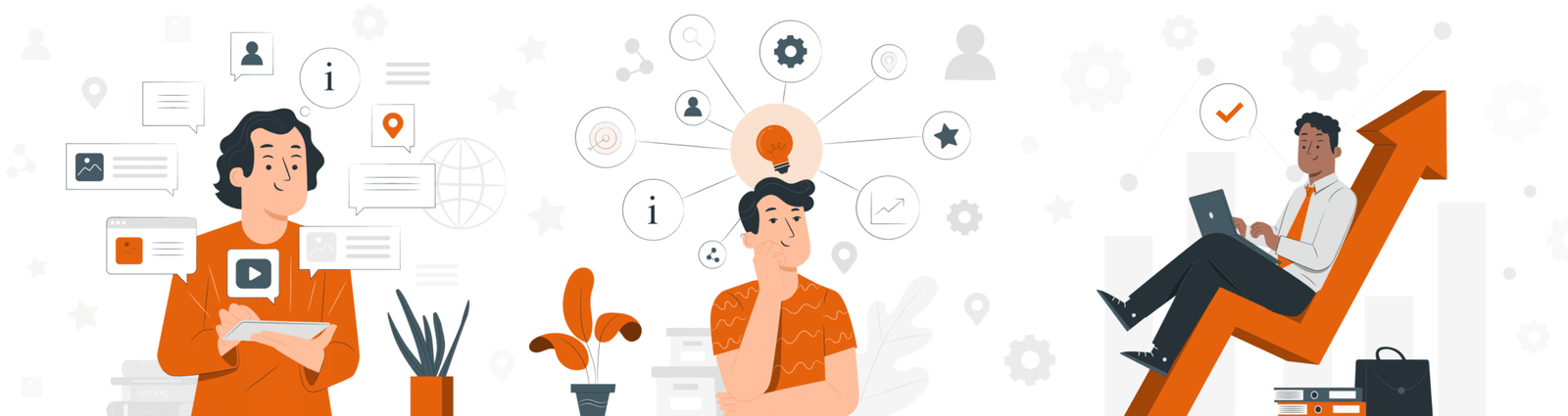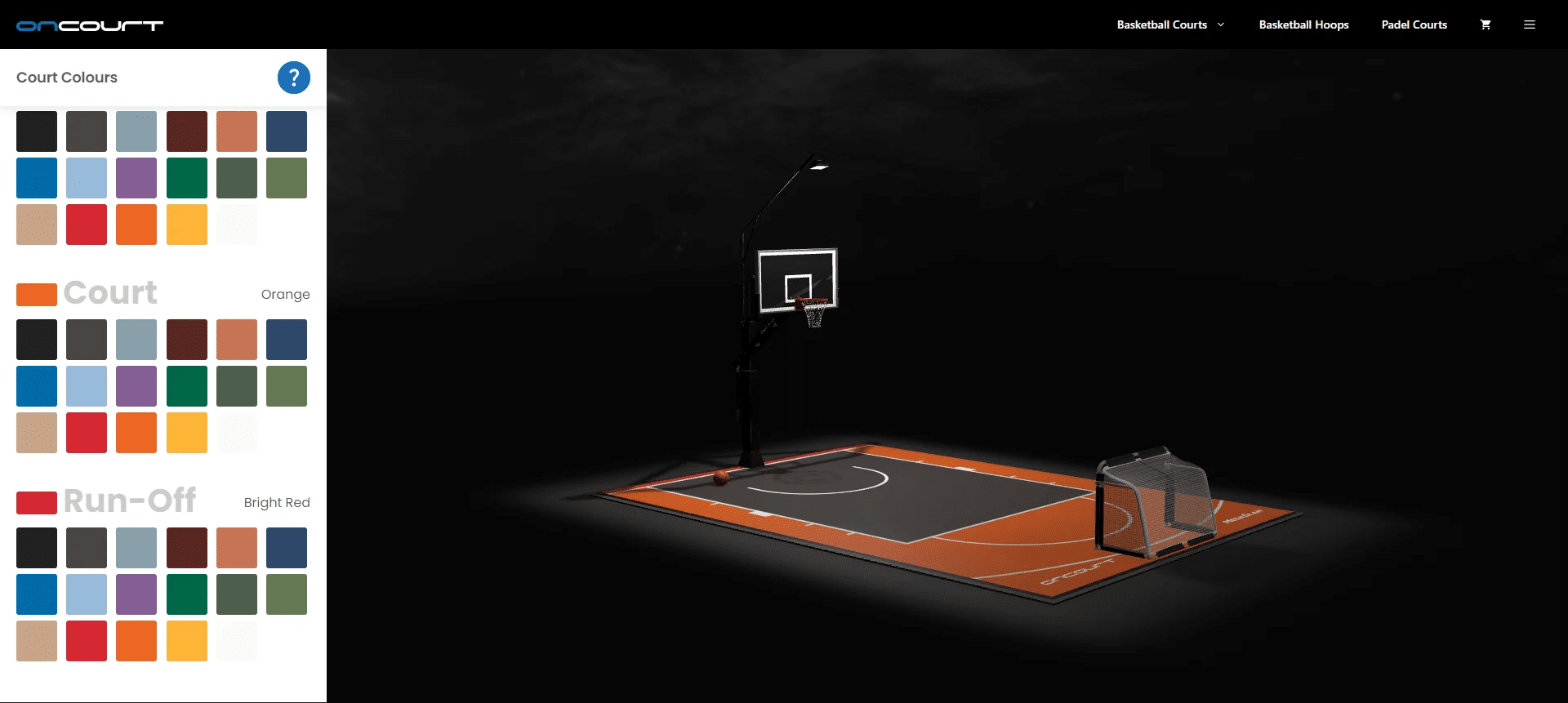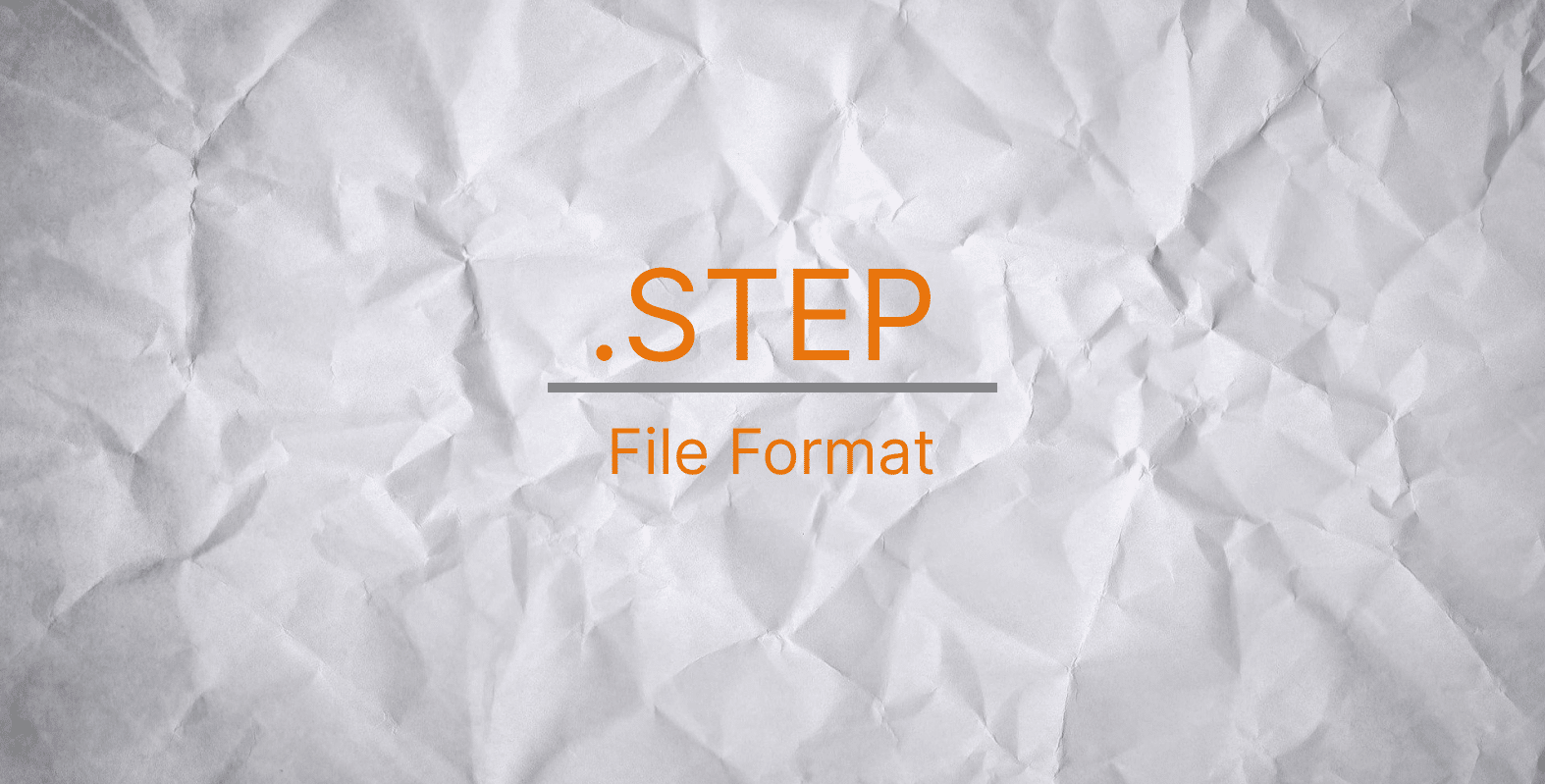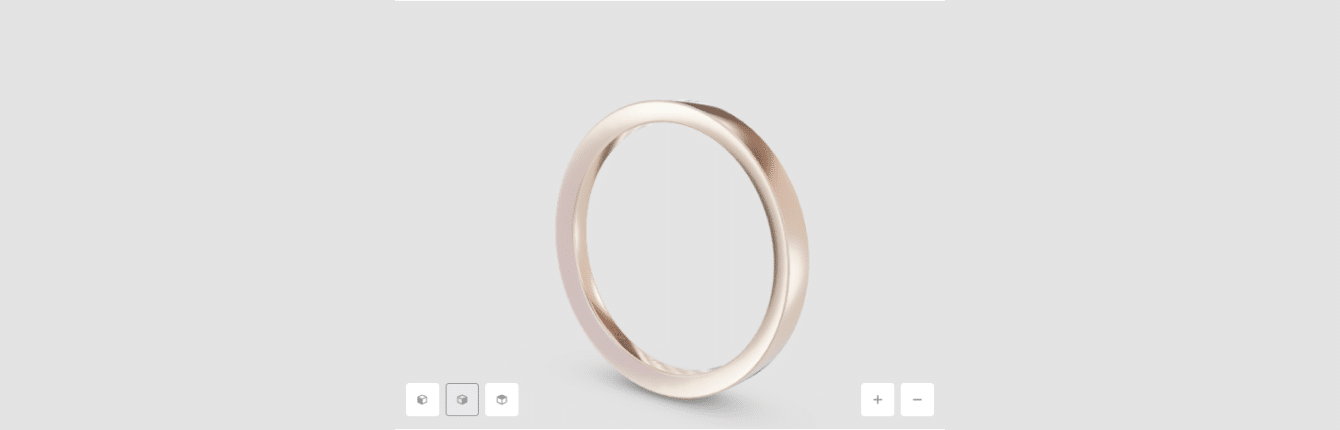2D image to 3D model: 10 Tools for Conversion in 2025
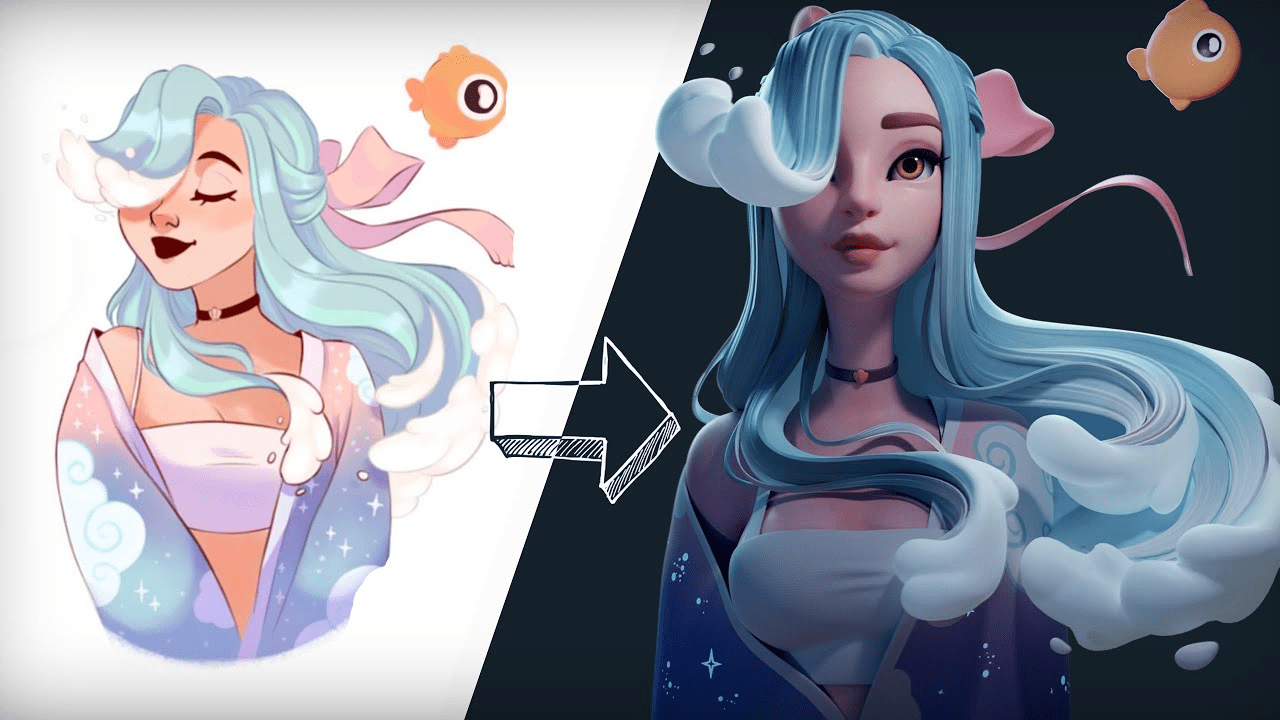
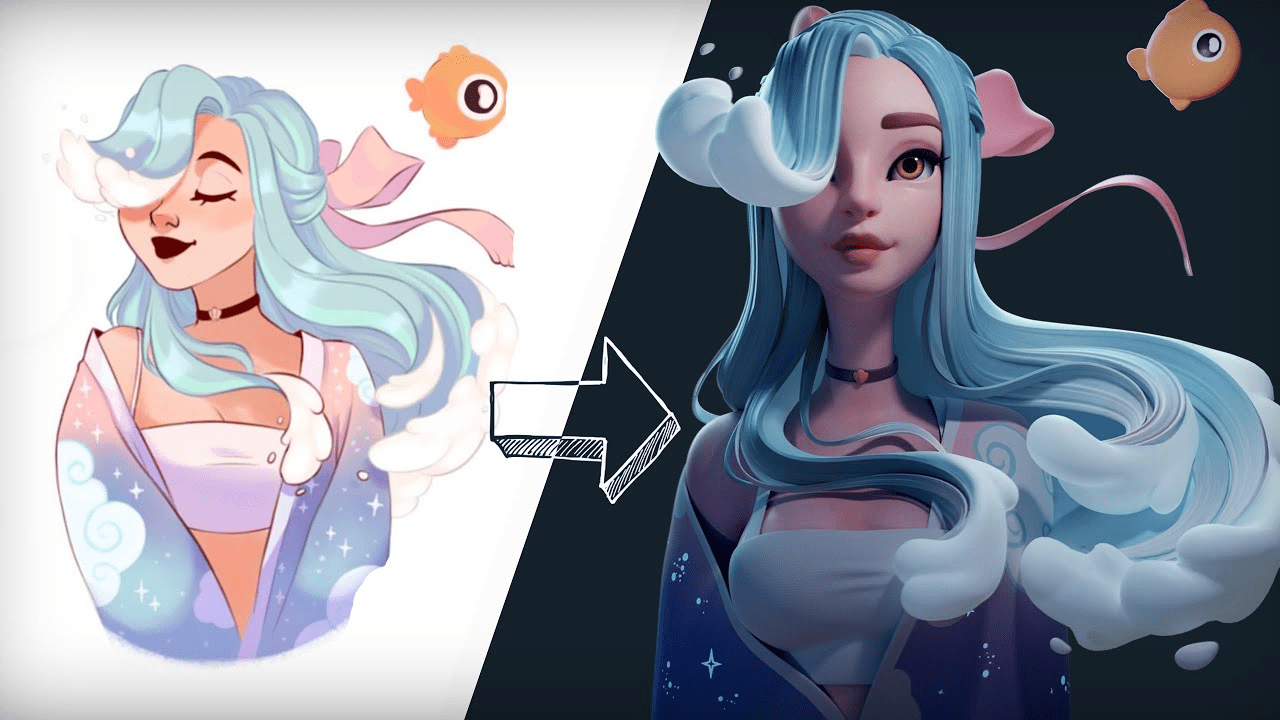
The conversion of a 2D to 3D, known as 3D reconstruction, involves various methods. The most common technique is photogrammetry, which takes multiple photographs of an object from different angles and uses computer software to stitch them together into a single 3D image. This method is often used to create STL files, a popular format for 3D printing. Laser scanning is another method, typically reserved for larger objects or buildings, capturing precise details to generate high-quality 3D models.
Specialized software can convert 2D image to 3D by applying advanced algorithms. However, achieving a realistic and high-quality 3D model can be challenging due to difficulties in defining the correct task and object features accurately. Additionally, AI generators often struggle to produce 3D models of good quality from 2D images, making the task even more complex.
Another approach involves using anaglyph glasses, which have one red lens and one blue lens. Viewing a 2D image through these glasses gives the illusion of depth, making the image appear 3D. For a more immersive experience, virtual reality headsets can be used to view 3D images and environments as if you are inside them. These headsets are becoming increasingly popular, offering a unique and incredible experience.
Do You Need To Turn a 2D Image to 3D Model?
One problem you may encounter when attempting to convert a 2D image into 3D is that the final product may not look realistic. This can be due to several factors, such as incorrect special software or incorrect settings during conversion. Additionally, using AI generators can complicate this task, as it is difficult to compose the correct task and achieve a high-quality 3D model.
Another problem is that the converted 3D image may have artifacts or other defects that were not present in the original 2D image. These defects can spoil the final product and make it look less realistic. Ensuring the 3D model accurately represents the object features is crucial for a successful conversion.
Furthermore, the file format used can impact the conversion outcome. For instance, while JPEG format is suitable for 2D images, it may not provide the necessary detail for accurate 3D reconstruction.
Finally, you may be unsatisfied with the results, regardless of whether or not there are any noticeable flaws. In this case, trying a different method or software package may be necessary to get the desired outcome.
You can entrust this task to us. CyberFox specializes in transforming 2D images into detailed 3D models using drawings, sketches, and photographs. We assist in realizing a wide range of projects, from designing production parts to crafting architectural models.
Creating a 3D model from a 2D image with CyberFox
CyberFox creates 3D models from 2D images based on drawings, sketches, and photographs. We help implement any project, from modeling parts for production to creating an architectural model. Use the callback order service, and we will tell you the deadline for completing the order and the cost of building a 3D model from 2D.


Punctuality
We give you a realistic assessment of the work completion time. You always get the job right on time.


Flexibility
Based on your project, we will suggest how to achieve the best result. Just send the materials you have.


Knowledge
Our experience and knowledge allow us to offer the best solutions to show your ideas. If you have questions, just ask.


Speed
We perfectly understand when you need visualizations urgently. We work fast.


Experience
We share our expert opinion on how best to present your project because we care.


Saving time
You do not need to understand the software or 3D imaging technology. Everything is available at CyberFox.
Read on to get a brief overview of various 3D imaging software.
Top 10 tools to turn images into 3D models
There are many ways to convert images into three-dimensional (3D) models. Here are ten of the most popular and effective software programs, which are suitable even for beginners.
1. Blender
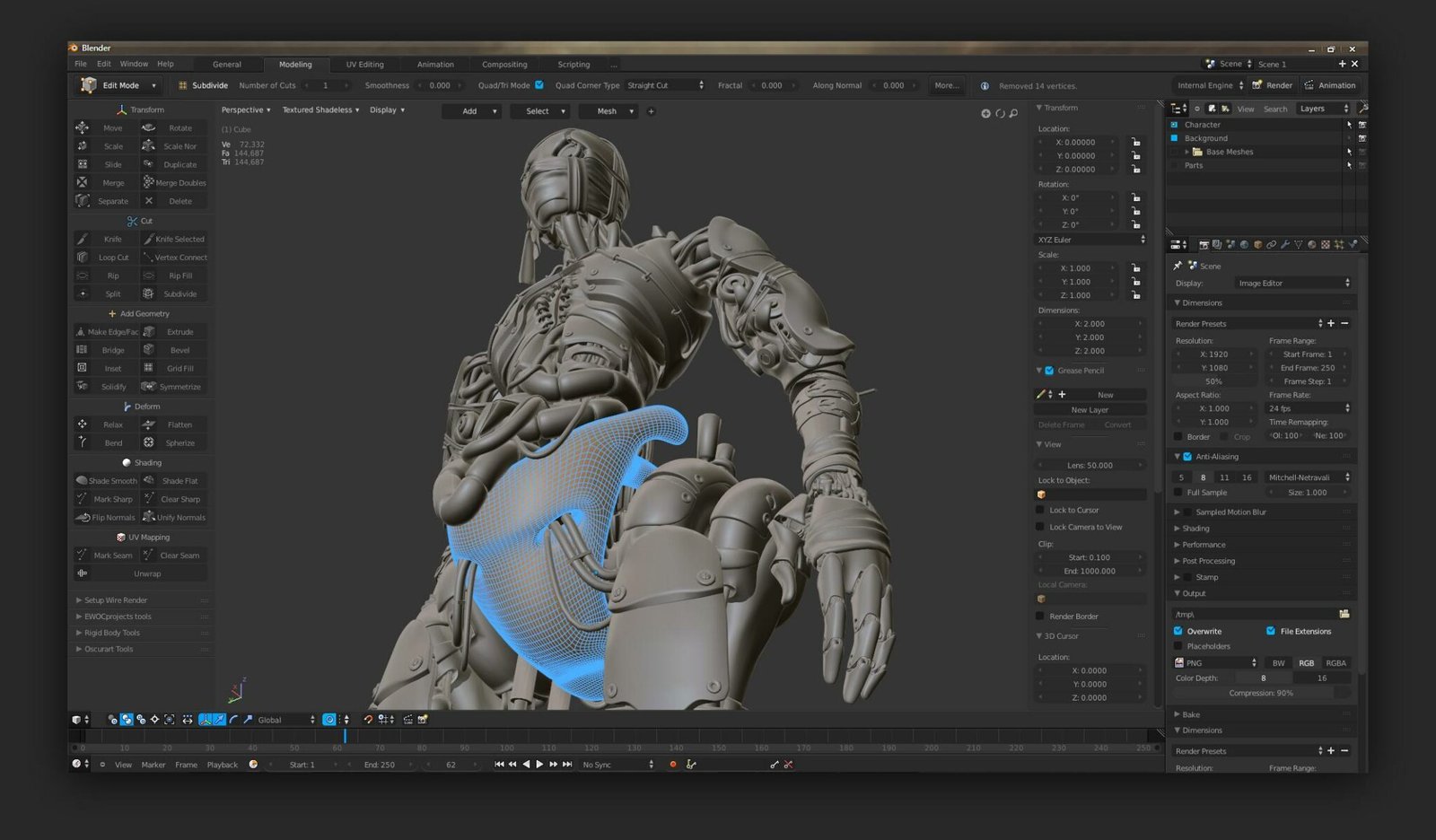
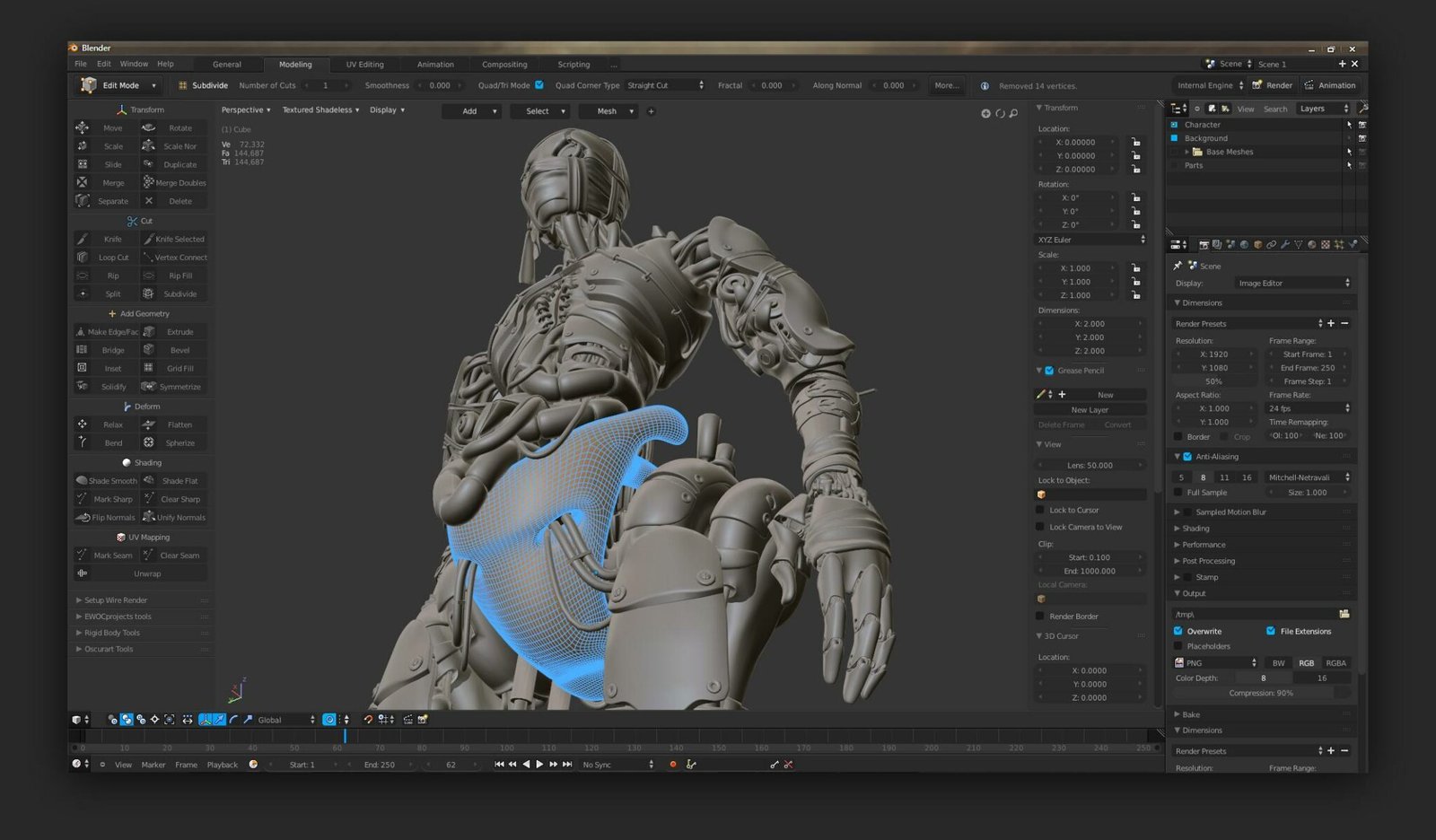
Pros:
- easy to use;
- a variety of features;
- great for beginners.
Cons:
- it can be challenging to get the hang of at first;
- limited options for customization.
Blender is one of the most popular tools to convert picture into 3D. It can be used for several tasks, from creating animations to adding special effects to videos. But one of its most popular uses is converting images into three-dimensional models.
If you’ve seen a 3D movie or played a video game with 3D graphics, you know that they look different from traditional 2D images. 3D images have depth and appear three-dimensional, while 2D images are flat and two-dimensional. To create a 3D image, you must add depth to an image. And that’s what Blender can do.
2. Vectary


Pros:
- a user-friendly interface that is easy to use and navigate;
- a wide range of features and tools that allow you to create high-quality 3D designs;
- the ability to export your designs in various formats, including STL, OBJ, and SVG file;
- free and premium versions that offer different levels of functionality.
Cons:
- the free version has limited functionality;
- the premium version is quite expensive.
Vectary is powerful yet easy-to-use 3D design software that enables anyone to create high-quality 3D designs and models. It offers a wide range of tools and functionalities that make it ideal for both beginners and experienced users. For example, with Vectary, you can convert 2D images into 3D models with just a few clicks.
Vectary is the perfect tool for anyone who wants to create 3D models from 2D images. Whether you’re a designer, engineer, or hobbyist, Vectary can help you bring your ideas to life.
3. 3D-Tool
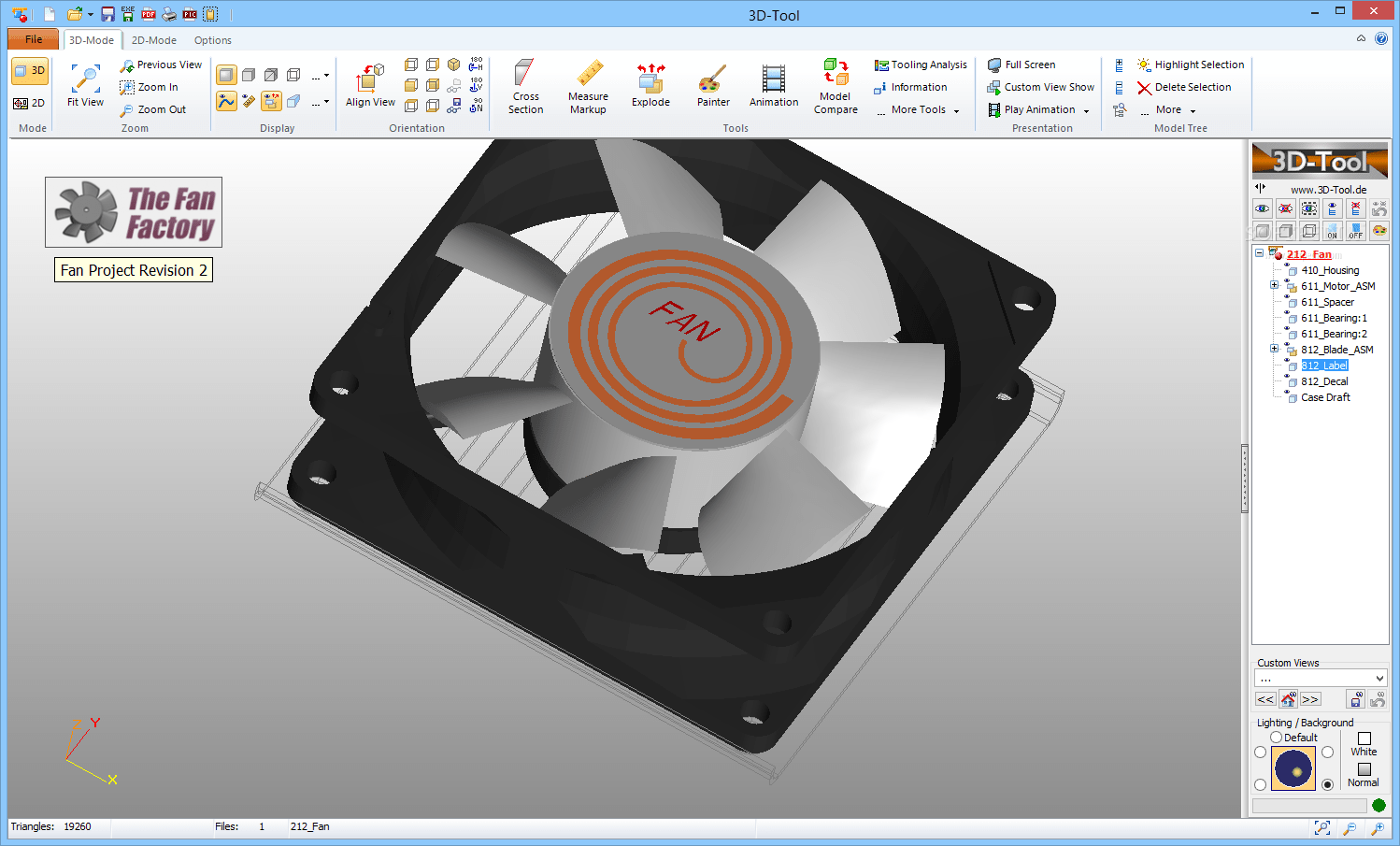
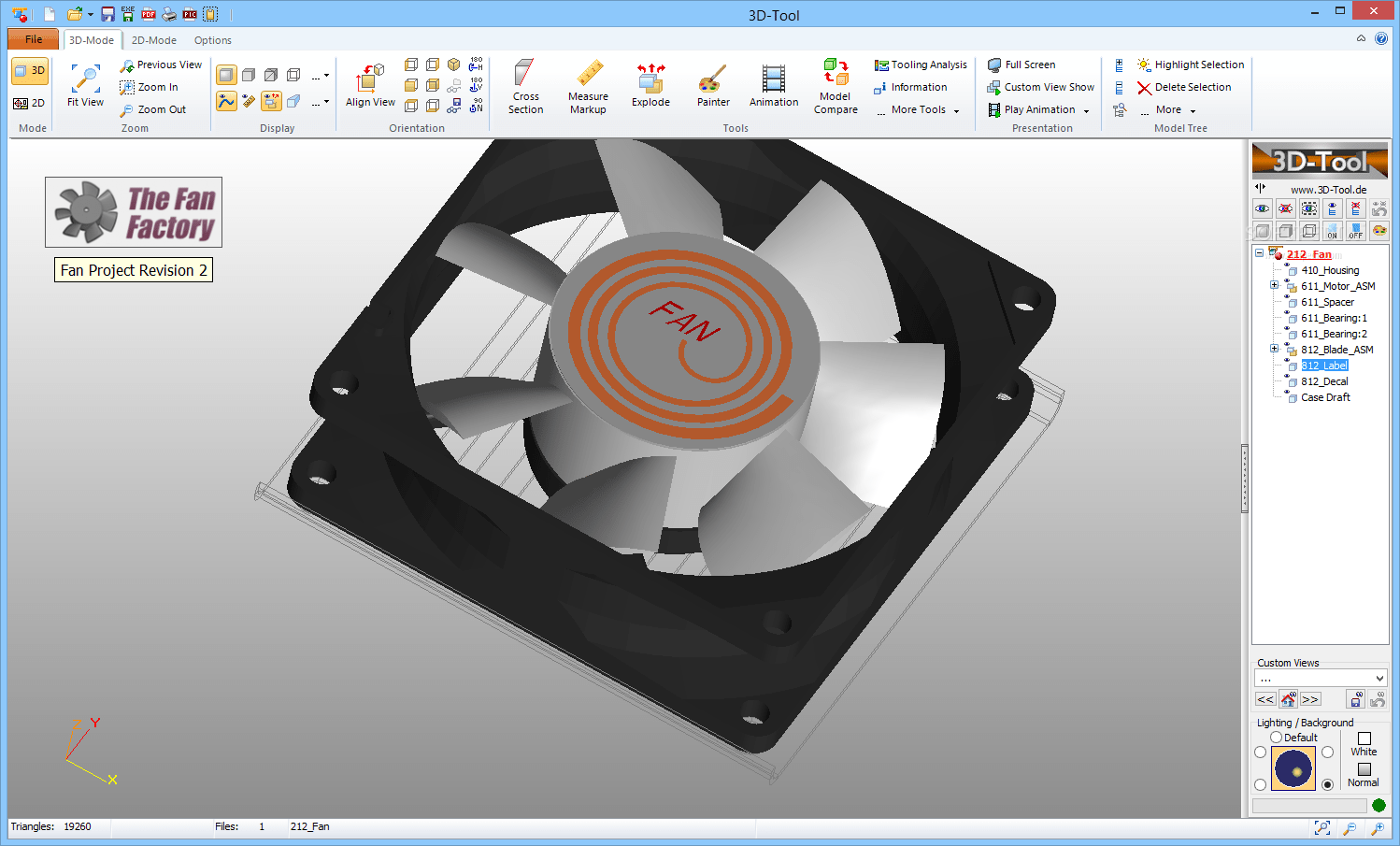
Pros:
- it can be used for many tasks, such as 3D printing, CNC milling, and even reverse engineering;
- the interface is straightforward to use.
Cons:
- it can be pretty expensive;
- it can be quite resource-intensive.
When it comes to converting 2D images into 3D, there is a range of software options available. One such option is 3D-Tool, a versatile and powerful piece of software that can be used for various purposes. However, as with any software, there are pros and cons to using 3D-Tool.
It is essential to weigh the pros and cons before deciding whether or not it is the right option for you. If you need a piece of software that is versatile and user-friendly, then 3D-Tool is likely to be a good choice.
4. ItsLitho


Pros:
- the interface is intuitive and easy to navigate, even for users unfamiliar with 3D modeling software;
- the software comes with a helpful tutorial that walks you step-by-step through converting an image into a 3D model;
- the software supports many formats so that you can convert vector images and raster images.
Cons:
- the free version of the software is minimal: for example, you can only convert low-resolution images, and you will not have access to all of the capabilities available in the paid version.
ItsLitho is a piece of software that can convert 2D images into 3D ones. It offers many capabilities and benefits, but there are also some drawbacks that you should be aware of before using it. Overall, ItsLitho is excellent software for converting 2D images into 3D models.
5. Insight3d


Pros
- it is free and open-source, so anyone can download and use it;
- it is available for Windows, Linux and OS X, so it can be used on many computers;
- it is relatively easy to use, so even those with no experience in photogrammetry should be able to create 3D models.
Cons:
- the software is not as accurate as some of the commercial alternatives;
- it can only generate models from a limited number of images, so more complex models may be difficult to create;
- it is not as well-supported as some commercial alternatives, so there may be fewer resources available if you run into problems.
Insight3D is a free and open-source photogrammetry tool for creating 3D models from images. It was created by Andrew Miller and released under the GNU General Public License in September 2009. The software is designed to create 3D models from a set of digital photographs. It can be used to develop models of real-world objects, such as buildings or sculptures, or virtual things, such as characters in a video game.
6. SculptGL


Pros:
- SculptGL is free to use and download;
- the user interface is simple and easy to use;
- there are a variety of brushes and tools available;
- the program supports various file formats, including OBJ, STL, and DAE;
- SculptGL can be used for various purposes, including 3D printing, game development, and graphic design.
Cons:
- the program is not available for Mac OS X;
- there is no support for animation or rigging in SculptGL;
- the program can be resource-intensive, especially when working with large files;
- the default export settings can produce low-quality models.
SculptGL software allows you to convert 2D images into 3D sculptures. It is straightforward to use, and it produces high-quality results. To use SculptGL, you must have image editing software such as Photoshop or GIMP installed on your computer. Then, with just a few clicks, you can transform your favorite photos into stunning three-dimensional works of art.
7. Embossify


Pros:
- more realistic and lifelike appearance;
- adds depth and dimension to an image;
- can make a flat image appear more interesting.
Cons:
- can be time-consuming to convert an image;
- requires specialized software or skills;
- not all images are suitable for conversion into 3D – some may lose details or appear distorted when converted.
Embossify software is a simple, effective way to convert your 2D images into 3D files. It supports different file formats, including JPEG, PNG, and GIF. You can also use it to edit your 3D files. It is a simple, effective way to convert your 2D images into 3D files. With Embossify, you can create high-quality 3D models that are perfect for printing or use in other graphics applications.
8. Smoothie 3D


Pros:
- free to use;
- user-friendly interface;
- wide range of tools.
Cons:
- lacks some advanced functionalities;
- only available online.
Smoothie 3D is free online 3D modeling software that enables you to create complex 3D models from simple 2D images. It is free and open-source software.
Smoothie 3D provides a wide range of tools for creating and editing 3D models. You can use it to create models for printing, games, and animation. Smoothie 3D is available for Windows, Linux, and Mac.
9. 3D Face Reconstruction


Pros:
- a three-dimensional model can more accurately represent someone’s characteristics than a two-dimensional image;
- 3D models can be used to create a lifelike avatar or virtual representation of a person, which can be helpful for applications like video conferencing;
- 3D models can be used to create customized prosthetics or other medical devices.
Cons:
- the process of taking the photos and creating the 3D model can be time-consuming;
- you need access to specialized hardware and software to create a 3D face reconstruction.
3D Face Reconstruction is software for taking a two-dimensional image of a person’s face and creating a three-dimensional model. Once you have the necessary hardware, you will need to take pictures of your face from different angles. These photos will be used to create a 3D model of your face.
10. ZW3D


Pros:
- all-in-one 3D CAD/CAM solution;
- fastest kernel for Solid-Surface Hybrid Modeling;
- non-solid mold parting;
- smart CNC machining strategies from 2 to 5 axes.
ZW3D cons:
- none.
ZW3D, an all-in-one 3D CAD/CAM solution designed for the complete product development process, offers the fastest kernel for Solid-Surface Hybrid Modeling, non-solid mold parting and innovative CNC machining strategies from 2 to 5 axes. With ZW3D as your integrated CAD/CAM solution, you will streamline your design process and optimize your machining operations for maximum efficiency.
Conclusion
There are many ways to convert a 2D image into a 3D model, but not all methods are created equal. Some techniques like photogrammetry software can make very accurate and realistic 3D models.
However, these methods can be very time-consuming and require expensive equipment. Other ways, like using an online converter or simply drawing over a 2D image, can be much quicker and more accessible, but the results may not be as accurate or realistic. Ultimately, the best method for converting a 2D image into a 3D model depends on the desired results and the amount of time and effort you are willing to put into the project.
we reply in 1 day