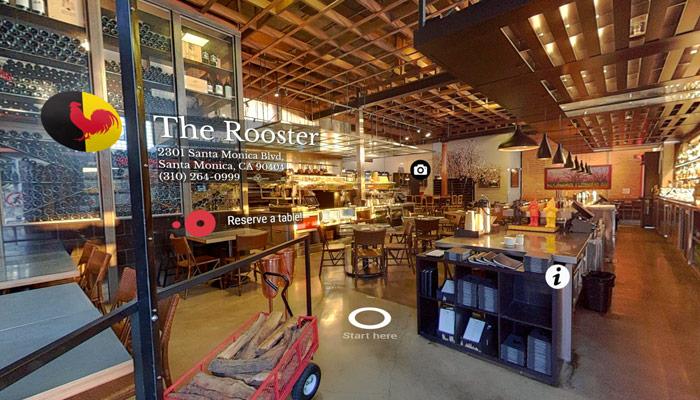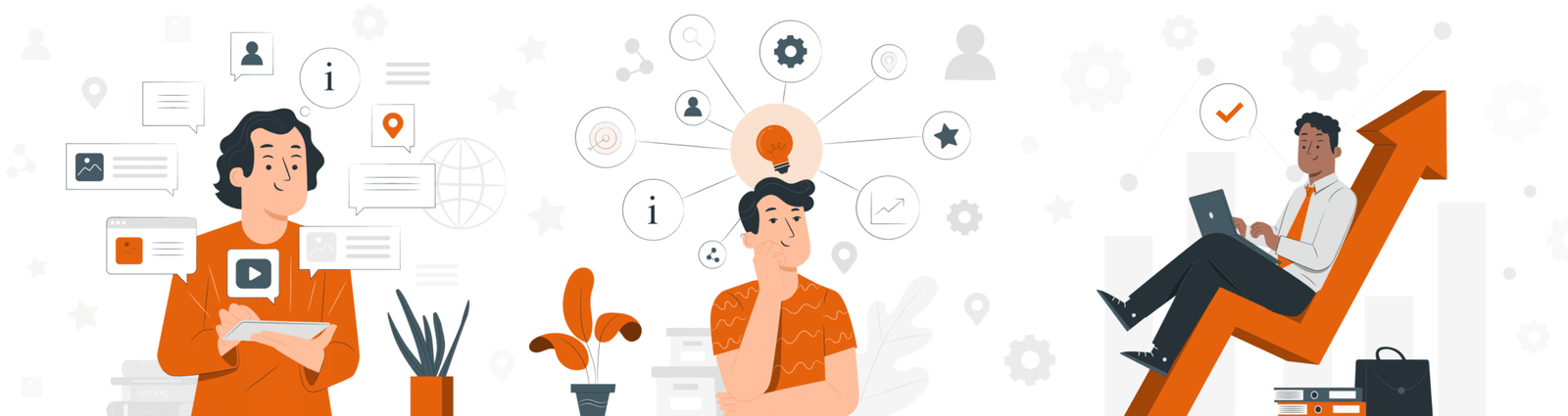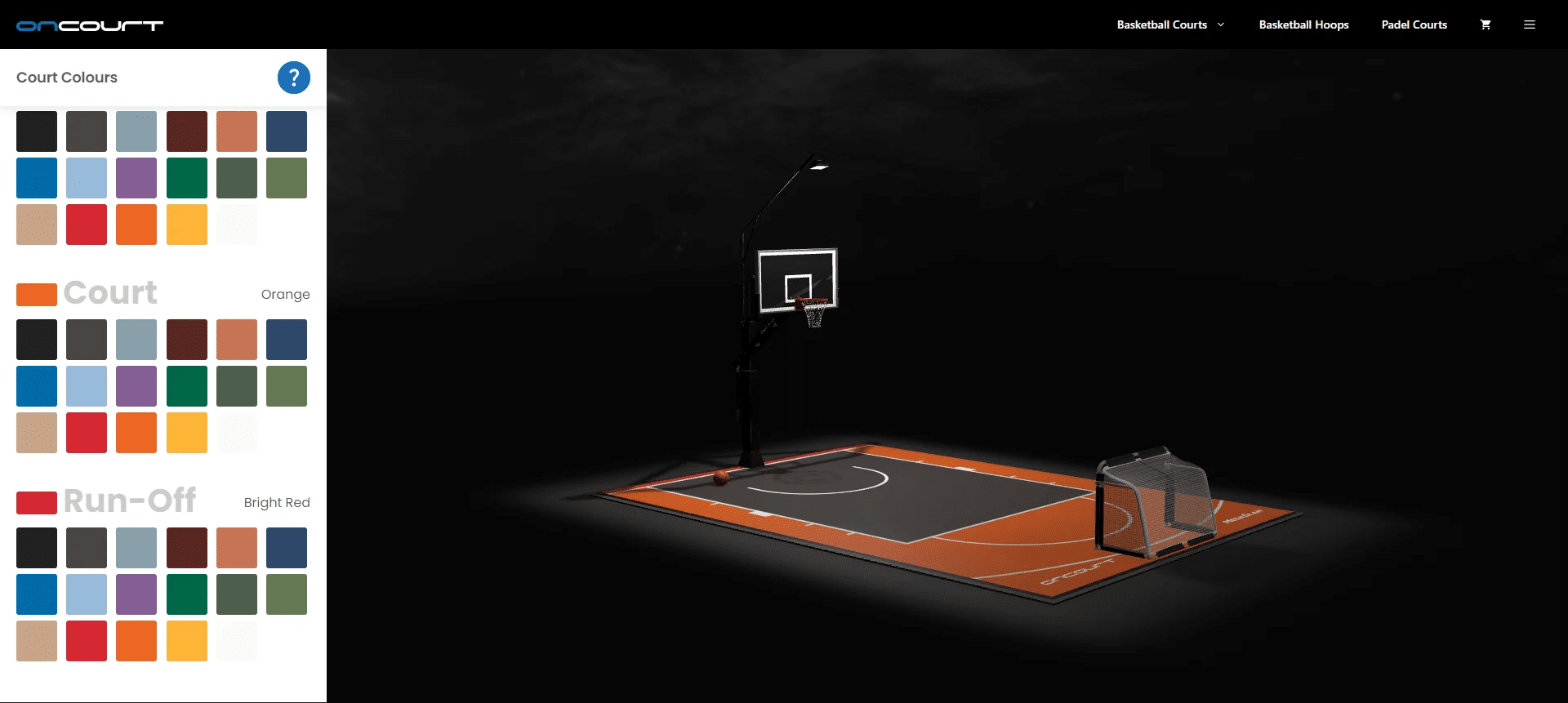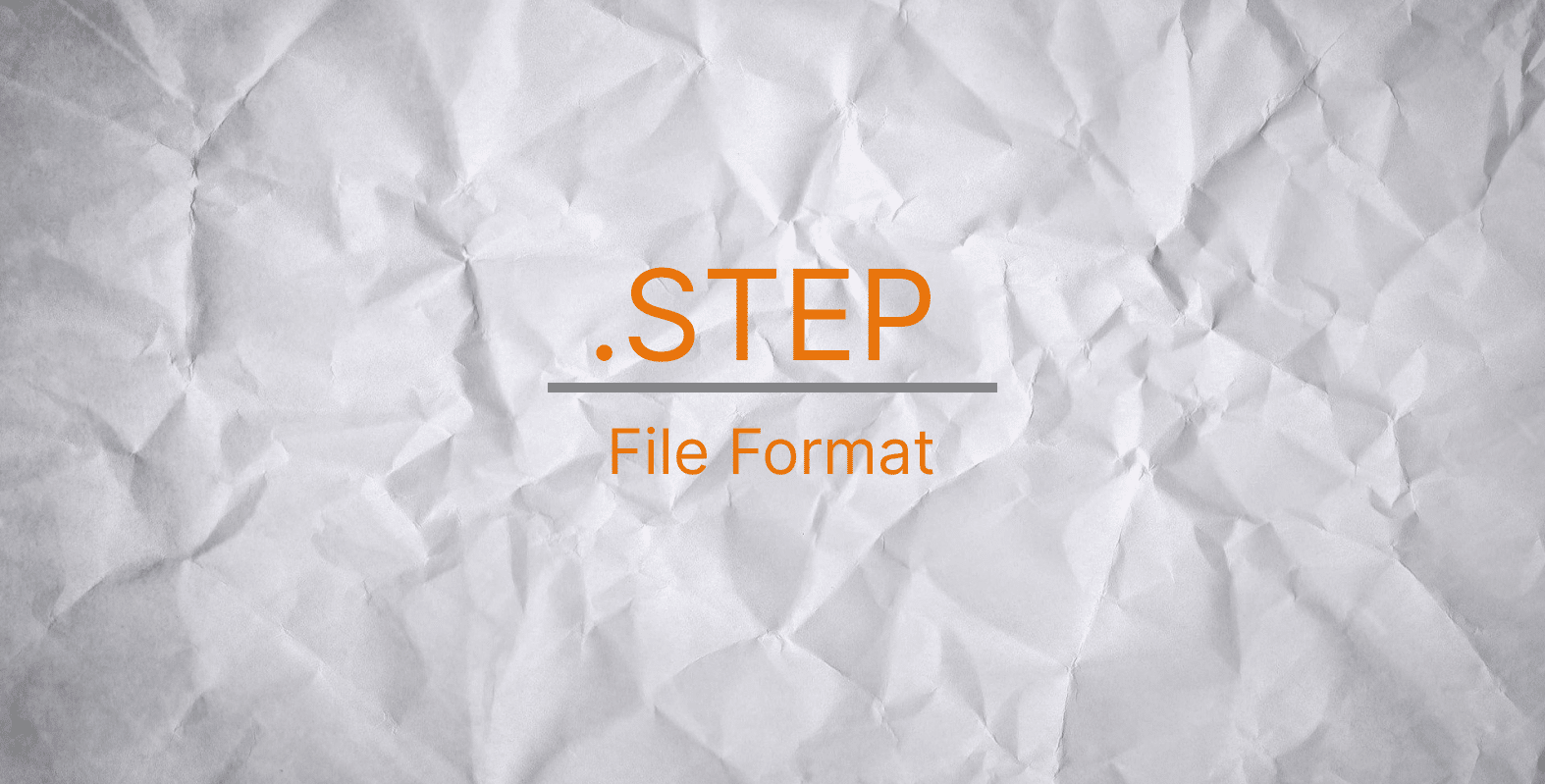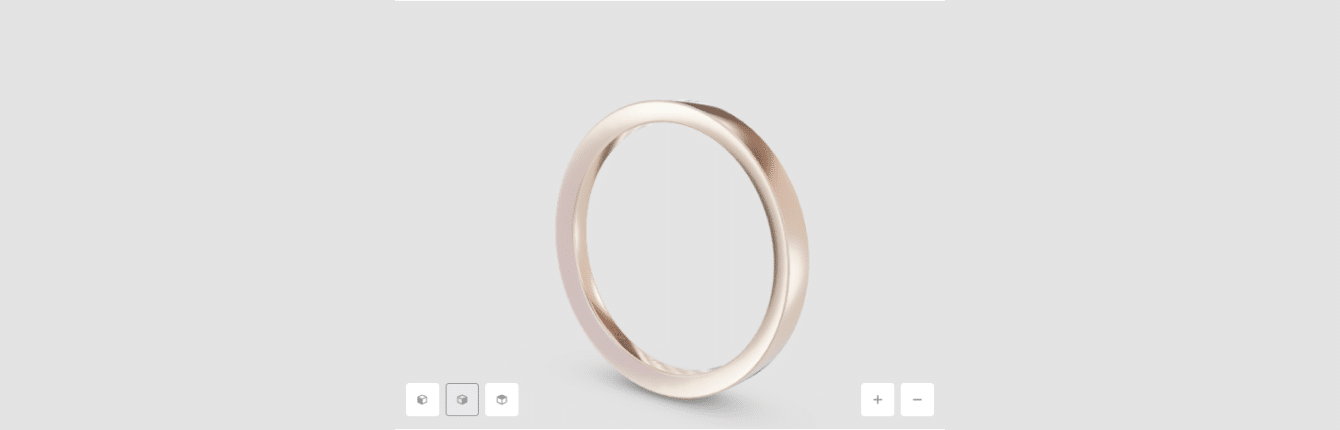How to Create a Virtual Tour: A Detailed Guide


3D technology is one of the most popular methods used in architecture and product design. It allows designers to create realistic models and simulations to visualize how their plans will look in the real world.
A virtual tour is an interactive 3D simulation of a place or space. It can give people a realistic, immersive experience of a location, whether it’s a real-world place or a fictional setting.
Virtual tours are often used in real estate, tourism, and education. They can be a great way to give people a feel for a location before visiting it in person. 3D technology has come a long way in recent years, and virtual tours are becoming more and more realistic. As a result, companies now specialize in creating high-quality virtual tours.
In this article, we will discuss how to create 3D virtual tours.
What is a virtual tour?
A virtual tour is an online simulation of a real-life environment, typically created using 360-degree panoramic images. It can give viewers an immersive experience of a place or space without visiting it physically.
Virtual tours are becoming increasingly popular for showcasing properties and businesses online. They offer a unique and engaging way for potential customers to explore a space, and can be used to help boost sales and interest.
How to make virtual tours? There are many ways to do it. They offer a realistic and immersive experience that can help viewers better understand a space. In addition, they can be used to highlight key features and make it easier for potential customers to see what a property or business has to offer.
Virtual tours are also flexible and versatile, and can be used in various ways. For example, they can be embedded on websites, shared on social media, or even used as part of a marketing campaign.
Types of virtual tours
There are two main types of virtual tours: video-based and panorama-based. Video-based tours are created by stitching together a series of video clips, often shot with a 360-degree camera. Panorama-based 3D tours are created by stitching together high-resolution photos, usually taken with a DSLR camera.
3D Virtual Tour


The 3D tour is a new technology that allows you to explore a place in three dimensions. It is similar to Google Street View, but you can explore inside buildings and other sites instead of looking at a street.
To create a 3D tour, businesses or individuals must complete a 3D model of their space. This can be done with special software or by hiring a company specializing in 3D modeling. Once the model is created, it can be uploaded or embedded in another website.
Users can then explore the space by moving around in the 3D model. They can also click on objects to learn more about them. For example, if you click on a chair in a 3D tour of an office, you might see information about the chair’s manufacturer or learn how to adjust the seat.
3D virtual tours are becoming increasingly popular as more people learn about them. They offer a unique way to explore a place and can be used for business or pleasure. If you’re interested in exploring a 3D tour, there are many different ways to do it. You can find them on websites, apps, or even video games.
3D virtual tours offer a unique way to explore a place. If you’re interested in exploring one, there are many different ways to do it. You can find them on websites, in apps, or even in video games.
Interactive 360-degree Virtual Tour
Interactive 360-degree virtual tours are becoming increasingly popular to give potential customers or clients a realistic experience of a space before they visit in person. These tours can be used for everything from real estate properties and hotels to restaurants and retail stores.
Interactive 360-degree virtual tours are created by stitching together a series of high-resolution photographs taken from different angles within a space. When viewed on a website or other platform, these photos create the illusion of being inside the room and allow the viewer to explore it as if they were there.
Some interactive 360-degree virtual tours also include additional features such as audio commentary, video footage, or interactive elements such as 360-degree panoramas or virtual reality simulations. This can further enhance the experience and give viewers a more immersive look at the space.
If you’re considering using an interactive 360-degree virtual tour for your business, there are a few things to remember. First, ensure that the space you’re planning to showcase is well-lit and free of clutter. This will help ensure that the photos are of high quality and give viewers a clear idea of what the space looks like.
Second, keep in mind that interactive 360-degree virtual tours can take some time to load, so it’s essential to test them out on various devices and browsers before making them live on your website. And finally, promote your tour on your website and social media channels to ensure that as many people as possible have the opportunity to check it out.
An interactive 360-degree virtual tour can be a great way to give potential customers or clients a realistic experience of your space. However, remember that these 3D tours take some time to load and may not work on all devices. If you promote your tour correctly, though, you should be able to attract plenty of viewers and give them a detailed look at your business.
Walkthrough


A walkthrough or video tour is a great way to see a property without physically being there. It’s perfect for those who are interested in buying or renting a property but can’t make it to the location in person.
To take a walkthrough tour, enter the address of the property you’re interested in and start the tour. You’ll be able to see the exterior of the property, as well as all of the interior rooms. You can even take a peek inside closets and cabinets!
You can move through the property, getting a realistic sense of the layout and the size of each room. The tour also includes interactive features, such as changing the paint color or furniture in a room.
A 3D walkthrough tour is a great way to get a feel for a property before visiting it in person. It’s also a valuable tool for every real estate agent, because they can give a potential buyer a tour of a property without having to be there in person.
What to do if you need a 3D virtual tour?
One of the problems that users may encounter when creating 3D virtual tours is the need for a high-powered computer. While some computers can handle the requirements to make a 3D virtual tour, others may not have the processing power needed. This could result in a lower quality tour or even crashes.
Another potential problem is the time it takes to create a 3D virtual tour. Depending on the size and scope of the tour, it could take several hours or even days to complete. Again, this is something that users need to be aware of before starting the project.
You can entrust the 3D virtual tour process to the CyberFox professional team. CyberFox knows how to make a 3D virtual tour!
3D virtual tours with CyberFox
CyberFox performs 3D virtual tour processing based on drawings, sketches, and photographs. We help implement any project, from modeling parts for production to creating an architectural model. Use the callback order service, and we will tell you the deadline for completing the order and the cost of 3D virtual tour processing.


Punctuality
We give you a realistic assessment of the work completion time. You always get the job right on time.


Flexibility
Based on your project, we will suggest how to achieve the best result. Just send the materials you have.


Knowledge
Our experience and knowledge allow us to offer the best solutions to show your ideas. If you have questions, just ask.


Speed
We perfectly understand when you need visualizations urgently. We work fast.


Experience
We share our expert opinion on how best to present your project because we care.


Saving time
You do not need to understand the software or 3D imaging technology. Everything is available at CyberFox.
Read on to get a brief overview of various 3D virtual tour software.
What you’ll need to create a 360-degree virtual tour
We’ll provide you with step-by-step instructions on how to create a 360 virtual tour.
1. Equipment required
If you’re interested in creating your own 360-degree virtual tour, there are a few pieces of equipment that you’ll need to get started. First, you’ll need a 360-degree camera. This can be a dedicated 360-degree camera or a DSLR camera with a fisheye lens attachment. Some popular models include the Ricoh Theta, Samsung Gear 360, and LG 360 Cam. Each of these cameras has unique features and benefits that make it ideal for creating a virtual tour.
The Ricoh Theta is a popular choice for creating a virtual tour because it is easy to use and produces high-quality images. The camera has two lenses that allow you to capture panoramic photos and videos with a single click. The Theta also has built-in editing features that make creating a professional-looking virtual tour easy.


The Samsung Gear 360 is another popular camera for creating a virtual tour. The Gear 360 has two lenses that allow you to capture panoramic photos and videos. The camera also has a built-in tripod, so you can easily set it up to get the perfect shot.


The LG 360 Cam is an excellent choice for those who want to create a virtual tour with high-quality images and videos. The camera has two lenses that allow you to capture panoramic photos and videos. It also has a built-in tripod, so you can easily set it up to get the perfect shot.


Once you have your camera, you’ll need a tripod to keep it steady while taking photos. You’ll also need software to stitch the photos into a cohesive 360-degree image. Again, we recommend using Adobe Photoshop or Lightroom for this task.
Finally, you’ll need a way to host your 360-degree virtual tour online. You can use a service like 360 Cities or host the tour on your website.
With these simple pieces of equipment, you’ll be able to create your own 360-degree virtual tour that anyone can explore from the comfort of their home.
2. Plan your virtual tour
Assuming you have your 3D virtual tour planned, the next step is to start creating content for it. How to make a plan? This can be done in several ways, but the most common method is to use panoramic photography. First, you’ll need to find a good-quality camera that can create high-resolution images, and then you’ll need to learn how to use it properly. Finally, you should plan your shots: which rooms and parts of rooms you will photograph.
The first step is to find a good location for your 3D virtual tour. This might be inside your house, or it could be outside in your backyard. Once you’ve found a good spot, set up your camera to point in the right direction. Then, take several pictures from different angles. Make sure each image is high resolution so it looks good on your 3D virtual tour.
3. Stage the room properly
When you’re getting ready to create your 3D virtual tour, there are a few things you can do to ensure that the space is staged correctly. First, clear out any clutter that might be in the room. This includes items like clothes, toys, and other personal belongings. You want the space to look clean and uncluttered so that viewers can focus on the tour itself, not on your stuff.
Second, consider the lighting in the room. Make sure there is plenty of light so viewers can see everything. You may need to open up curtains or turn on extra lamps to get the right amount of light.
Third, consider the angle from which you want to take the tour. You’ll want to choose a vantage point that shows off the room’s best features. For example, if you’re showcasing a newly renovated kitchen, you’ll want to ensure that the tour includes views of the new countertops, cabinets, and appliances.
4. Set up the camera and tripod
You’ll need to do a few things to get your camera and tripod ready for shooting a 3D virtual tour.
Make sure your camera is level with the tripod. You can use a spirit level or eye it up.
- Extend the tripod to its full height and lock it in place.
- Attach your camera to the tripod.
- If you’re using a DSLR camera, set it to manual mode.
- Set your aperture to a low number, such as f/8.
- Set your shutter speed to a slow speed such as 1/20th of a second.
- If you’re using a DSLR camera, set your ISO to a low number, such as 100. Put your focus mode to manual and focus on a distant object.
- Using a DSLR camera, set your white balance to daylight.
Now that you have your camera and tripod ready, it’s time to start shooting.
5. Take the photos
Now that your virtual tour is set up and looking great, it’s time to take some photos! Here are some tips to help you get the best possible shots:
- Use a tripod. This will help keep your camera steady and prevent blurry photos.
- Set up your lighting. Make sure there is plenty of light, so your photos are well-lit.
- Take lots of photos. Take as many photos as you can from various angles to ensure that you have lots of options when creating your virtual tour.
- Edit your photos. Once you have all of them, be sure to edit them to look their best before adding them to your virtual tour.
Following these tips will help you create a virtual tour that looks great.
6. Upload the images to virtual tour software
To add images to 3D virtual tours, upload them into virtual tour software. This will allow you to view the tour images and add them to the tour itself.
Best software tools to create a virtual tour
Many software options are available to create virtual tours, but not all are created equal. Some are better suited for specific projects, while others offer a more comprehensive suite of features. We will compare Google Tour Creator and Zillow 3D Home.
Google Tour Creator


Google Tour Creator is a free, easy-to-use virtual reality (VR) creation tool that lets you create an immersive VR tour from your web browser. You can use any 360 photos you have taken to create a tour, or the built-in Street View imagery. With Tour Creator, you can add placemarks, text, and audio to your tour to bring it to life. You can also add transitions between panoramas to create a smooth, immersive experience for your viewers.
The benefits of using Tour Creator include the ability to:
- Create an immersive VR tour that can be viewed on any VR headset;
- Choose from a variety of 360 photos to use as your panoramas;
- Add placemarks, text, and audio to your tour to bring it to life;
- Share your tour with others so they can experience it in VR.
It’s easy to use and lets you create immersive, informative tours that anyone with a VR headset can enjoy.
Zillow 3D Home


Zillow 3D Home is a free online tool that lets you view homes in three dimensions. This can be helpful when trying to get a feel for a home’s layout or to see how it would look with your furniture. You can also use Zillow 3D Home to take virtual tours of homes on the market.
Benefits of using Zillow 3D Home include:
- Being able to see a home’s layout and get a feel for the flow of the space;
- Visualizing how your furniture would fit in a home;
- Taking virtual tours of homes without having to leave your house
It’s a helpful tool that can give you a better idea of what you’re looking for.
The bottom line
The popularity of 3D virtual tours has grown exponentially in recent years, thanks to their ability to provide an immersive experience that allows users to explore a space as if they were there.
While many different software options are available, each with its own set of features and benefits, the bottom line is that 3D virtual tours are a potent tool that can be used for various applications.
Whether you’re looking to give potential customers a realistic preview of a new product or want to create an educational experience for students, 3D virtual tours are an excellent way to do it.
CyberFox’s proprietary software uses thousands of photographs of an item from various angles and then stitches them together to create a 3D virtual tour.
we reply in 1 day