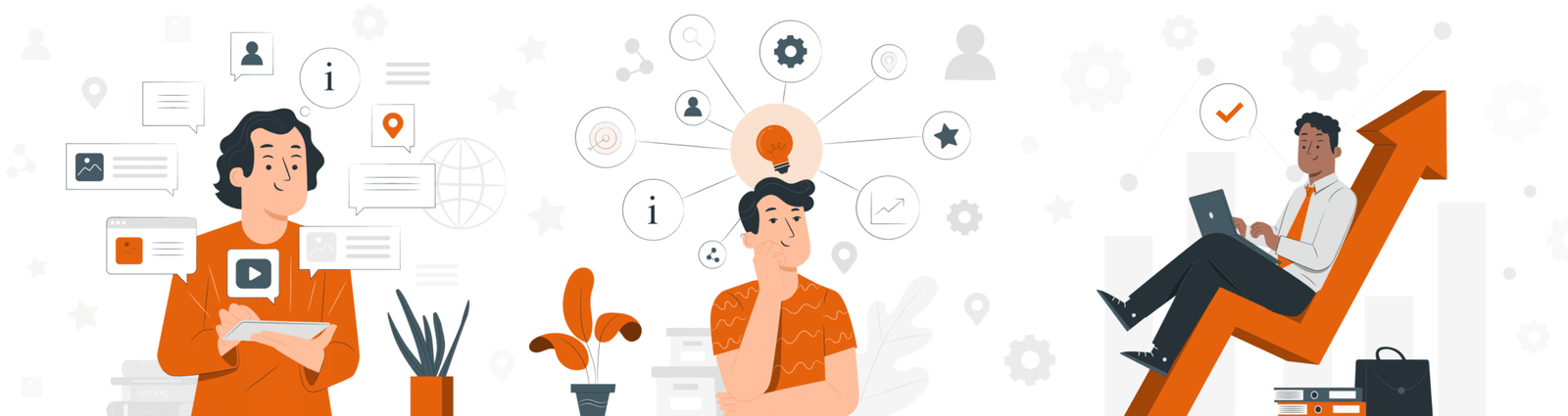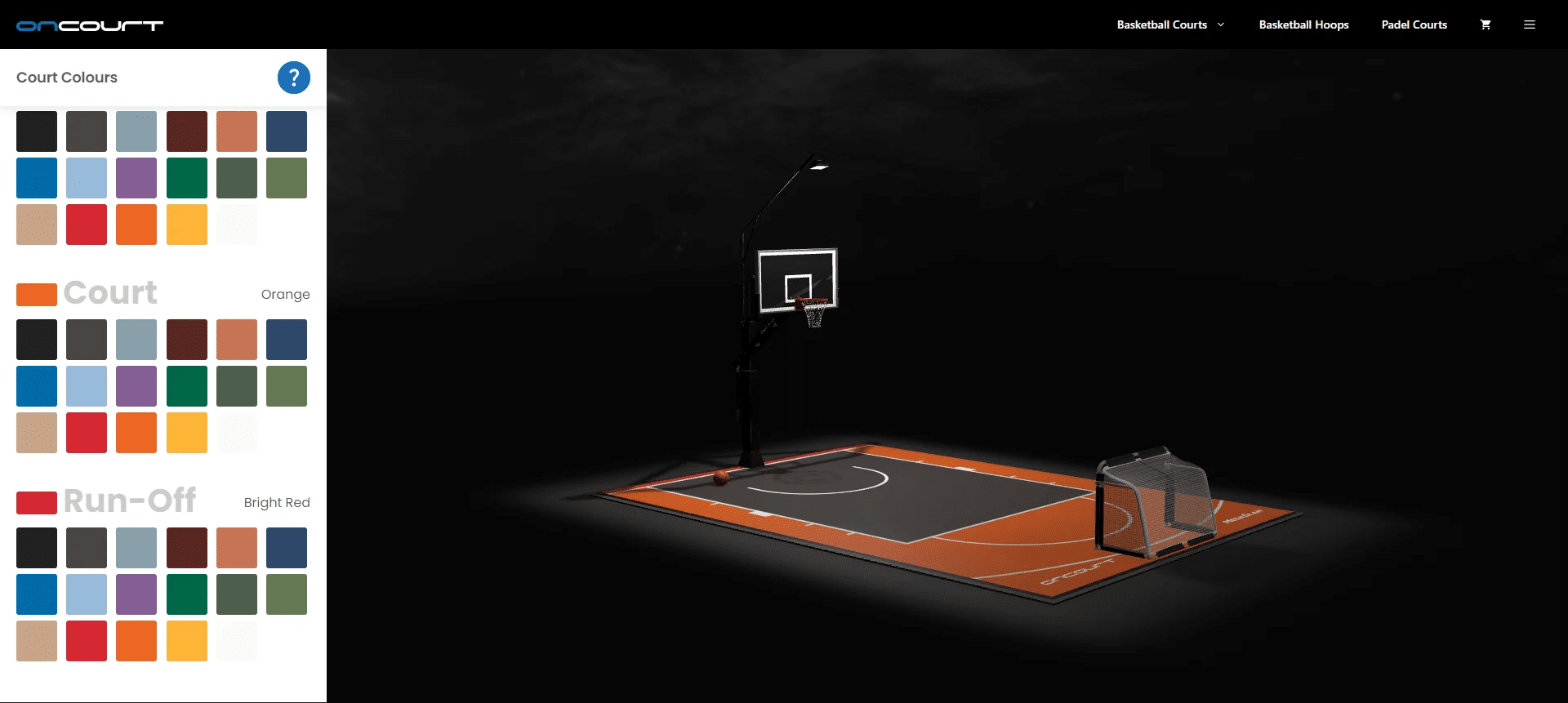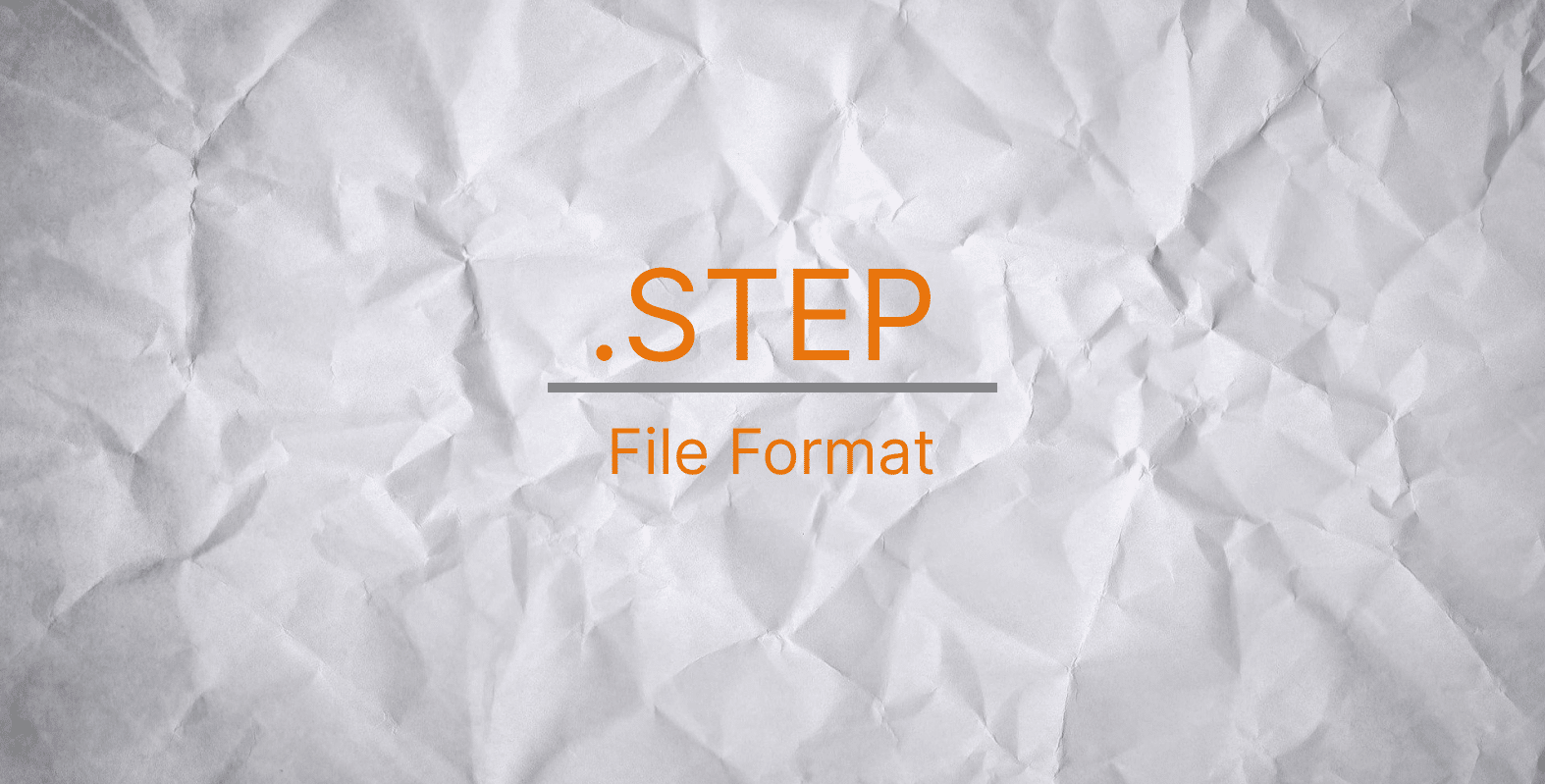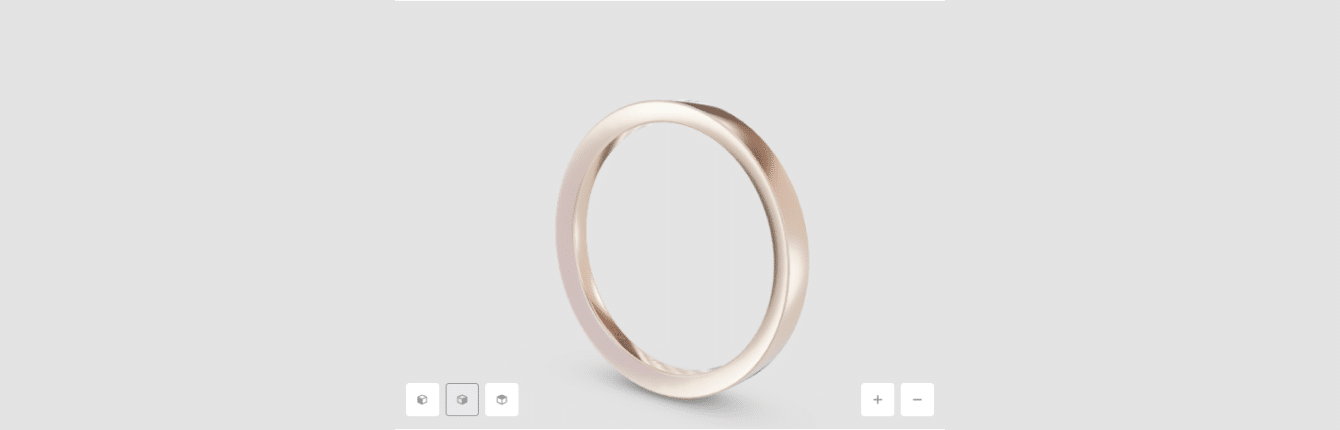How to Convert Photo to 3D Model: A Complete Guide
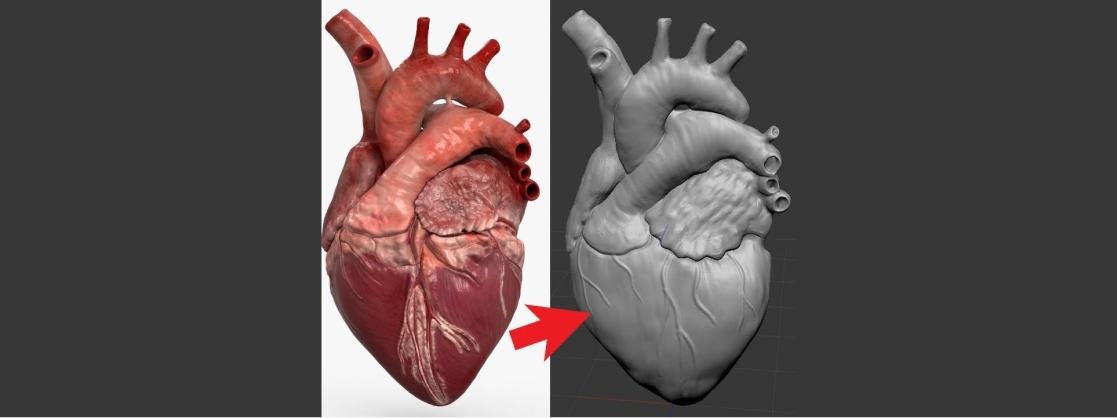
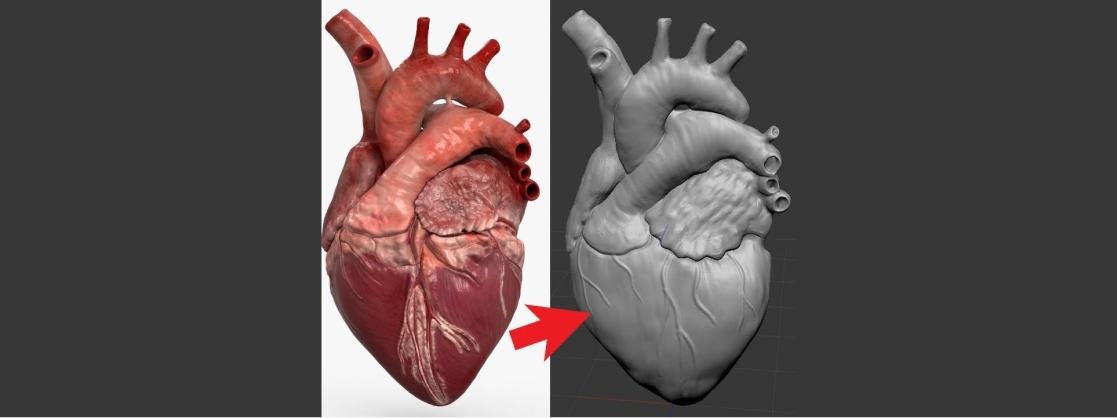
Converting a photo to a 3D model can enhance your immersive experiences, particularly in the realms of design and printing. While many believe that the slow adoption of 3D printing in everyday life is due to the high cost of 3D printers, another significant barrier is the lack of skills needed to effectively use 3D modeling software. The 3D printing process will only see widespread adoption when individuals become proficient in creating and manipulating 3D models.
To address this challenge, 3D modeling software is continually being improved, and user-friendly applications are being developed to make the process more accessible, even for beginners. Capturing real-world objects or sites and turning them into 3D models is becoming more streamlined as these tools evolve.
This article explores various solutions for converting a photo to a 3D model, focusing on how the quality of your initial photo can significantly impact the final model. Since there is no one-size-fits-all method, results can vary based on the original 2D material. Drawing from our experience at Cyberfox, we offer practical tips on capturing the best photos and converting them effectively to achieve optimal results in your 3D printing projects.
What You Need to Craft a 3D Design From a Picture
There are numerous ways to turn photos into 3D prints, and you don’t need to be a professional 3D artist to do it. All you need are high-resolution images and some basic 3D printing skills. Most importantly, you’ll need time.
The creation of 3D representations is the most challenging part of the process, and there usually isn’t a simple shortcut. You’ll need to learn and master a few techniques.
How can you transform a single image into a 3D design?
As mentioned earlier, it’s crucial to understand that the appearance of your 3D representation largely depends on the number and quality of images you use to produce the final design. Professionals who have been engaged in 3D rendering for a long time know how it works, but beginners should keep in mind that the higher the resolution of the images, the more detailed and realistic the final output will be.
3D printers can bring any picture to life. You can fabricate any object using 3D printing technology, and even create a CAD model from video game graphics. With the software available today, anything is possible.
You can generate a 3D design even from a single picture, but in this case, the editing possibilities might be limited due to insufficient detail. Needless to say, you cannot expect to create a perfect 360-degree representation of your house from just one photo; it’s better to have many images to achieve the impressive result you want.
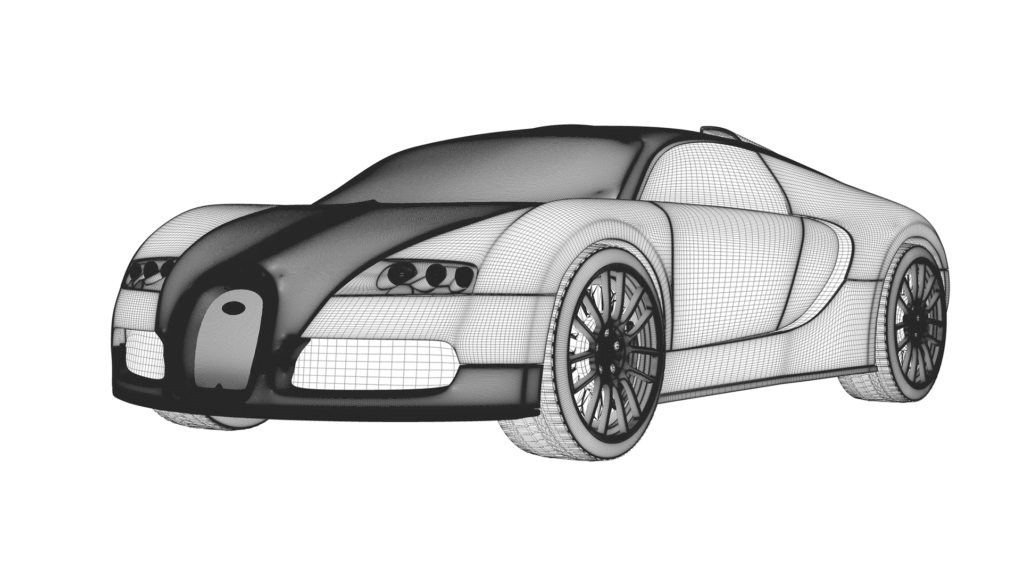
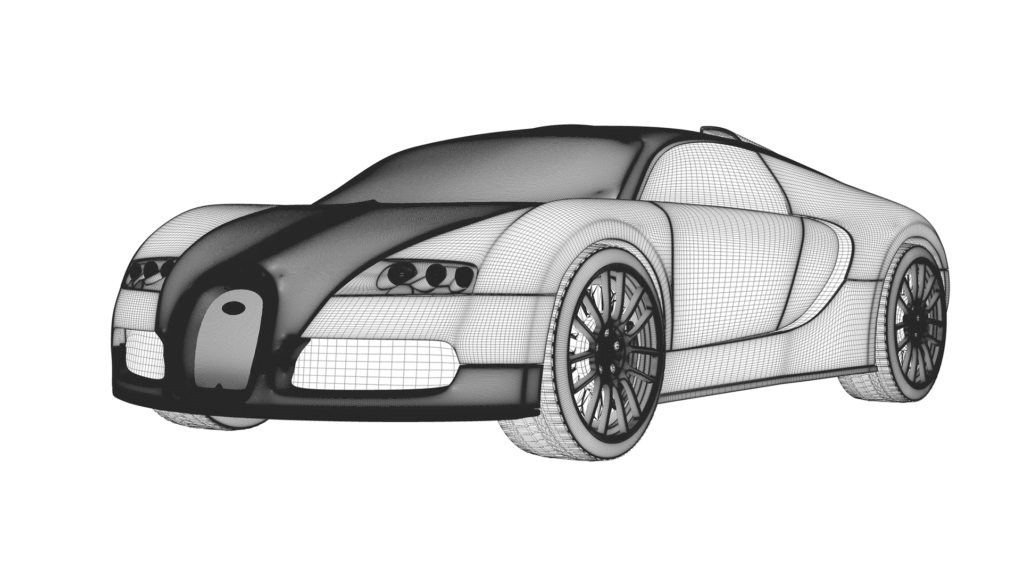
From a Single 2D Image to a 3D Design: The Best Applications
If you dream of designing something entirely new and unique, three-dimensional modeling will allow you to realize even your most daring ideas. Thanks to modern digital technologies, anyone can turn a photo into a 3D creation or build a three-dimensional representation based on a drawing or sketch. Detailed designs are produced using hardware and specialized programs, such as:
- 3D Builder
- Figuro
- Fusion 360
- FreeCAD
- OpenSCAD
- Blender
- OnShape
- Smoothie 3D


From one 2D image to 3D model: The best tools
If you dream of designing something completely new, creating a unique thing, 3D modeling will allow you to realize the most daring plans and bring all your ideas to life. Thanks to modern three-dimensional technologies, anyone can create a 3d model from a photo, build a three-dimensional model according to a drawing or sketch. Highly detailed images are created using hardware tools and specialized software, such as:
- 3D Builder
- Figuro
- Fusion 360
- FreeCAD
- OpenSCAD
- Blender
- OnShape
- Smoothie 3D
3D Builder
The 3D Builder app enables you to quickly visualize, construct, and edit three-dimensional designs. The program generates and exports files in formats suitable for 3D printing. Even beginners can create 3D graphics using simple editing features.
This application includes a vast library of three-dimensional designs. You can upload any data from your device or use the Kinect V2 sensor to scan and import a new 3D image. By joining the 3D Builder community and downloading the 3D Printing SDK, you can expand your options within this free application.
Figuro
This browser-based modeling tool combines the affordability of TinkerCAD with the advanced capabilities of more sophisticated 3D design applications. It’s ideal for those looking to improve their design skills without delving too deeply into complex details.
The creation of objects in Figuro is based on the principle of polygonal modeling – you shape polygons by modifying and combining them. If you’re using the tool for the first time, it’s recommended to utilize additional features for checking and repairing STL files.
The program is user-friendly and has an appealing interface. The extensive gallery allows you to explore the program’s capabilities and gain inspiration for creating new objects.
Fusion 360
Fusion 360 is a professional 3D modeling software. Unlike other software, this tool allows you to cover the entire process of planning, testing and 3D design, from a to z.
The program has powerful tools for industrial design tasks. Fusion 360 allows you to simulate the design of objects, as well as the loads that they face each time after commissioning.
There is the ability to collaborate on a project with several people at the same time, cloud file sharing and import / export of various types of CAD files makes using the application comfortable.
Fusion 360 is completely free for students (the license is limited to three years), startups and hobbyists with one condition: the projects must not be commercial, the starting income must not exceed $100,000 per year.
FreeCAD
This program offers a vast range of features that help you develop your design skills and bring projects to perfection. The software’s parametric capabilities ensure that designs are created exactly as specified.
A key feature of FreeCAD is the ability to revisit the history of an object’s creation and edit its parameters. Despite being free, the program includes all necessary functions for comprehensive work.
It allows users to draw 2D shapes as a foundation for creating additional objects, a relatively unique feature. The application is suitable for fields such as mechanical engineering, architecture, and more.
OpenSCAD
OpenSCAD focuses more on the CAD aspect of 3D design, unlike the other programs mentioned. The application functions as a 3D compiler that reads a script containing all the information about the design, which is then converted into a three-dimensional model.
This open-source tool is regularly updated with new features. The latest update includes a new customization panel.
Though it lacks interactive components, OpenSCAD provides control over the modeling process and allows for management of all design parameter settings. It’s considered an excellent choice for students and budding designers.
Blender
Blender is a widely-used CAD program known for its steep learning curve. This application is ideal for those already familiar with the concepts of 3D rendering and looking to enhance their skills and create more complex designs; beginners may find it challenging.
The user interface in the latest version is more convenient, and a three-dimensional viewing window has been added. Advanced add-ons like the Eevee real-time renderer and the Grease Pencil for 2D drawing and animation have also been introduced.
Like the previous example, Blender is also open-source and continuously updated with new features.
OnShape
OnShape is a robust, browser-based CAD application designed for advanced professional users. Like Fusion 360, it facilitates collaboration on projects, cloud storage, and data sharing.
It also provides tools to manage primary designs and projects without needing to maintain multiple copies or versions, making the workflow more efficient and faster.
The program offers a free version for students, educators, and individuals working on non-commercial projects.
Smoothie 3D
Smoothie 3D is another free online platform used to create three-dimensional designs from a single photo. In other words, what you obtain from scanning or photogrammetry, this tool allows you to achieve in seconds by simply uploading a photo.
Smoothie 3D includes a “self-painting” feature to add texture to the design, transforming it from a photo into a detailed three-dimensional model. (If your photo lacks sufficient detail, you may need to add these manually.)
The benefit of Smoothie 3D is that it simplifies the process of 3D printing photos, requiring little modeling experience to create a design, and you don’t need to download any programs to your computer.
How to convert a few pictures into a 3D model?
You have 3 solutions to go from 2D to 3D with multiple images:
- You can use the solutions described for one photo
- You can run 3D modeling software
- You can ask a 3D designer or 3D artist to help you model your 3D file.
Indeed, with more perspective thanks to different images, you will be able to create a more detailed and accurate 3D model. If you need more information to find a 3D designer for this process, you can always contact us.
How to generate a 3D model from multiple images?


Let’s take a look at what might be important when you decide to shoot your own picture in order to make it 3D.
Camera
If you have the opportunity, then be sure to take 30 to 40 shots from different angles. Beyond that, it’s a good idea to make sure they’re of high quality before uploading them to your photogrammetry software.
For good quality photos, you can use any camera, but there are a few things you need to consider. A digital SLR like a Canon or Nikon will give you plenty of options, let you shoot “raw” and provide high quality images.
Talking about the lens, the Canon 24-70mm is a good solution due to the need for a wide angle, and the lack of huge distortion (found in ultra wide angle lenses).
Lighting device
Additional lighting is always the key to improving your shooting, even with the best camera model and settings. Adding light will help you get good light sensitivity and reduce noise. Whether you use natural or artificial light, the key is to avoid shadows that blur the outline of the subject.
Tripod
A support device that can stabilize the subject and the camera is an added advantage when shooting from different angles to make a set of pictures. Doing so, they will be less blurry and more consistent. This will provide more detailed and flatter pictures.
Photogrammetry software for creating a 3D file
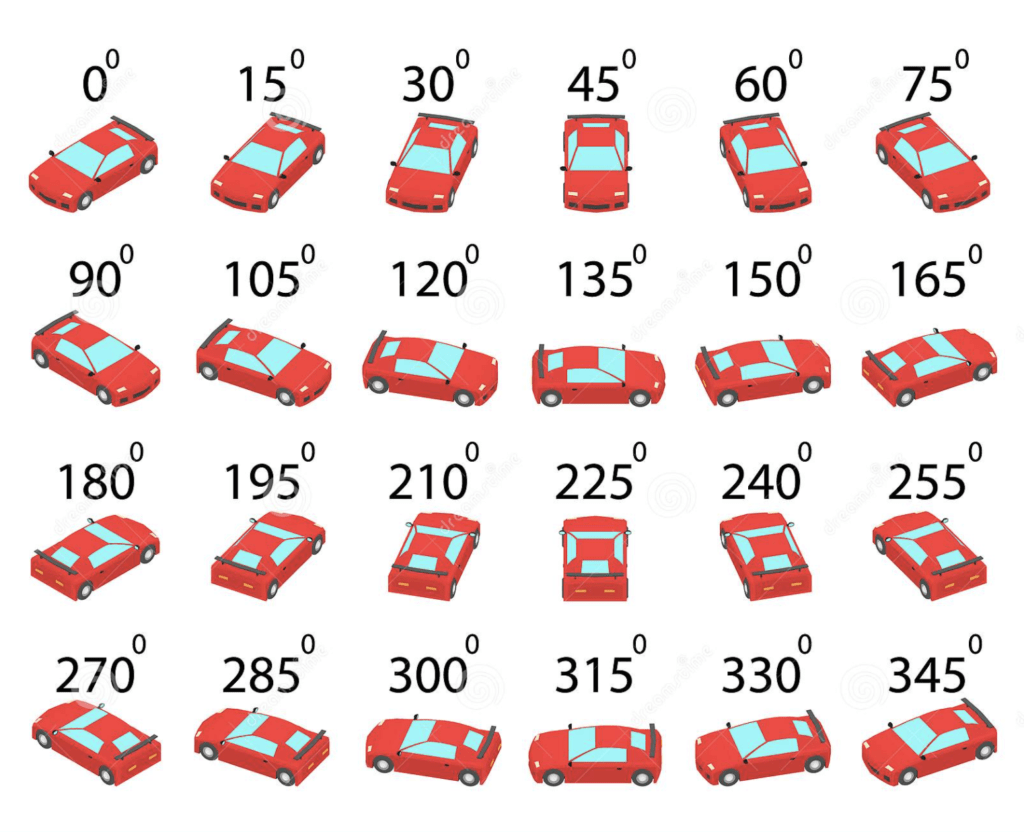
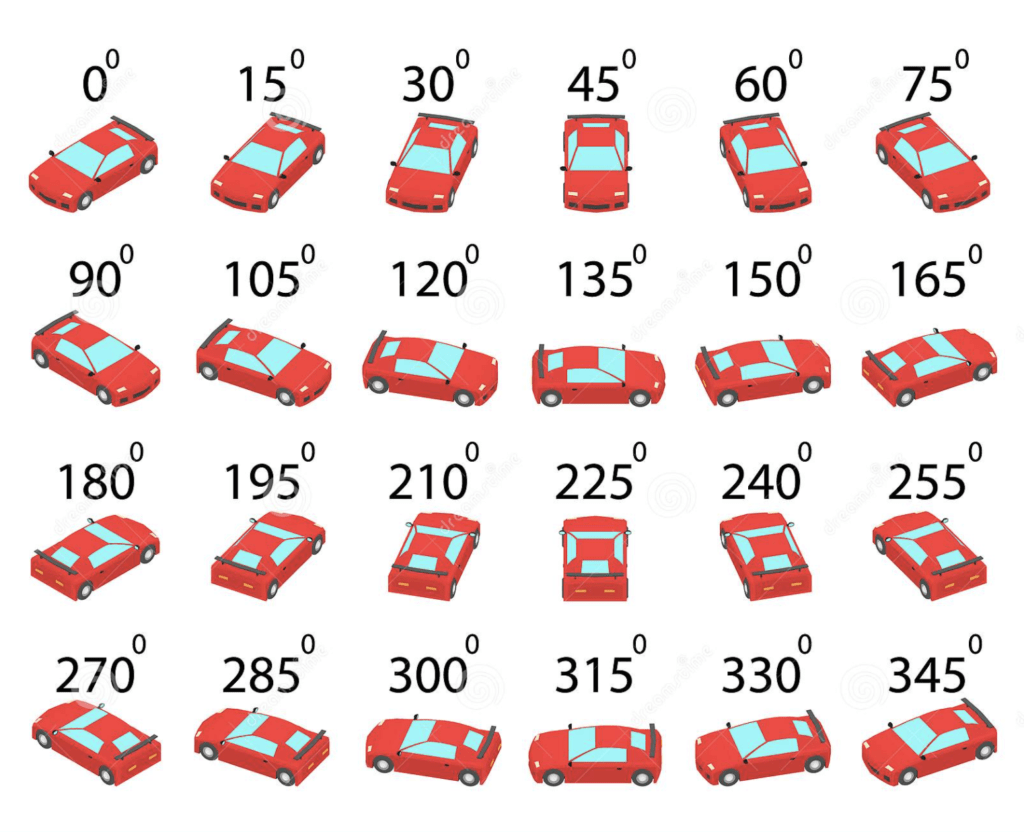
Photogrammetry is a technology based on processing photos from different angles to create your 3D models. Let’s take a look at the most popular ones:
- 3DF Zephyr
- Agisoft Metashape
- Autodesk ReCap
- Bentley ContextCapture
- Colmap
- DroneDeploy
- IMAGINE Photogrammetry
- MicMac
- OpenMVG
- PhotoModeler
- Pix4D
3DF Zephyr
3DF Zephyr has an intuitive user interface, making it one of the market leaders in photogrammetry. It is ideal not only for professionals, but also for inexperienced users.
This tool features many tools such as the ability to import a 3D model into a CAD software. The free version of the program is open and officially freely available.
Agisoft Metashape
This tool is widely used in geographic information systems, visual effects, historical documentation, game development, aerial photogrammetry, and many other areas where 3D modelling and scanning is needed.
A great feature of Agisoft Metashape is that the user can create 4D models as the software can save entire scenes as editable 3D objects.
Autodesk ReCap
Autodesk ReCap uses photos in 3D modeling as well as laser scanning. Like the previous version, it can be used for aerial photography. Objects created with ReCap can be used further in CAD and BIM programs.
Bentley ContextCapture
This tool has powerful professional software that can create infrastructure landscapes, work with aerial photogrammetry and laser scanning and animation.
Colmap
Colmap is open source and allows the user to create a 3D mesh using one or more cameras and still images. However, this tool does not allow you to edit your 3D model. More suitable for fast 3D scanning.
DroneDeploy
This tool is only for drone scanning, consisting of two applications, one of which controls the trajectory of the drone, and the second collects and combines photos, resulting in a 3D model.
It has all the tools for measuring areas, volumes and distances. It is also possible to add personalized features if needed.
IMAGINE Photogrammetry
This is another professional photogrammetry software that offers 3D mapping scanning. Widely used by the Department of Transportation, commercial mapping companies, and national and regional mapping authorities, as it offers many tools to work with: different types of point clouds for photo transformation and big data management.
MicMac
The MicMac software provides you with tools for scientific and industrial applications, which is more user-friendly for experienced designers in the 3D world. It is often used to scan small and large objects.
OpenMVG
This is the software used by scientists working in the field of computer vision and the Multiple View Geometry (MVG) mode. OpenMVG works with Structure from Motion (SfM) photogrammetry technology and allows you to animate a 3D model after texturing.
PhotoModeler
Photomodeler is an easy-to-use and most affordable tool for 3D scanning even for beginners. It allows you to create 3D objects using 3 methods, including:
- customization of common functions,
- creating a 3D model automatically from the default conditions,
- matching the point clouds of overlapping images.
Pix4D
This tool, in addition to the typical functions, also offers aerial photography from a drone. This ensures that your drone’s trajectory is correct and allows you to further create orthomosaics, index maps, terrain models, or point clouds to create an accurate 3D model that can be edited later.
Other ways to turn an object into a 3D model


3D scanning technology is advancing so fast that you can use your phone to 3D scan and create your model. There are special applications that will allow you to turn a real object into a 3D model in just a few clicks. How? Read more below.
What to do with the 3D file?
Here are the final steps to 3D printing your photos.
- First you need to optimize your 3D file in the software. Sometimes it happens that your 3D file may not be printable, because it is very difficult to create a solid mesh based on a set of images (i.e. textures), which is quite often the case if you took a photo on your phone. There are 3D programs that offer tools to create suitable files, such as working with resolution, sharpening, and so on.
- Next, you need to choose the format for your file: 3DS, OBJ, C4D, DAE, STL. STL format files are the most common for 3D printing.
- Now you need to 3D print it by uploading your 3D image to an online 3D printing service.
- You must also select the 3D printing material you wish to use for your CAD model, it will determine the additive process.
As you can see, with 3D printing technology, turning photos into 3D models is not at all difficult. You can do it yourself or with a little help, and the good news is that you don’t need to have a 3D scanner or 3D printer at home.
What To Do If You Need 3D Modeling
Nowadays 3D modeling is an extremely popular feature among people from different areas. Right now it is not only about game or cartoon industry: mixed with reality, it is used in movies; you can find so many accounts of diverse 3d characters on social media (people don’t even know that they are not real) – and they ‘work as’ bloggers there, the people who created them get real money for ads or integrations; also it is widely used in NFT area, as it looks more real than an average 2d picture.
There also might be other situations when you will need to make a 3D model, so let’s see what you should do in this case.
Advantages of ordering at CyberFox
Working with Cyberfox, you can really feel the time savings, because it loads in a matter of 2-3 seconds, as well as:


Punctuality
We give you a realistic assessment of the work completion time. You always get the job right on time.


Flexibility
Based on your project, we will suggest how to achieve the best result. Just send the materials you have.


Knowledge
Our experience and knowledge allow us to offer the best solutions to show your ideas. If you have questions, just ask.


Speed
We perfectly understand when you need visualizations urgently. We work fast.


Experience
We share our expert opinion on how best to present your project because we care.


Saving time
You do not need to understand the software or 3D imaging technology. Everything is available at CyberFox.
Conclusion
Applications and extensions for creating 3D models are getting better and better every year. In a short time they have become not only easier to use, but also better in quality and reliability. Ease of use across all applications has also been greatly improved.
In this article, we talked about the top tools for creating 3D models from 2D images, photogrammetry applications, how you can make 3D printing using just one image. And although creating a 3D image from a single image can be quite an energy and time consuming activity, we are sure that technology is always moving forward, and even this type of printing will not be new soon.
We will be glad if you share your 3D project with us. Cyberfox is ready to answer any of your questions 24/7 and help you with any part in designing your 3d model.
we reply in 1 day