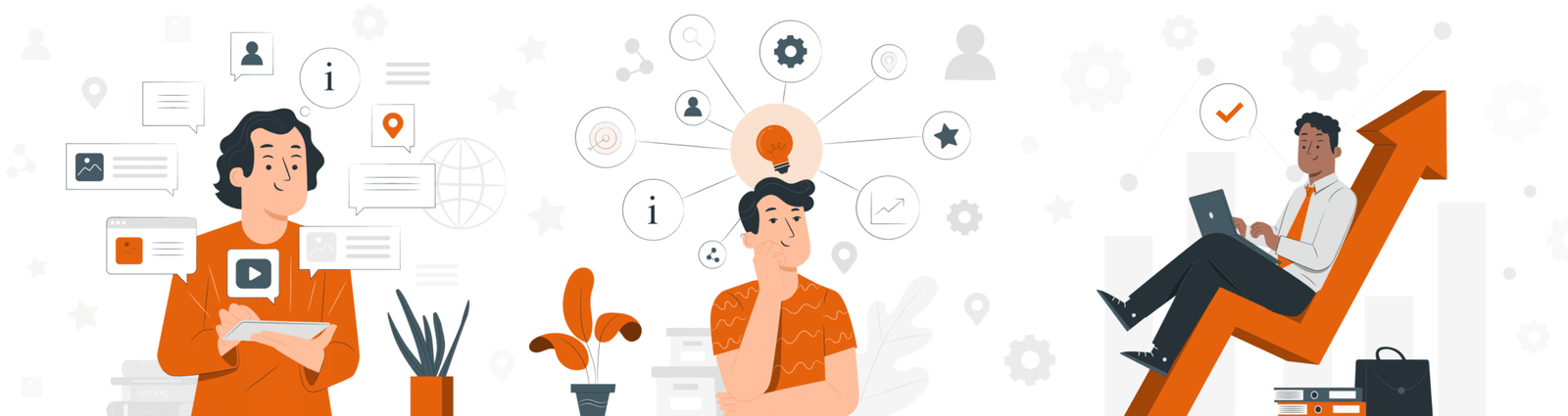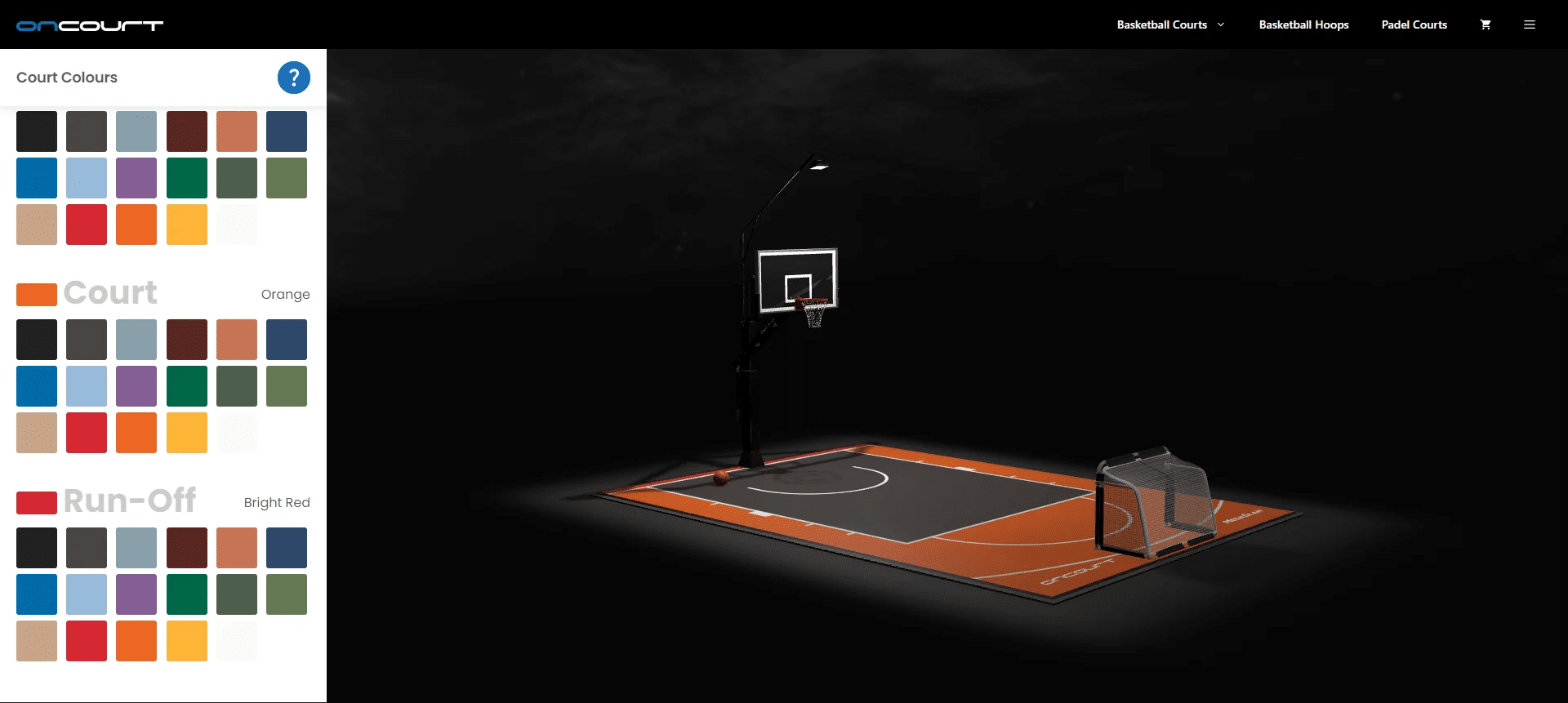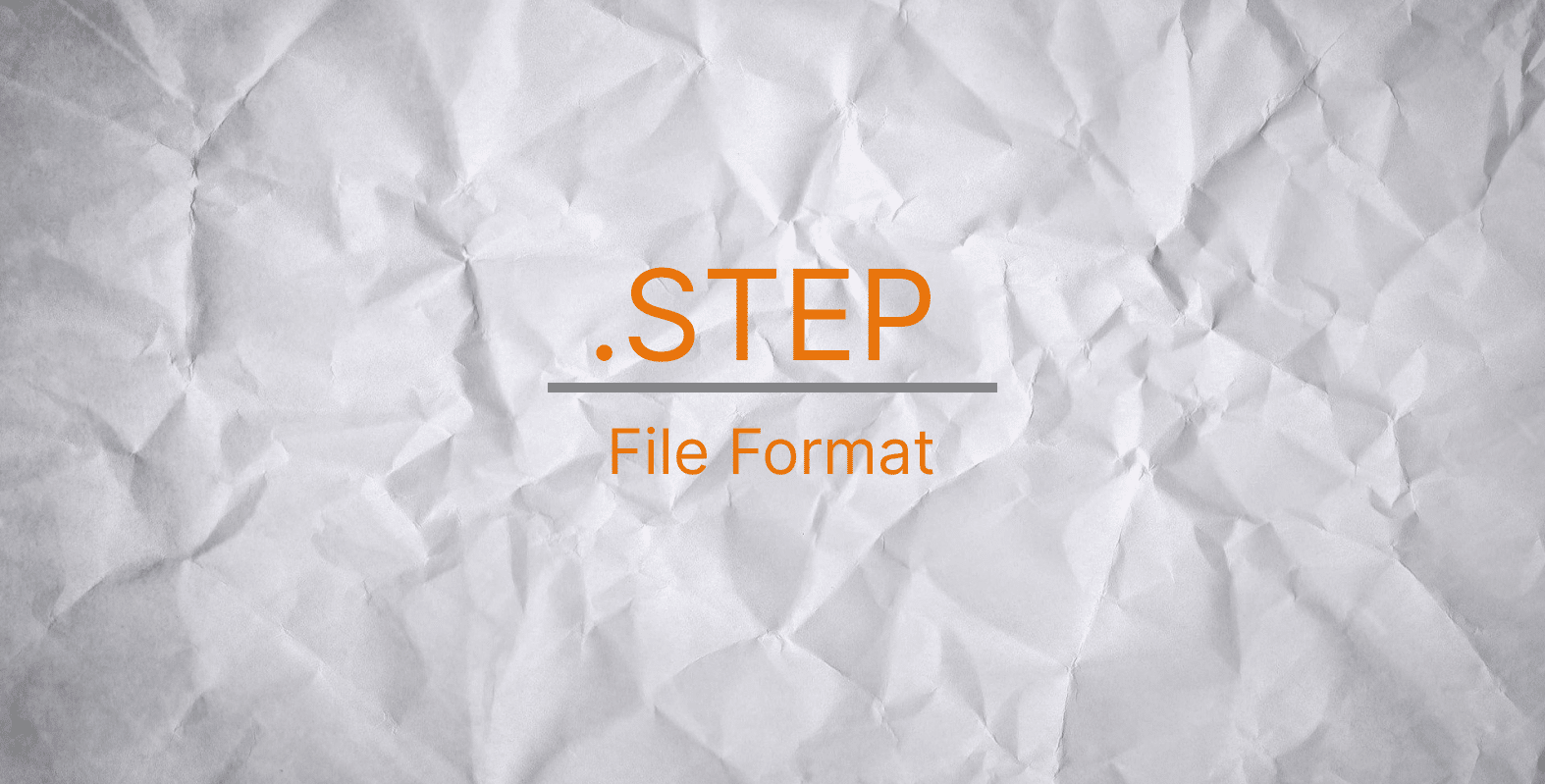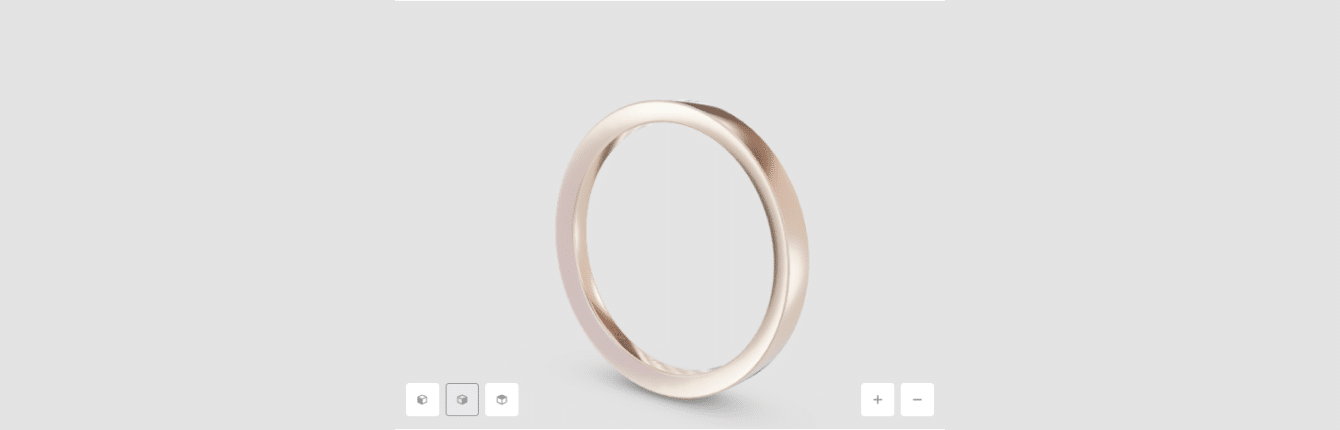Most Popular 3D File Formats in 2022


In addition to the importance of knowing how 3D modeling and different existing 3D modeling and rendering techniques work, it is also necessary to understand differences of file formats that can be needed for different types of production.
The most essential part is acknowledging which format you need to use in a particular situation while in the process of 3D modeling. There are several steps of modeling and one of the finishing parts is choosing a format for export.
This article will help you learn everything about 3D file formats, what kinds of formats exist, what role each of the formats play and what are the most popular formats and software using the formats.
What is a 3D file?
The main purpose of a 3D file format is to store information about a 3D model as plain text or binary data. This data encodes the geometry, appearance, scene and animations of the 3D model.
The geometry of a 3D model is its shape and angles; appearance is texturing, adding colors, surfaces, material, etc. Talking about the scene, the lighting and shadowing are meant, where the light sources, cameras and other objects take their place. Animation is optional, it defines the movements of a 3D model. We will get down in detail to this information again below.
However, not all 3D file formats store all of this data. Formats like STL only store 3D model geometry and ignore all other attributes. On the other hand, the COLLADA format stores everything.
STL and COLLADA are just two of the many 3D file formats used. We estimate that there are hundreds of formats currently in use, so let’s talk about them below.
Types of 3D Files
3D files are used in many fields including video games, films or computer-aided design. They make it possible to store information relating to models or 3D objects by encoding the various information of the latter, from the shape to the movement through the color, the texture or the light source.
There are many 3D file formats, suitable for different uses, whether they include many features or only one, and the two main types of 3D files are proprietary one and a neutral one.
Proprietary 3D file formats
This category includes 3D file graphics formats that can only be opened within one program (in which the files were created). They are intended only to store projects, often they cannot be used in 3D printing. An exception is the Ultimaker Cura slicer, which has the ability to add plug-ins that allow you to open files of programs such as Inventor, Siemens NX, Solidworks and others directly from the slicer.
Neutral 3D file formats
Each neutral 3D file format has its own merits that make it superior in one or more of the application areas discussed.
The main characteristics of any neutral 3D file format are multifunctionality and the ability to use 3D data not only by the engineer, but also outside of the design departments, and the ability to expand the format to cover future needs.
Which type to use – proprietary or neutral – is one of the most important dichotomies in the world of 3D file formats. Most 3D modeling software these days supports reading and writing common neutral formats. Additionally, most software also supports reading and writing to a subset of proprietary formats that are so popular they can’t be ignored. We will cover 8 of these 3D file formats in this article. Here is the list, where 3D file formats are marked with their type.
How to choose which 3D file format is best for you?
In an additive manufacturing process in an industrial context, the part being produced from a 3D file, is produced by CAD software. After editing the file the nesting stage comes, consisting of determining how the parts will be made. The objective here is to determine the number of parts to be produced and their organization in the space of the plate, the optimization of the dimensions by using supports, etc.
The final file is then communicated directly to the 3D printer for the impression. This is produced from a previously defined geometry and following a simulation phase during which various constraints on the part are tested. With the democratization of the 3D industry, many file formats have emerged for several reasons, such as
- The data stored are not necessarily the same: geometry, appearance, animation, colors, textures, lights, etc.
- CAD software manufacturers usually have their own proprietary file format.
Thus, many “neutral” formats overcome this problem in order to facilitate the interoperability of formats.
So now, since you understand the whole process of creating a 3D file, let’s resume what exact questions you need to answer when choosing the best 3D file format for you and your needs.
What will the 3D file be used for?
What’s the point of a 3D file that you have just made? Let’s take a brief look at the reasons
- Miscellaneous object printing.
- Reproduction of parts such as parts for collector cars, the parts no longer exist.
- Built structures: bridges, houses, walls.
- Build objects in various materials such as glass, resin, organic materials, iron or metal, degradable plastic, Abs, pet, rubber, wood (cellulose).
Which software to use?
As mentioned earlier, these software programs are called CAD. Since it is often intended for production, they also have a common file format (STEP). Some programs, often produced by one company, allow you to work in a common ecosystem.
For example, many of Autodesk’s engineering programs have format compatibility: Fusion 360 can open a file created in Inventor. But with this method of opening, some information about the product will still be lost, for example, information about the physical simulations performed. Therefore, if the part is not developed to the end, you should not move it between different programs.
So, basically, you can use any software that is comfortable for you, but you should make sure first, which formats it supports and if it correlates your future prospects of the 3D file you want to make.
What is the end use case of the 3D file?
- Speaking of the usage of the 3D file, you can do a lot of things with it, such as:
- Based on the 3D model, you can quickly get all flat drawings, sections or nodes.
- It is easy to make edits: when you change the model, all drawings automatically change.
- Accelerating the project development process and reducing the number of errors.
The volumetric 3D model is much more informative. You can immediately imagine how the product or structure will look in space.
Expensive physical prototypes make you lose a lot of time and enter the market late. Modern visualization technologies blur the line between a photograph and a computer-generated image.
Rendering has undeniable advantages, for example, you can see how an object that does not yet exist in nature will look like, which can be used in advertising and investor presentations.
In many cases, using a 3D model serves as a less costly use of marketing tools and also makes life easier for developers, leaving more time and energy for optimization.
Common features in a 3D file formats
What are the main features of 3D file formats? Above we have already mentioned the geometry, appearance (textures), scenes and animation.
Let’s review them in detail below.
Geometry
Geometry defines shaping and angles of a 3D model, which is itself a collection of lines, points, planes and webs. In 3D it’s related to edges, vertices and polygons.
- Encoding the geometry of a model
Each 3D model has a unique geometry and encoding of this geometry is the basis of any 3D model file format.
There are three principal methods for encoding surface geometry, each with its own advantages and disadvantages. These are approximate mesh, precise mesh, and constructive solid geometry (CSG).
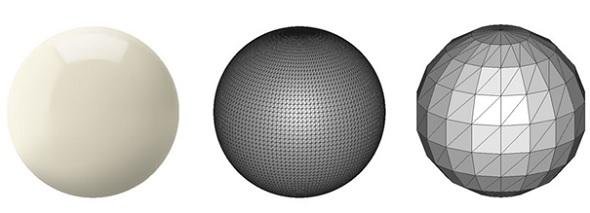
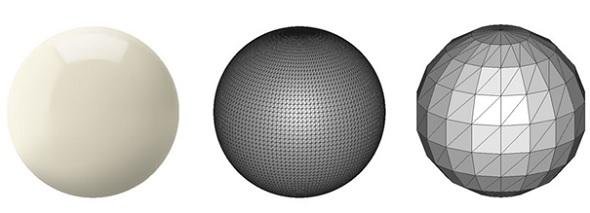
Left to right: structural solid geometry, exact grid and approximate grid
Textures
Adding texturing and a material to a 3D model is essential, because it is what gives a model the most realistic view. It is widely used for creating a ‘personality’ to a human or non-human character in the scene.
- How storing appearance in 3D works
An object can have different properties and behaviors (properties of its material: for example, such as transparency, specularity, texture reflection features, etc.). The bundles of the appearance are stored as bitmaps or procedural textures.
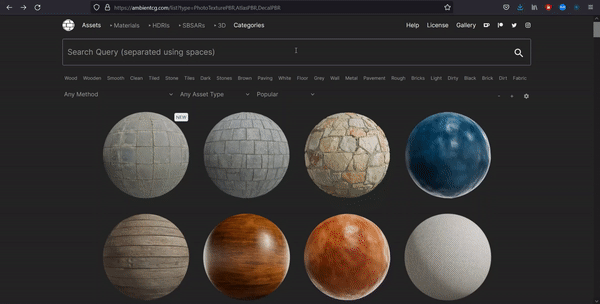
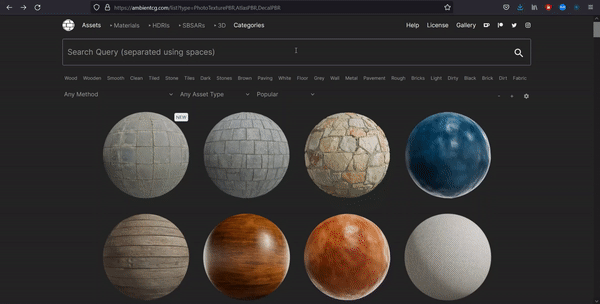
Scene
The behavior of an object is determined by its location in space (offset, axis of rotation, angle of rotation, scaling factor, etc.).
- Saving scene information
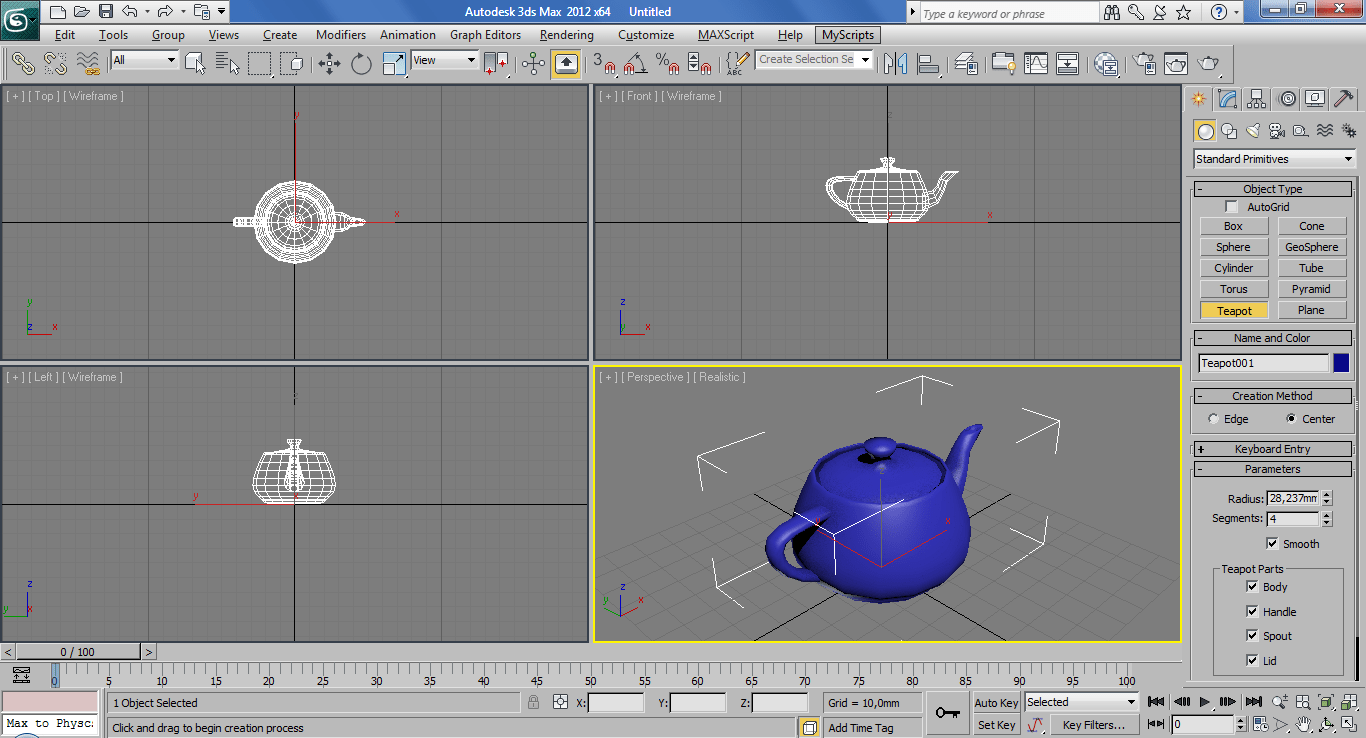
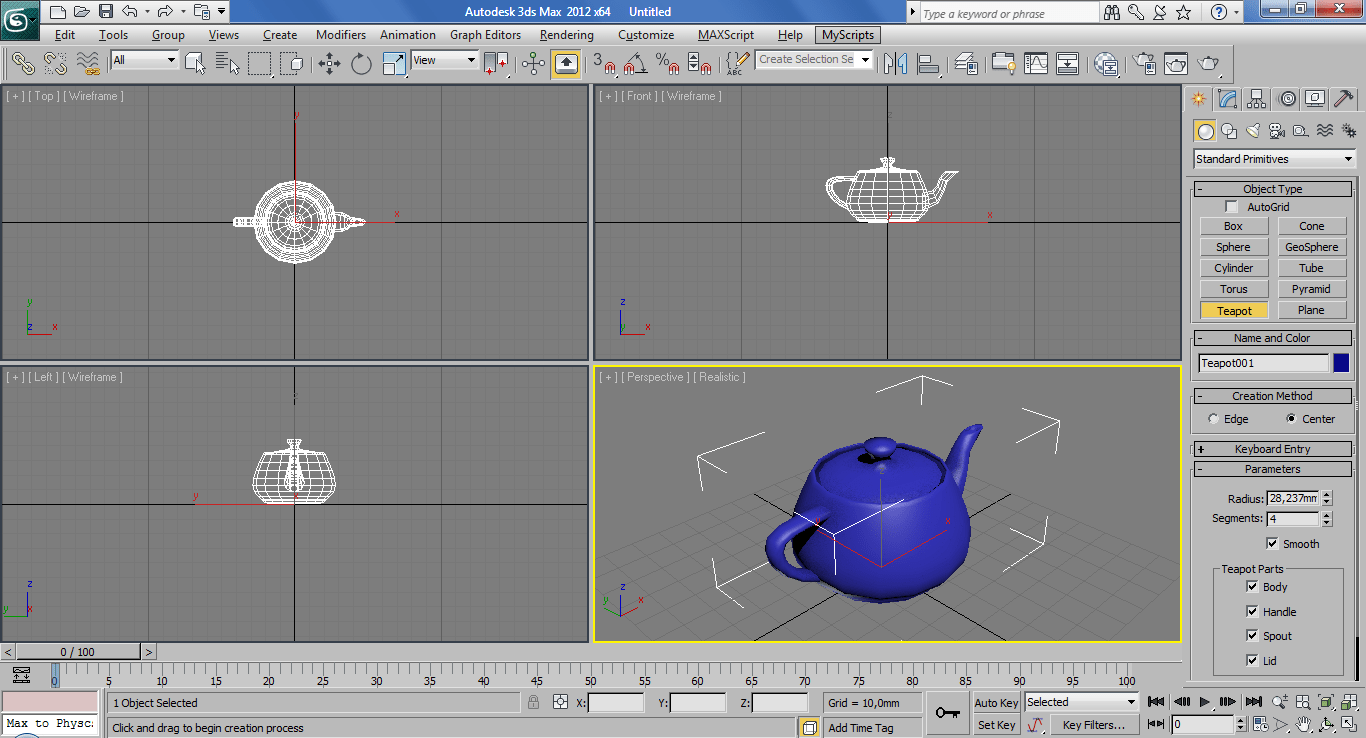
There are lights in the scene, and each of them is set by the following parameters
- the position of the light source in space;
- orientation (the point at which this source is directed);
- type (background/directional/non-directional);
- color scheme (usually RGB).

Animation
The mathematical model created in the previous steps is transformed into a set of images. A rigging artist must provide deformers that indicate bending, rotating and other kinds of movement.
- Encoding animation
The animation module provides great opportunities regarding the control of the parameters of the animated image. The process of creating an animation is simple: usually you need to specify the position of the object at each particular (required) moment in time, and the program will automatically trim (smooth) the specified trajectories. Not all the formats support animation and rigging.


Most popular 3D file formats
Let’s have a look at 10 of the most popular 3D file formats. All of them have their own characteristics, so what’s important for us?
- Key features of a 3D file format;
- Future prospects of a 3D file: it’s essential to understand which formats are more modern and optimized for your purposes and which ones are not. Depending on the industry and the project’s aims, you can choose what’s best for you;
- Common industries: in which industries you can use a particular file format.
STL


Contrary to misconceptions, STL was not originally intended for artistic modeling. It was developed by the Albert Consulting Group and was intended for an early 3D printing method called stereolithography. Hence the name of the file is STereoLithography (STL).
The STL format is widely used due to the simplicity of its structure: polygons (facets) and their normals. The former are needed to set the surface, and the latter to indicate where the outer side of the polygon is located. Therefore, this format can be considered the most universal.
Due to the fact that the model is defined using many triangles, it is impossible to accurately define curved surfaces, because this would require an infinite number of triangles, and therefore an infinite data store. But when used in 3D printing, this weak point is not so important, since the accuracy specified using triangles is higher than the printing accuracy.
OBJ


This format is very similar to STL, but differs in the ability to apply textures, set the material and store other information. Therefore, .OBJ can be called an extended and even ‘more popular’ version of STL and is mainly intended for artistic modeling programs such as Blender, Autodesk Maya, 3Ds Max, Meshlab and others.
FBX
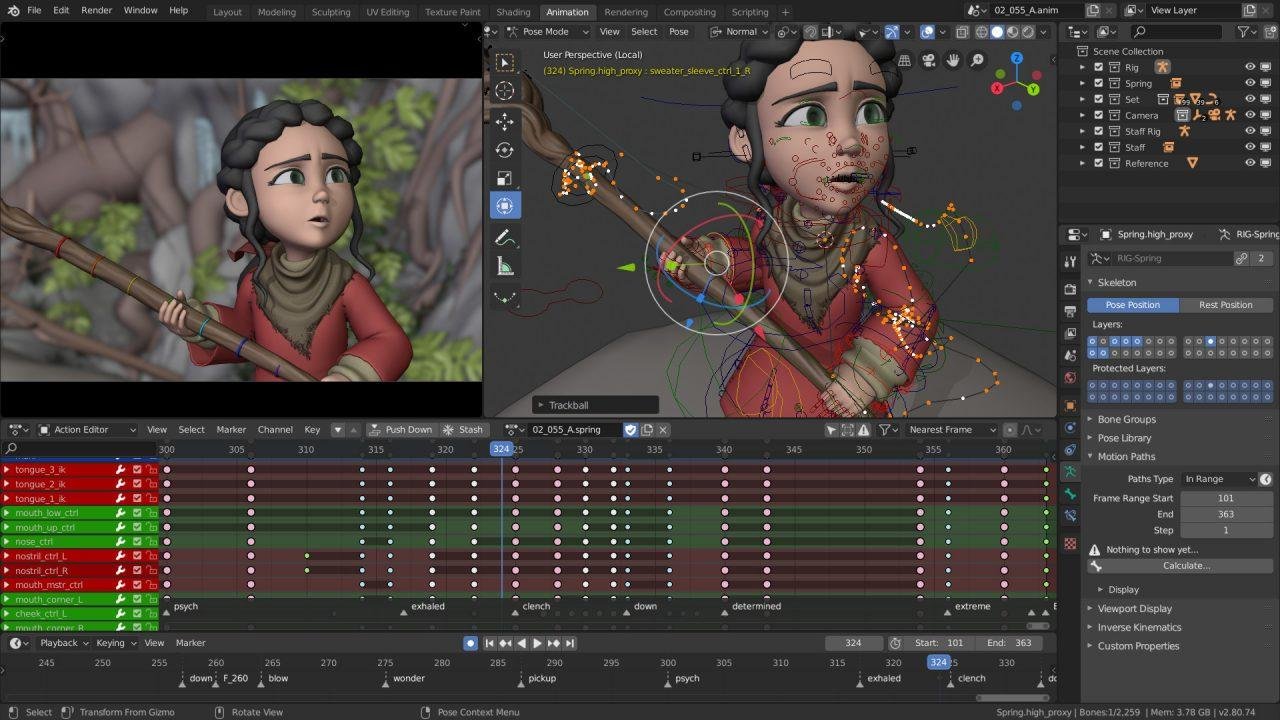
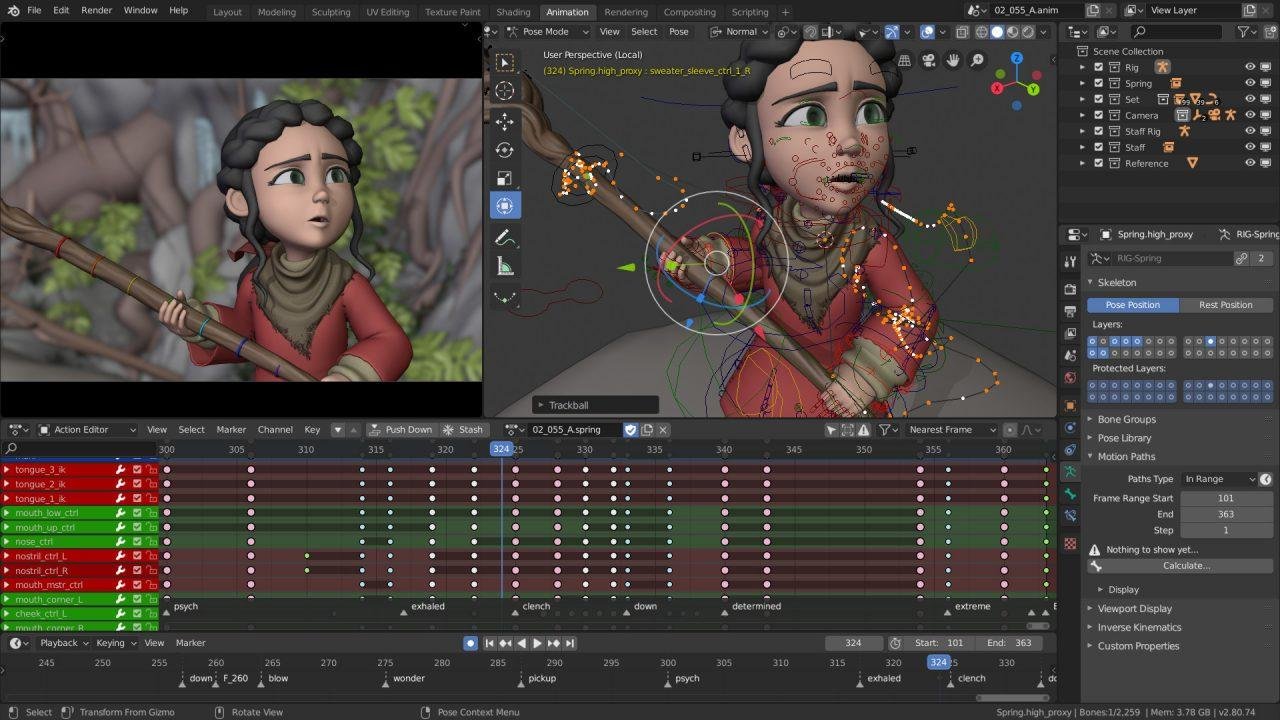
FBX is a very popular 3D printing file format in the film and video game industry. Developed by Kaydara and acquired by AutoDesk, it takes into account properties related to geometry and appearance such as color and texture, but also skeletal animations and morphs. AutoDesk will use an FBX file with the extension .FBX as an exchange format for its portfolio consisting of software such as AutoCAD, Fusion 360, Maya, 3DS Max, etc.
3DS


Developed in the 90s, 3DS is a file format that retains only the most basic information about geometry, appearance, scenes, and animations. It thus makes it possible to store properties such as color, material, texture, transmissivity, etc.
With the extension .3DS, this 3D printing file format also has the advantage of being read by most existing software on the market such as 3dsMax, ABViewer, Blender, MeshLab, messiahStudio, Rain Swift 3D , SketchUp, TurboCAD, etc.
USDZ
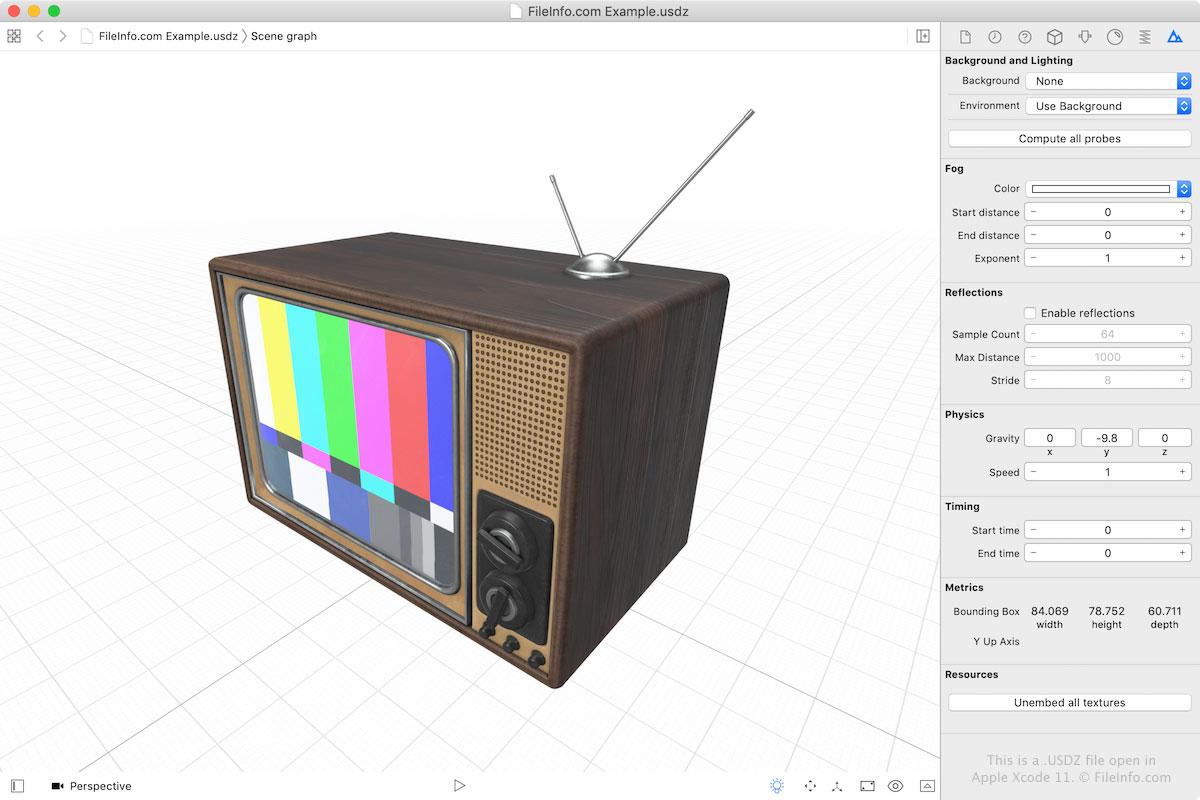
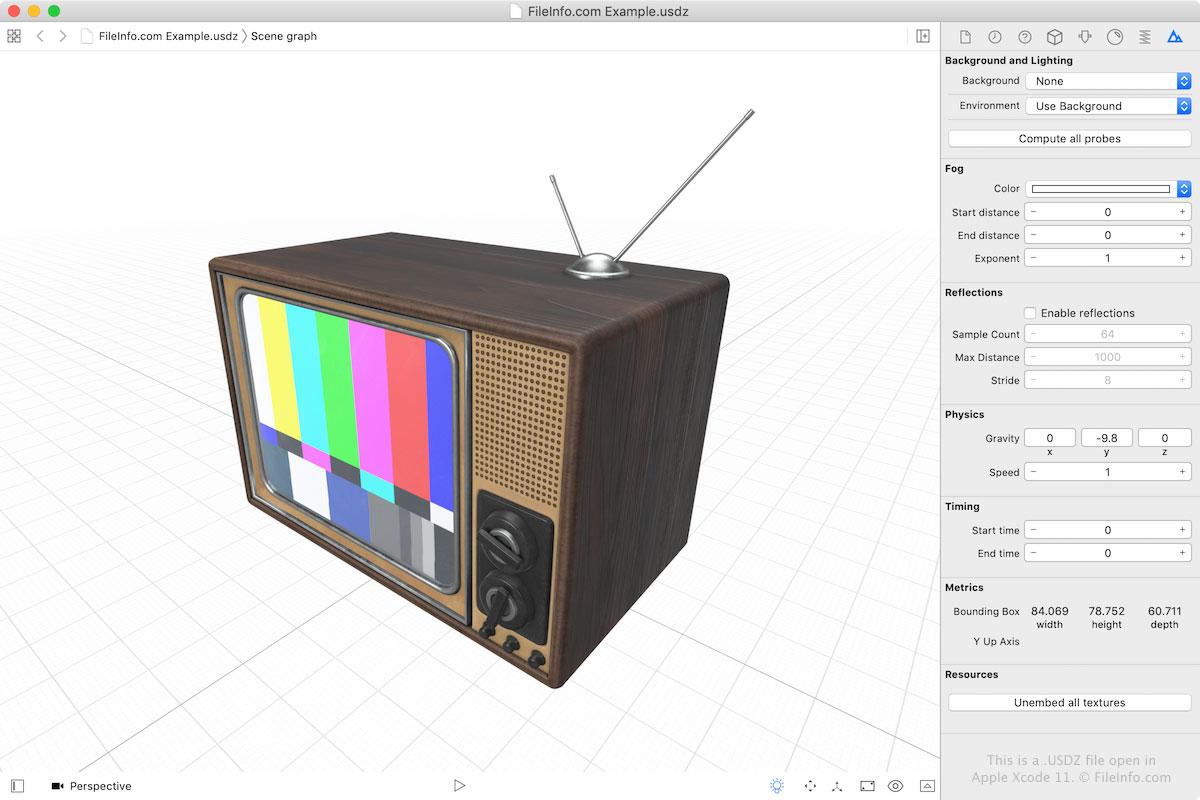
A USDZ file is a web-based 3D AR file format that can be viewed as AR content on a website called WebAR when clicked while browsing the web or shopping online using a USDZ file. an iOS device. Created by Pixar, USDZ is a rich format that can display vivid and detailed objects as well as animations.
IGES


IGES is an old neutral 3D format used mainly in the defense industry and in the field of engineering.
At the time, the Air Force was wasting a lot of time in the tedious process of sharing and converting data between the proprietary systems used by its vendors. The situation was particularly difficult with larger projects such as aircraft carriers or missile delivery systems involving hundreds of suppliers.
The IGES format was developed by the Air Force, in partnership with Boeing and others, to serve as an interchange format that could be shared among all CAD systems. Since the 1980s, the US Department of Defense has required all defense and armaments contracts to use IGES as the standard file format. The file extension corresponding to the IGES format is .IGS or .IGES.
gLTF/GLB
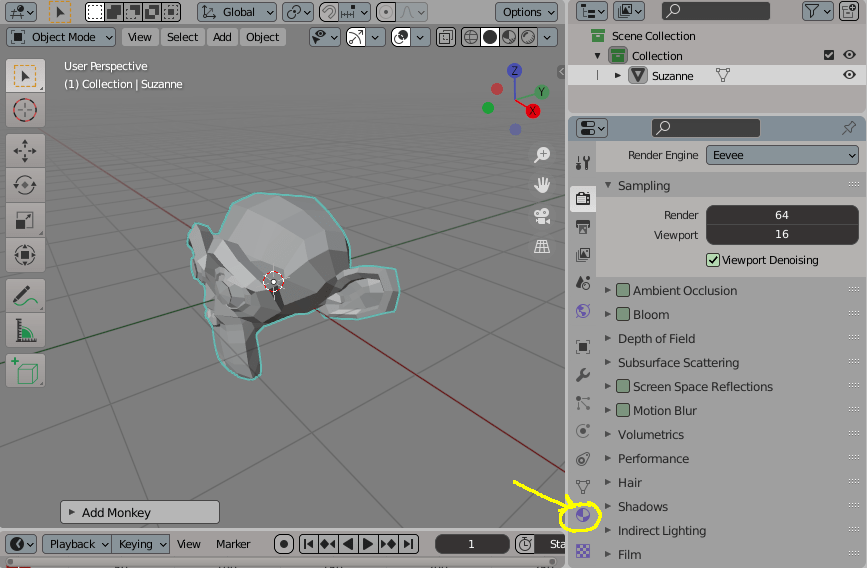
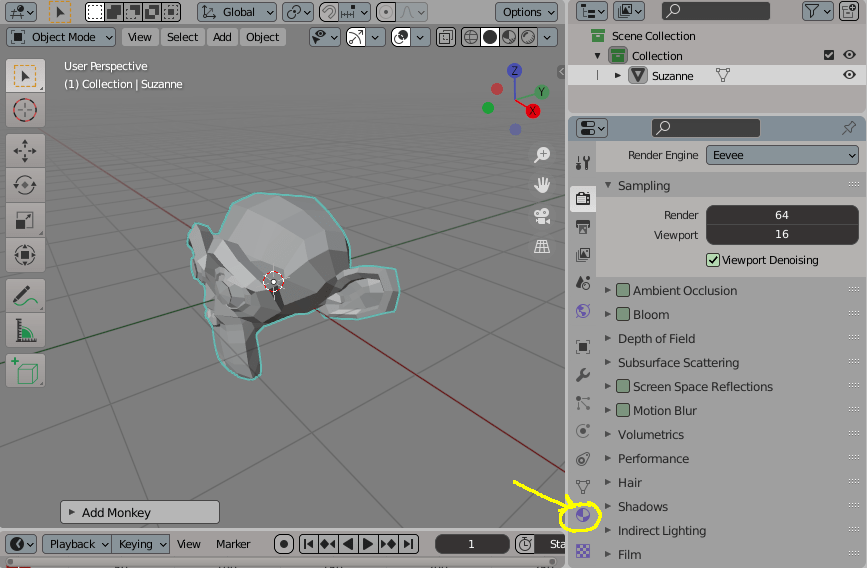
The .GLB is a type of 3D file format commonly used on the internet. It is the binary (compressed) version of glTF, another type of 3D file commonly used on the web. The acronym glb stands for binary glTF.
The structure of a glb file remains essentially the same, except that the .glb is the binary version of the .glTF.
Unlike the .glTF whose textures are often linked to external files (texture folder that accompanies the .gltf file), the glb includes the textures. The .glb is therefore not accompanied by external texture files.
COLLADA


It is widely used to share models on CAD software. If you want to share your 3D model, convert the DWG file to a COLLADA file in a process called exporting, then pass the COLLADA file to your friend. Your friend takes the COLLADA file and imports it into Blender, where the COLLADA file is converted to the native BLEND format. This way you can continue to use different software and collaborate with others.
STEP


STEP (Standard for the Exchange of Product Model Data) is a series of formats originally developed by Dassault (Catia) for storing product assembly and structure information. In accordance with the name of the standard, STEP defines a neutral format for representing product data as an information model. This is a very mature format that has been standardized for a long time.
Product data includes: product composition and configuration; geometric models of various types; administrative data; special data. Today, STEP file format is recognized as an international standard.
Most often, STEP is used to exchange data between CAD, CAM, CAE, and PDM systems.
3MF


3MF file (.3MF extension) is used by various design programs for saving 3D models for printing. This format includes model, material, and property data compressed with ZIP compression. 3MF files also provide storage for a print ticket, a thumbnail image and one or more digital signatures. They can be opened by programs like Microsoft 3D Builder, Microsoft Paint 3D, Dassault Systemes SolidWorks, Dassault Systemes CATIA, McNeel Rhino, PTC Creo and Ultimaker Cura.
AMF


AMF solves STL problems using an XML format by paying for huge human-readable files with a hierarchy of five elements such as an object, material, texture, constellation. The job of the XML format is to develop files that are easy to read, write and process.
The constellation function of the file format allows you to delete several objects in the file by specifying their location as well as their orientation.
AMF is one of the most modern 3D printing file formats, but the only problem with it is its limited adoption. As of writing this article, Solidworks and Autodesk are the only two software that support AMF. As for 3D printing slicers, Cura supports AMF, but Simplify3D does not.
X3D


X3D is an XML-based 3D file format. It supports all the features of the VRML format with a few additions.
The VRML format uses a polygonal mesh to encode surface geometry and can store appearance information such as color, texture, transparency, etc. The X3D format adds NURBS encoding of surface geometry, the ability to store scene information, and animation support.
X3D’s aim is to become the standard 3D file format for the web. In particular, X3D applets can run in a browser and display content in 3D using OpenGL 3D graphics technology. X3D was also designed to integrate seamlessly with HTML5 pages, like SVG for images. However, to date the format has not been widely accepted.
The bottom line
STL, OBJ, 3MF and other 3D file formats have their strengths and weaknesses. They have a relatively higher or lower level of compatibility with various 3D printing hardware and software. STL, as you can feel, still dominates most of the market, while OBJ remains the preferred choice of professionals when designing multi-color objects.
Understanding 3D file formats and the difference between them is important because they affect many factors such as your tool chain, production efficiency, and even quality. So, take your time to learn everything in detail. Because in the end, every little aspect counts.
Cyberfox Studio uses the latest 3D modeling technology to create high-quality 3D scans and prints. So whether you need 3D printing for personal or business purposes, Cyberfox Studio can help you get the job done quickly and efficiently. Contact us right now to learn more.
we reply in 1 day