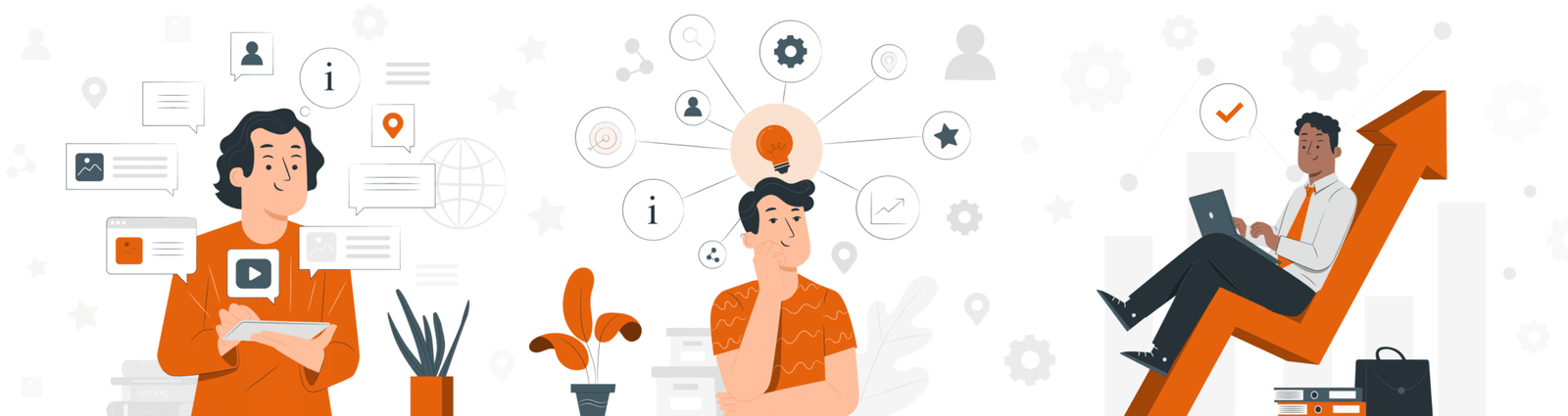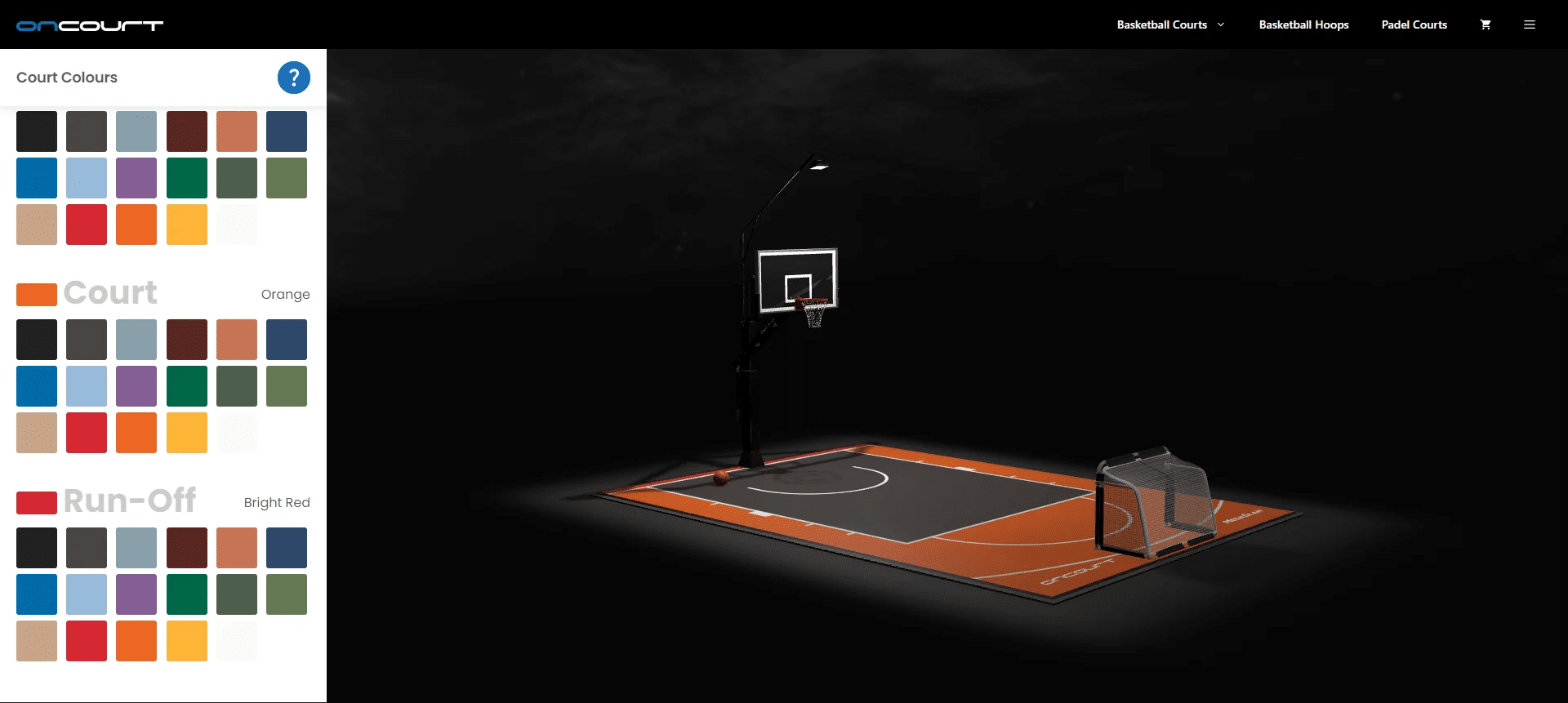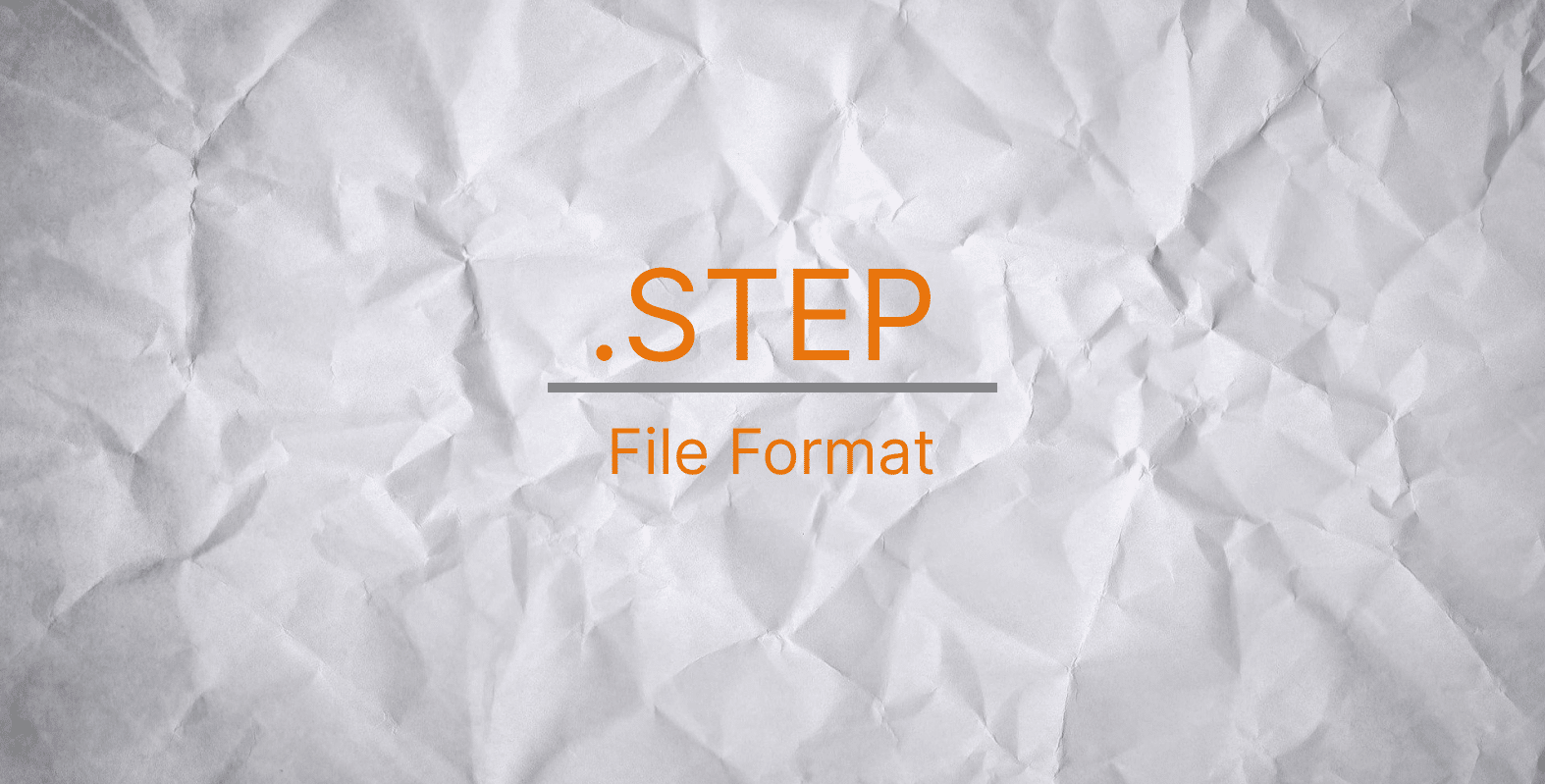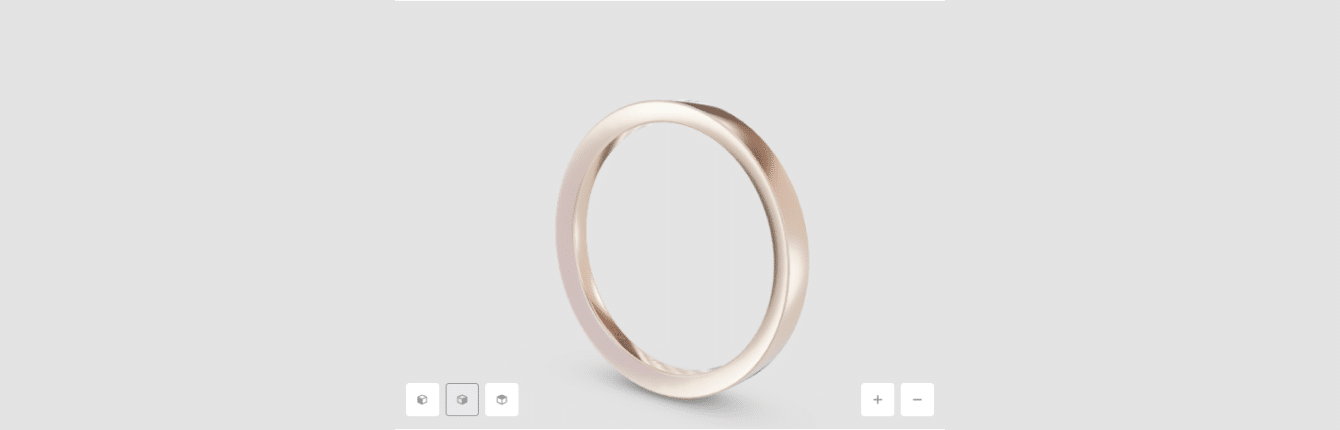Best 3D Modeling Software: Free & Paid


Today, 3D Modeling Software is required in almost all industries: design, medicine, construction, cinema, and others. But you should understand that even a highly qualified specialist cannot work without good modeling software. Excellent modeling software does not make an ordinary person a professional in his field. Therefore, these two components are simply inseparable.
But if you are going to study such a complex process as 3D modeling, you first need to choose a convenient program with advanced functionality. In this article, we will talk about the best programs for 3D modeling in 2022; here, you’ll find everything for various industries.
What to do if you need 3D modeling
One of the main purposes of 3D modeling software is creating a concept of a future object. To create an object, it is necessary to clearly understand its design features in every detail for subsequent reproduction in industrial design or architecture. Here are the areas in which you may need 3D modeling:
- 1. Entertainment industry. 3D modeling software is used in films and video games to create animations and special effects.
- 2. Creating prototypes. Modern 3D graphics are difficult to distinguish from photos, so you can use them to create spectacular presentations of projects for clients, partners, and investors. For example, it is used to visualize buildings and interiors, and to simulate plastic surgery results.
- 3. Production. Details, jewelry, and even medical prostheses — everything you will embody in the real world can be modeled and then printed on a 3D printer or produced on another device.
Advantages of ordering at CyberFox
CyberFox is a team of professionals with extensive experience in 3D and polygonal modeling. Why choose CyberFox?
We give you a realistic assessment of the work completion time. You always get the job right on time. Based on your project, we will suggest how to achieve the best result. Just send the materials you have. Our experience and knowledge allow us to offer the best solutions to show your ideas. If you have questions, just ask.


Punctuality
We give you a realistic assessment of the work completion time. You always get the job right on time.


Flexibility
Based on your project, we will suggest how to achieve the best result. Just send the materials you have.


Knowledge
Our experience and knowledge allow us to offer the best solutions to show your ideas. If you have questions, just ask.


Speed
We perfectly understand when you need visualizations urgently. We work fast.


Experience
We share our expert opinion on how best to present your project because we care.


Saving time
You do not need to understand the software or 3D imaging technology. Everything is available at CyberFox.
Best paid 3D modeling software
Autodesk Maya
This is a full-fledged studio for three-dimensional graphics, animation, and modeling. Each new version of Autodesk Maya offers new and more effective solutions for animators, designers, and other specialties besides the existing considerable opportunities in 3D.
Whatever you have in mind in your virtual world, Maya will provide you with all the tools to realize absolutely any fantasies and ideas. These are not just words. Maya has confirmed this in practice over the past years, taking part both in Hollywood projects and in the world of computer games.
Autodesk Maya also offers the ability to expand its capabilities using a significant army of plug-ins, and with its close integration with other Autodesk products, Maya is becoming the most powerful platform for any project in graphics today.
- Price: from $215 per month.
- Operating system: Linux, MacOS X, Microsoft Windows.
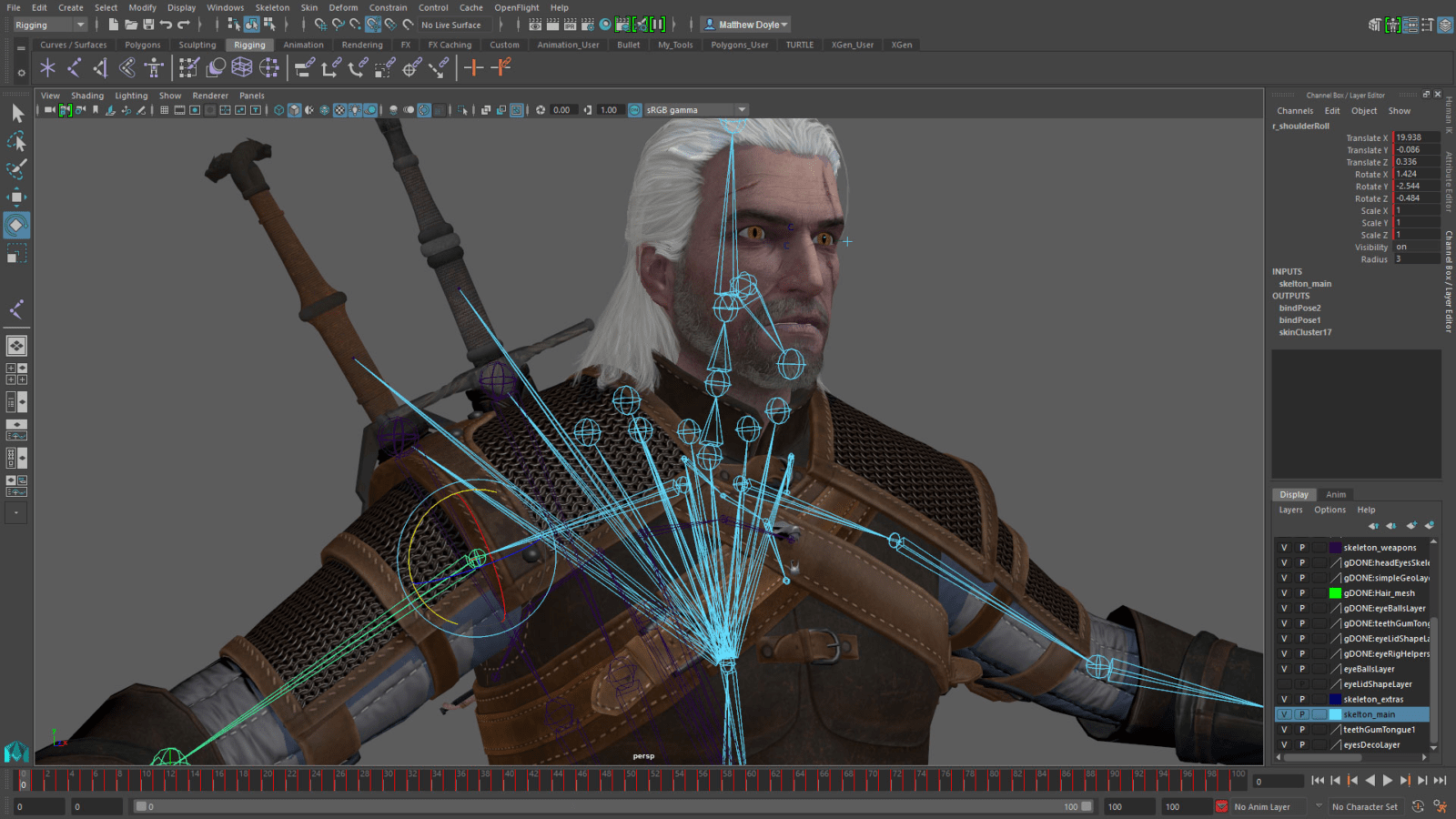
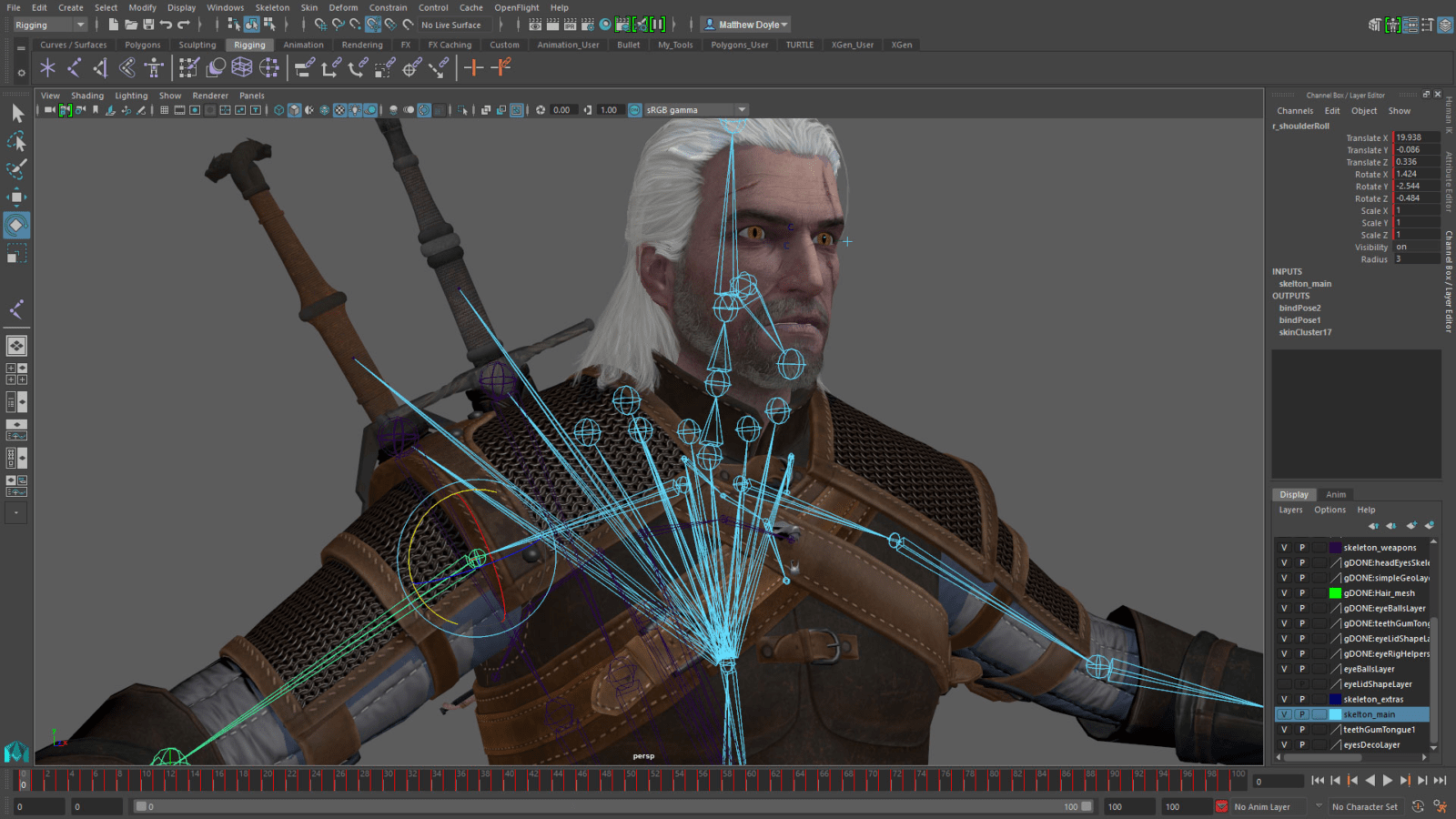
Autodesk 3ds Max
3ds Max is modelling software for three-dimensional graphics which appeared in the early noughties. Therefore, most modelers started out (or continue to work) with it. 3ds Max is the industry standard for interiors and architecture and photorealistic presentation.
This is because the editor has convenient visualization systems, a sea of additions for interiors and architecture, and an infinite number of photorealistic libraries of furniture models and landscaping for interiors and exteriors.
3ds Max is also a universal solution for working with three-dimensional graphics, suitable for game developers and artists. The editor includes all the modeling functionality: it is convenient to make any materials here, and visualization is flexibly connected via external renderers (V-RAY or Corona), which allows you to make a photorealistic picture of the project.
You can use the editor for many purposes: you can create characters for video games, make models of objects for 3D printing, or draw effects for advertising. The editor has been used in many major blockbusters, including Spider-Man, The Lord of the Rings, X-Men, Game of Thrones, and The Matrix.
- Price: from $185 per month.
- Operating system: Windows 7 (with Service Pack 1) and higher.
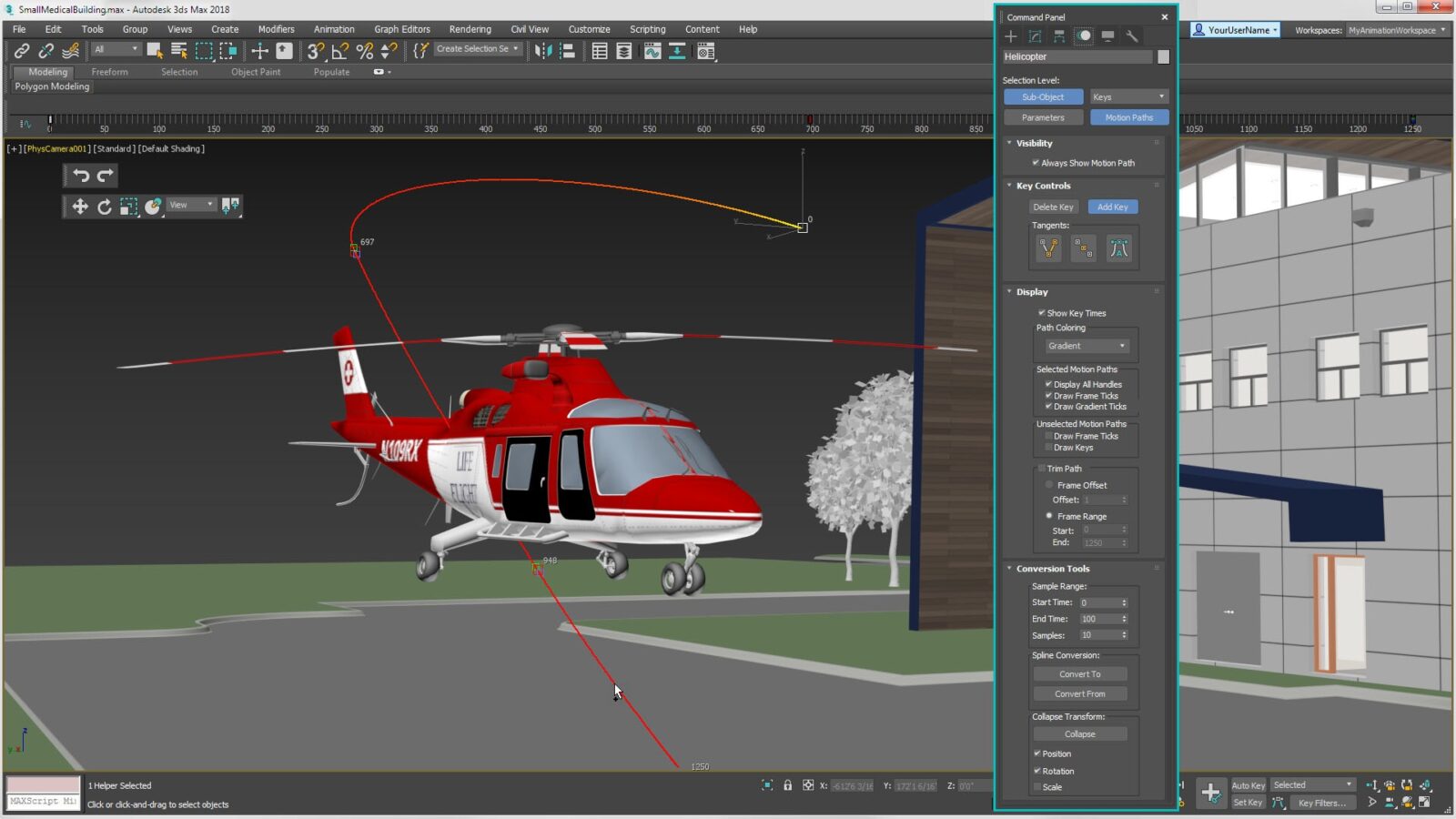
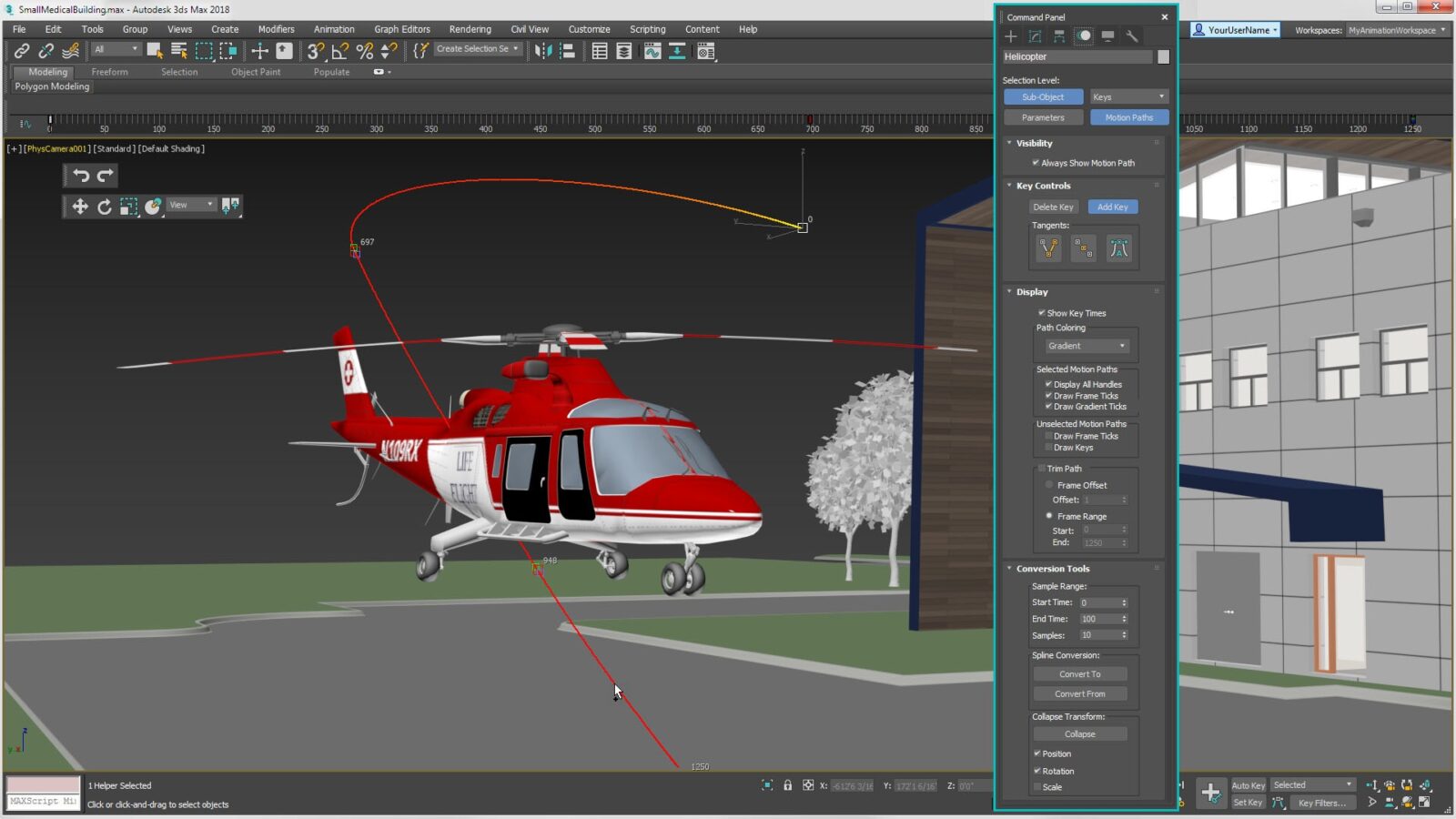
ZBrush
ZBrush is a professional animation tool from Pixologic for sculpting high-quality three-dimensional models. Ideal for developing characters, animals, people, and everything organic. It is also suitable for solid objects.
The program offers a rich toolkit of brushes, so artists often use ZBrush to develop chacarcters for films, games, and cartoons. The trick is in resource intensity: ZBrush works not only with 3D but also with pseudo-three-dimensionality, without involving a video card, which gives great performance (the main thing is to stock up on RAM).
By the way, 2D illustrators often first sculpt a scene or character in ZBrush, put it in the correct position, and then outline – draw concepts immediately in 3D, although this used to be a privilege of Photoshop and other 2D packages.
- Price: $39.95 per month.
- Operating system: Microsoft Windows Operating System, MacOS.


Artec Studio
Artec Studio is modeling software for 3D scanning and processing the received data. The program uses modern algorithms that simplify scanning, and the process is intuitive, even for beginners.
The software allows you to work without special preparation of the object. Just turn on the device and bring it to the party. Texture and geometry tracking enables you to measure all areas. The automatic resume scanning function helps to continue working from the place of the previous stop. The program automatically cuts off all unnecessary data, allowing you to spend less time on post-processing data.
Artec Studio automatically analyzes the object’s surface and selects the sensitivity level. This feature allows you to scan black and shiny surfaces.
A special mode of operation, “Autopilot,” helps create an accurate 3D model in just four simple steps. The first stage involves collecting data about the object. Then the unnecessary scanning data is deleted.
Next, the modeling tool automatically glues the received scans and applies algorithms for data processing. As a result, you get a high-precision 3D model that does not require modification. In manual operation mode, users apply data processing algorithms selectively.
The program allows you to export data to CAD software easily and perform simple reverse engineering operations.
- Price: $2,228 per year.
- Operating system: Windows 7, Windows 8, Windows 10, OS X.


3DCoat
3D Coat – this digital product is a powerful system with advanced technologies for creating high-quality three-dimensional models. The developers have focused not only on efficiency, but also on creating automated tools for extra work.
There are quickly customizable interactive windows and toolbars, and dynamic brushes. The modeling tool supports polygonal sculpting, and allows you to texture the surface and visualize complex static scenes. Circular animation of the shape and the option to view real-time changes are also available.
You can apply an unlimited number of layers, use fill and carefully adjust the depth of glare, brightness, contrast, and diffuse color of each object.
It is possible to export and import various graphic formats. The program offers automatic saving of your project. It is worth noting the useful function of pixel-by-pixel processing, mapping, and smoothing the original sculpture or mechanism at the final stage. The software provides realism and the highest possible quality of the digital model.
- Price: from $99 per month.
- Operating systems: Windows, MacOS X, Linux.


Geomagic Freeform
Geomagic Freeform allows architects, engineers, and designers to comprehensively explore creative ideas, substantiate and show them at all stages of work, from creating conceptual models to studio-quality presentations using virtual clay.
The comprehensive software platform offers advanced multifunctional tools for modeling organic forms. Geomagic Freeform enables quality control managers to take advantage of revolutionary, easy-to-use, intuitive, complete management tools and traceable and reproducible workflows in quality control processes.
Fast, accurate, and informative reports and analytical tools significantly increase any production operation’s productivity and quality level.
- Price: $2,800.
- Operating system: Windows 7, Windows 8, Windows 10.
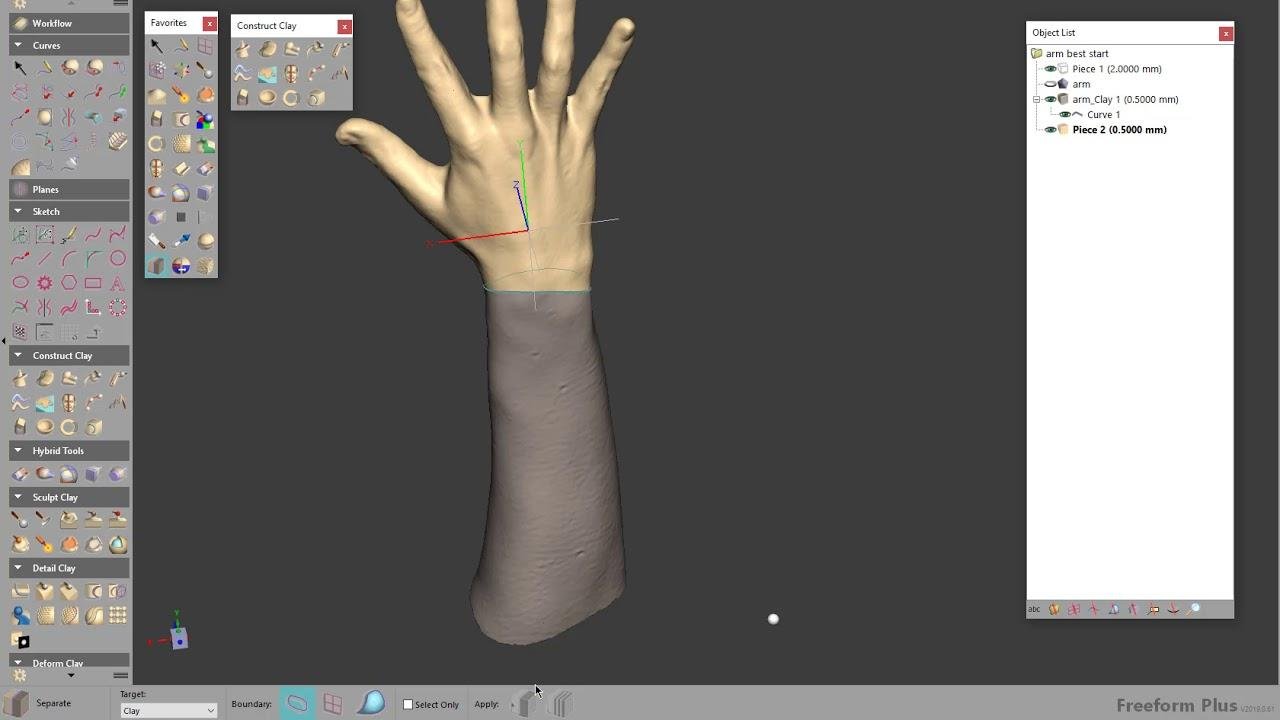
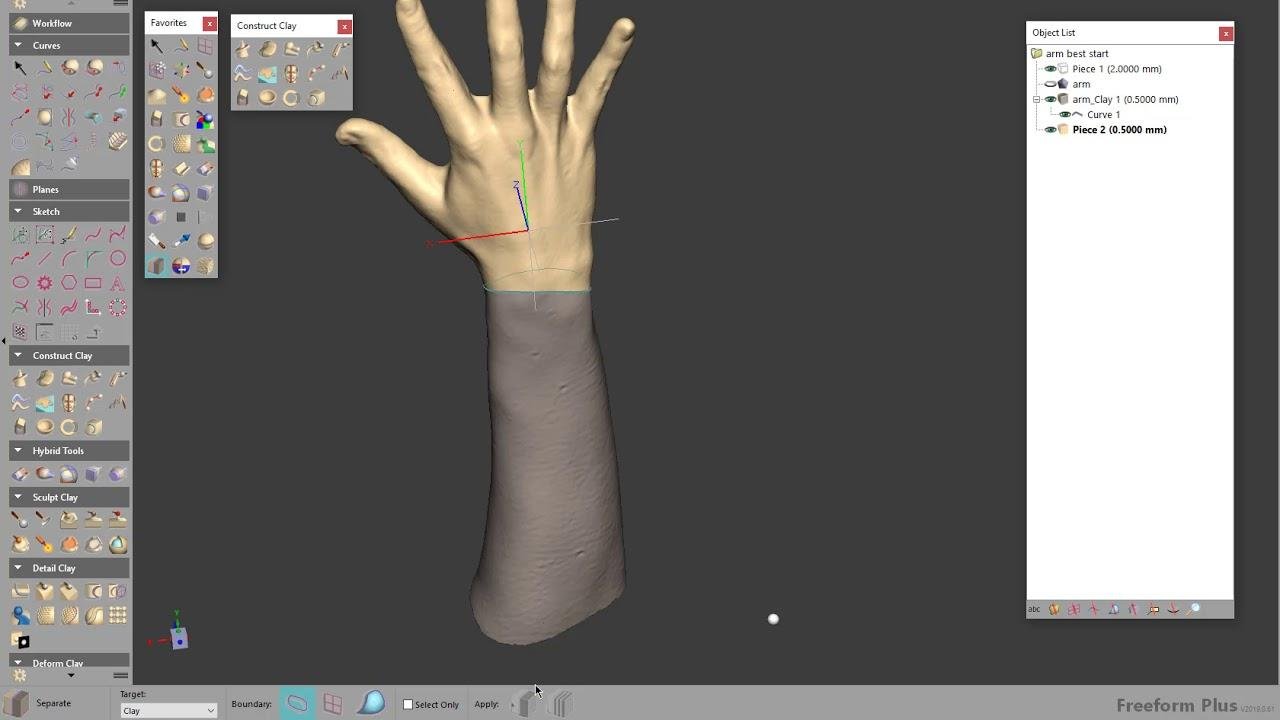
Best free 3D modeling software
Here is some free 3D modeling software that you can download from official websites.
Blender
Blender is free modeling software that offers open-source 3D creation in Python. The program has broad functionality, so beginners and professionals often choose it. The program is designed for editing 3D models, visualization, animation, computer game development, sculpting, and effects.
Large companies have increasingly used Blender in recent years, thanks to the Long Term Support versions. Thanks to the built-in, two-dimensional graphics editor, it is often used in movies and cartoons.
For example, Blender was used in the series “The World of the Wild West”, and some three-dimensional NASA models are saved in the format of this editor. But Blender has not yet become an industry standard like 3ds Max: it does not have model libraries, is challenging to master, and is extremely rarely used in architecture and design.
- Operating systems: Linux, macOS, Windows, Android, FreeBSD, OpenBSD, NetBSD, DragonFly BSD, Haiku.


Wings 3D
Wings 3D is a simulation program with various tools that allows you to create realistic prototypes. You can use it to texture models—the built-in AutoUV tool helps with this.
The program does not support animation and represents only one OpenGL render, so it is often combined with other programs.
The program has a straightforward interface and is easy to understand. It is not inferior to professional packages in geometry construction. Wings3D does not work with animation and does not have any nifty built-in rendering systems, but they are unnecessary anyway since the program primarily focuses on creating geometry.
Unlike professional packages, Wings3D is distributed freely, with open-source 3D creation. The program can take up a couple of dozen megabytes of disk space, placing everything you need there. In terms of system requirements, the program is also not too demanding.
Wings 3D uses the Erlang programming language and is available on Windows, Linux and macOS.
- Operating system: Cross-platform.


Autodesk Meshmixer
Autodesk MeshMixer is professional modeling software from a well-known company. The main functionality is focused on on additional customization of an existing 3D model for further printing.
The software’s major feature is the creation of supports for convenient printing of specific details. It offers detailed configuration and versatility thanks to its many built-in tools and functions.
Autodesk MeshMixer supports the Drag-and-Drop option, which allows you to select the file, move it to the workspace and immediately start interacting. Sometimes you will need to contact Autodesk MeshMixer to add or change the project details, in which case tools designed for sculpting will help.
Adding grids and other standard objects present on three-dimensional models may be necessary. Here, you can use the set of blanks which is available in the program.
Autodesk MeshMixer has many other minor tools that are also often useful. They include automatic filling of holes, mirroring, precise positioning, and automatic options for calculating the stability and thickness of objects.
- Operating system: Windows, MacOS

SketchUp
SketchUp is 3D modeling software for quickly creating and editing three-dimensional graphics, developed by Last Software in 1999. The main idea of SketchUp is the simplicity of the interface, which allows even a non-professional user to master working with the program.
The program offers a direct geometry modeling feature, in which the user first builds a flat contour from existing primitives, then pulls it out to add or subtract volume, and then gives the model the desired shape by dragging its elements (vertices, edges, and faces) with the mouse pointer.
SketchUp supports the export and import of various three-dimensional and raster graphics formats. The program has libraries of components that you can replenish with their elements and a library of materials. It comes in two versions: the free SketchUp Make and the commercial SketchUp Pro ($590). The free version is intended only for home use for personal purposes.
Professionals and amateurs use SketchUp for architectural and construction design, interior design, furniture design, game development, and three-dimensional visualization.
- Operating systems: Windows, macOS.


Best 3D animation software
Houdini
Houdini is 3D modeling software developed by Toronto-based SideFX. SideFX adapted Houdini from the PRISMS suite of procedural generation software tools. Its exceptional attention to procedural generation distinguishes it from other 3D computer graphics programs.
Houdini is most often used in special effects departments to create visual effects in movies and games. Significant VFX companies use it, such as Walt Disney Animation Studios, Pixar, DreamWorks Animation, Double Negative, ILM, MPC, Framestore, Sony Pictures Imageworks, Method Studios, The Mill, and others.
Houdini is a trendy software package that allows you to create advanced effects, and offers powerful rendering and modeling. Houdini differs from its competitors because it does not need additional addons. Everything is included in the program.
- Price: 1-Year rental: $269.
- Operating system: Linux, OS X, Microsoft Windows.


MotionBuilder
MotionBuilder is highly specialized 3d modeling software for working with 3D animation. The program has a multilingual interface and is distributed only in paid format. You can purchase a license and install the software on computers running Windows or MacOS. Support is provided for the Windows operating system starting from Windows 7 and above.
There are two versions of MotionBuilder that are available for purchase and download. Depending on your needs, choose the version you need: local, which is installed only on one computer, or network, which is designed for simultaneous use from different computers connected to a home or work network.
Despite the support of many languages, the program is somewhat challenging to master. Professionals will quickly understand MotionBuilder and can work on various films or computer games that involve the field of 3D graphics.
Using powerful tools, you can create, edit and reproduce complex animations of multiple characters. The program allows you to save time by applying old, previously used movements to newly created characters. The animations can be viewed in real-time.
If you think you can save a lot by using the network version of MotionBuilder, you will be disappointed. The developers have anticipated such tricks limited the possibilities. For each user, buy a separate license.
Regardless of the plan, you can purchase the software for one, two, or three years. Of course, the local version is a little cheaper than the network version, and a one-year license will cost less than three.
- Price: $1,950 paid annually.
- Operating system: Windows, Linux.


Cinema 4D
Cinema 4D Studio is modelling software whose principal task is to create three-dimensional objects and make it possible to edit them further.
The software is aimed at professionals in 3D graphics, but beginners can also use this product, of course. Despite the rather extensive toolkit, it is not as challenging to understand all the settings, options, and functions as it may seem at first glance, because the program interface is quite simple.
The demo version provides users with limited functionality available for use for 42 days. It is also worth noting that this software is quite demanding on the system—it takes up about 18 GB on the hard disk, and for correct operation, it is necessary to have at least 4 GB of RAM.
Cinema 4D Studio includes the functions of all the other Cinema 4D packages (Prime, Broadcast, Vizualize) and also has an excellent animation tool for creating characters, including hair and clothing.
The physics engine allows you to get results faster using network rendering. Adding hair to the completed characters here is carried out with the help of a unique set of tools that adds hair and changes the hairstyle, and simulates the movement of hair. There is an opportunity to set up “synchronization” between the character’s movement and how his hair will move.
With Cinema 4D Studio, you can create characters, add fur or hair to them, simulate clothes or how the wind blows their hair, control the dynamics of soft and rigid bodies, and perform many other operations.
- Price: $94.
- Operating system: mac OS, Microsoft Windows, Linux.
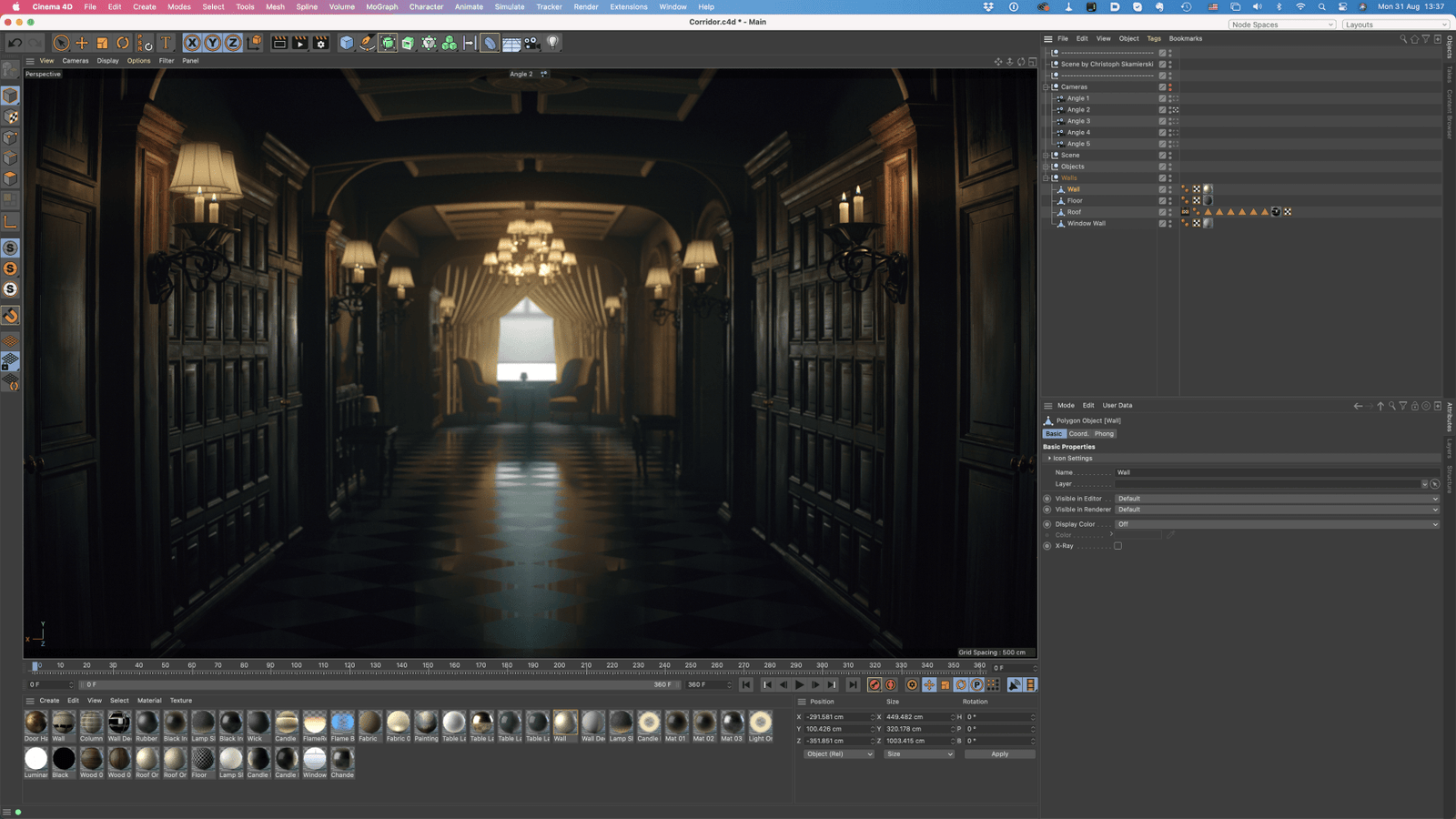
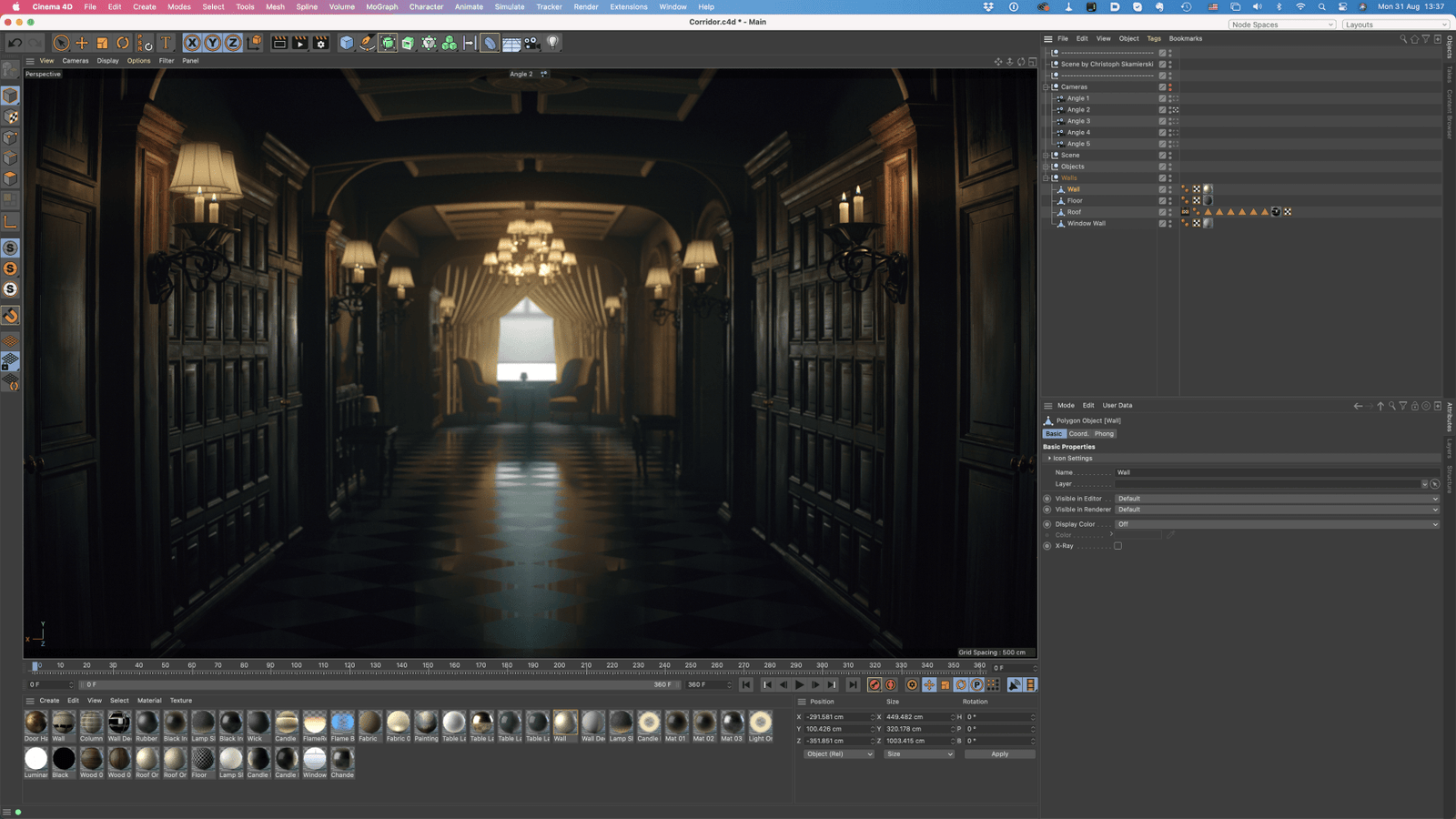
Conclusion
We have reviewed the most important and popular 3D modeling software. You need a software environment that works simultaneously in three dimensions to visualize the volume. It isn’t easy to get a complete picture of the product configuration.
Creating axonometric images is a laborious process, but even such a drawing does not give a three-dimensional, integral representation, especially if it is not a simple detail but a project of an industrial facility.
Programs for creating 3D models emulate a multi-vector space in which you can rotate the projected part in any direction and edit it using three coordinates. The interface of any three-dimensional modeling tool has four main windows:
- Top view
- Front view
- Left view
- Perspective
The first three represent the standard coordinate system: X, Y, Z. You can edit each plane with built-in tools. All changes are shown on the volumetric model in the Perspective window. Professional designers sometimes create files to import into other programs.
The development of an industrial, construction, or any other object is significantly sped up if you entrust the project to the professionals from CyberFox. The team has a high level of experience, which allows you to create even the most complex projects.
we reply in 1 day