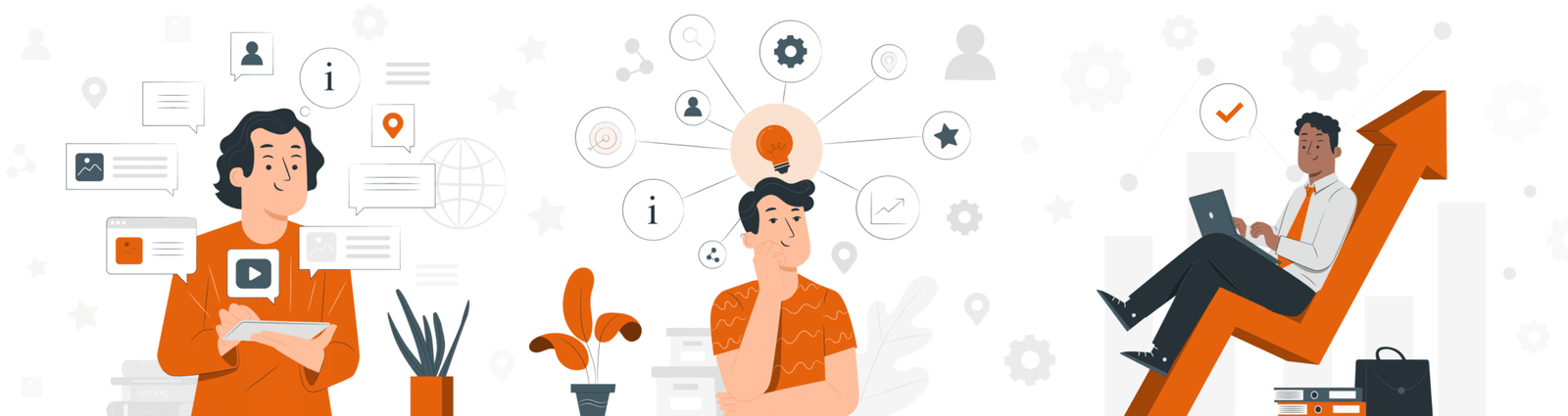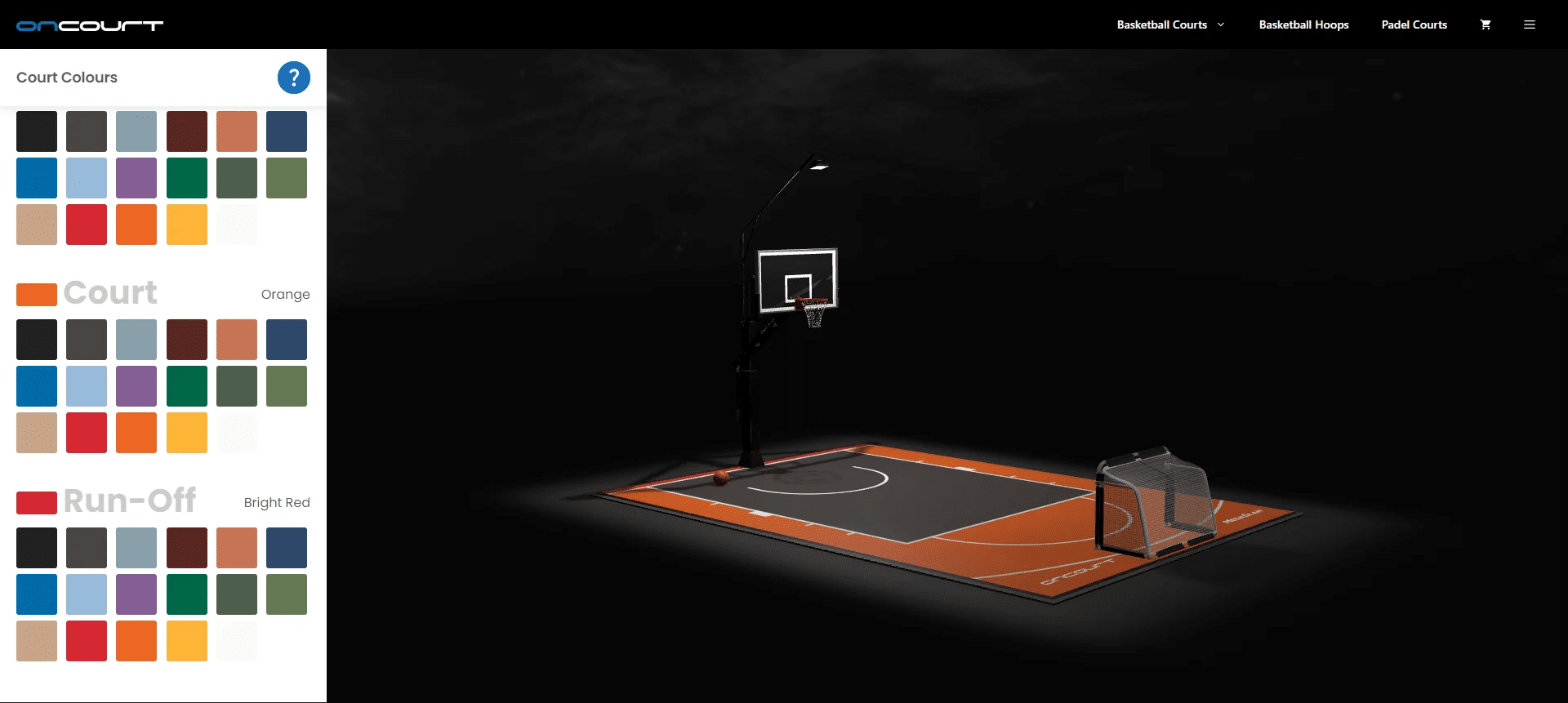AI 3D Generators Review: What Actually Works and How to Create AI 3D Models for Free in 2025


AI 3D Modeling: Between Hype and Real Value.
The world of digital art and design is undergoing yet another revolution, driven by the rapid development of artificial intelligence. The advertisements for numerous AI 3D generators sound like a dream: create a complex, detailed 3D model in minutes from a simple text description or a pair of images. But what truly lies behind these grand claims? Is AI for 3D truly ready to replace traditional modeling methods, or is it merely hype for now?
Grand Promises vs. Our Experience ($1000+ in Tests)
To find an honest answer to this question, our expert and company head spent over $1000 and countless hours thoroughly testing leading paid and free AI 3D generators. He personally tested various use cases and evaluated the real-world results. The problem most users face is the lack of reliable, independent information. Instead, they only see “polished” examples from developers.
The goal of this article is to provide you with the most honest, expert AI 3D generators review, based on our actual experience. We will show you which AI 3D tools truly work, where artificial intelligence is beneficial, and where it’s simply a waste of your money and precious time. And most importantly – we will reveal the secret of how to create an AI 3D model for free from an image and achieve high quality comparable to expensive paid counterparts. Prepare to dive into the still-imperfect world of AI 3D modeling in 2025.
How We Tested: Equal Conditions for All Generators
To ensure maximum objectivity in our AI 3D comparison, we applied a rigorous methodology. Instead of random prompts, all 3D AI generators used identical reference input data. For this, two complex objects were generated in ChatGPT: a detailed fox character and a sneaker. Each reference image was prepared with a transparent background and included three key angles – front, back, and side view. This allowed us to accurately assess how well each 3D AI generator handled the reproduction of form, details, and texture, as well as to identify any tendency for “hallucinations” (creating superfluous or distorted elements).
The list of tested platforms included both actively promoted paid solutions and increasingly popular free AI 3D options:
- Meshy AI 3D
- ai (Common Sense Machine)
- Tripo AI 3D
- Trellis (fal.ai)
- Hunyuan 3D (online version 2.5 and local setup)
- Rodin (Hyper3D)
We tested the tools at their maximum functionality. The results of this comprehensive comparison proved to be very insightful.
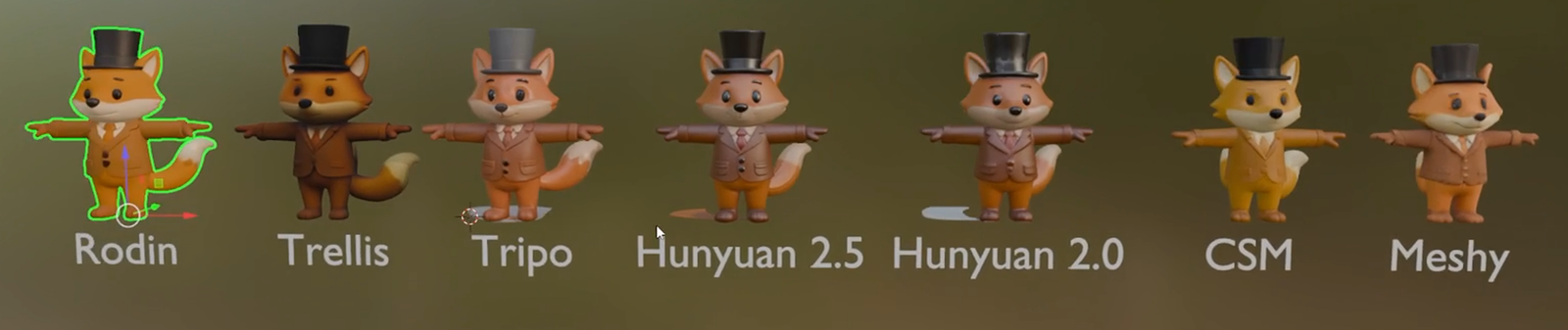
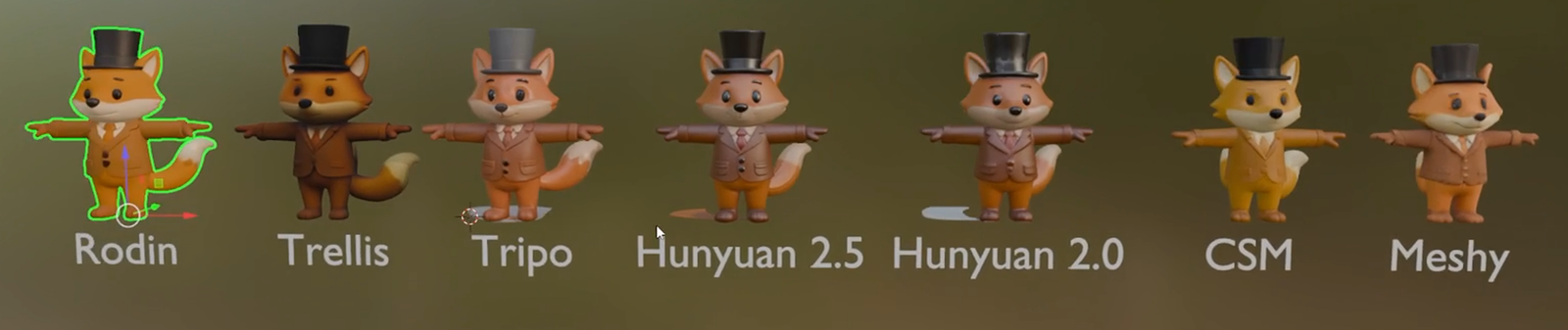


Paid AI 3D Generators: Is It Worth the Investment?
At first glance, paid AI 3D generators seem like an enticing solution for quickly creating 3D models with AI. They offer user-friendly interfaces, additional features, and seemingly, a guarantee of quality for your money. However, our experience showed that reality often differs significantly from advertising promises. Is it worth investing in these AI 3D tools? Let’s break it down point by point.
Hallucinations and Artifacts: Common Issues with Expensive Solutions (Meshy, CSM.ai, Tripo, Trellis)
Most paid AI 3D tools, despite their hefty prices and aggressive marketing campaigns, demonstrated similar, sometimes critical, drawbacks:
Meshy AI 3D:
Meshy is actively promoted, promising simple and high-quality 3D model generation. However, in our tests, it performed extremely poorly. The fox character consistently produced “two tails,” a classic example of AI hallucinations – an inability to accurately follow the reference. The generated AI 3D models were far from the original, and textures were of low quality, full of artifacts even when selecting HD quality. The geometry was unfinished, lacking clear details. At a price of around $1 per generation, Meshy completely falls short of expectations.
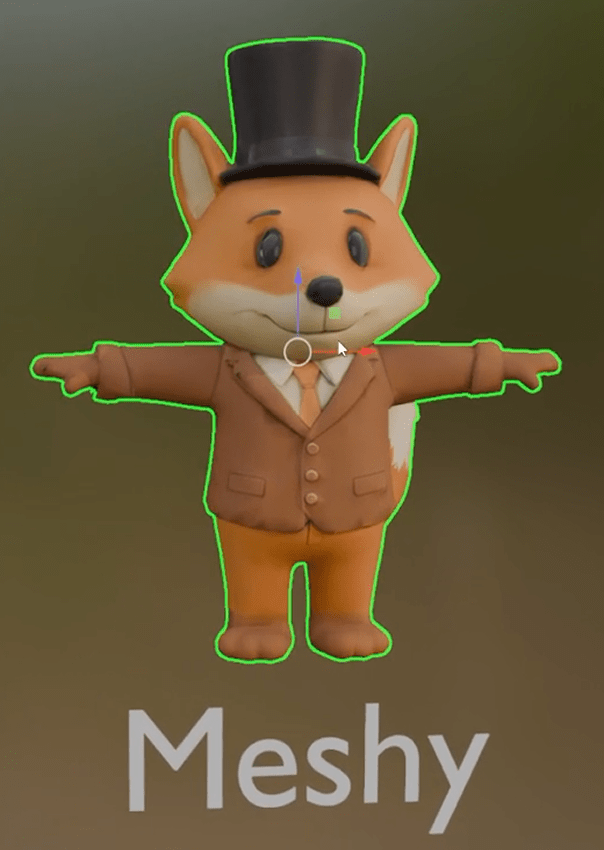
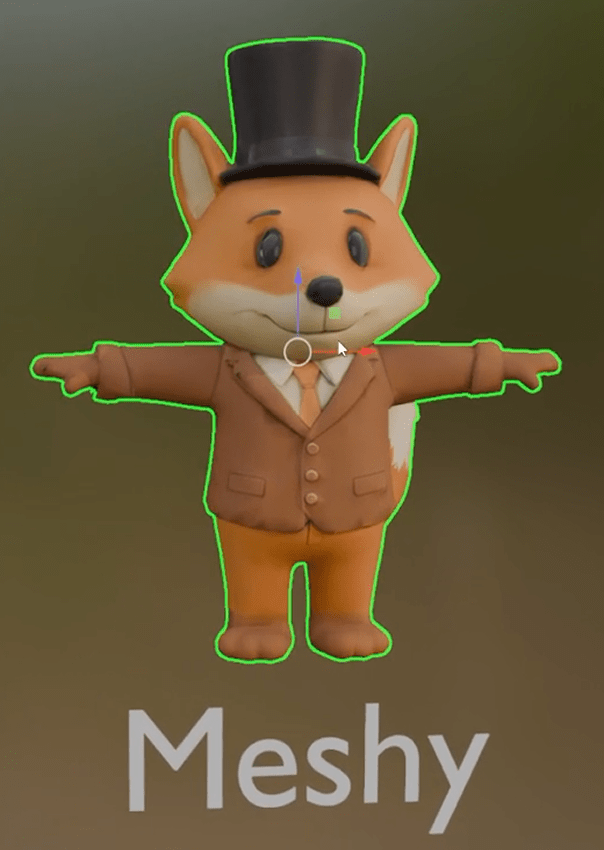


CSM.ai (Common Sense Machine):
CSM.ai offers interesting features like multi-view and PBR material support. A significant plus is the ability to control polygon count, which is valuable for optimization. However, this didn’t save it from similar problems: the character had a second tail, and textures were low-quality with noticeable UV artifacts. The sneakers created in CSM.ai were described by our expert as “awful” – they completely failed to match the reference and showed extremely poor quality. At a cost of about 75 cents per model, CSM.ai does not yet offer competitive quality.




Tripo AI 3D:
Tripo stands out for its ease of use, but unfortunately, not for its results. Models often had inaccurate colors (e.g., a gray hat instead of black), and glossy materials. For the sneaker, Tripo showed a strong tendency to “fantasize,” adding non-existent elements (fake labels inside) and completely deviating from the reference image. At a price of over $1 per generation, the simplicity of the interface does not compensate for the low quality and unpredictability.




Trellis (fal.ai) :
Trellis, accessible via API on fal.ai, proved to be the cheapest option in our test (from 16 to 50 cents per generation). However, for a low price, you get corresponding quality: models were noticeably darker than the original and often duplicated elements (a double tail). Textures were blurry, and objects generally did not match the reference. Trellis might be suitable for generating very simple background objects where accuracy is not a priority, but for anything more serious, it is inadequate.




Overall conclusion on these platforms: Our tests showed that most paid AI 3D generators at this stage are unable to provide consistently high quality and accuracy required for most professional tasks. They often suffer from hallucinations, poor textures, and an inability to accurately follow references, all while demanding significant financial investment.
Rodin (Hyper3D): The Undisputed Leader in Quality and Speed, But Costly
Among all paid AI 3D tools, one instrument stood out as the undisputed leader in quality and speed – Rodin (Hyper3D). It demonstrated the most impressive results in our testing, justifying its “premium solution” status.
Pros:
- Highest Accuracy: The fox character was generated with a single, correct tail, demonstrating excellent adherence to the reference. The sneakers also came out as close as possible to the original image, with accurately reproduced details and patterns.
- Texture and Material Quality: Textures were smooth, without undesirable artifacts or shadows. Materials looked very high quality, without excessive glossiness, which is often a problem with other AI 3D generators.
- Generation Speed: Rodin proved to be one of the fastest AI 3D generators, significantly reducing waiting times.
- Extended Control: The intuitive user interface is complemented by advanced expert settings, such as:
- Polygon count control: This is a huge plus for professional 3D artists who need fine-tuning of models for various projects.
- LODs (Levels of Detail).
- High Poly model support.
- Format Support: Rodin supports exporting to major 3D formats: GLB, STL (for 3D printing), and USDZ (for AR applications), as well as full PBR materials.
Cons:
- Color Nuances: The only noted drawback was a slightly dull color space on some models, which, however, can be easily corrected in post-processing.
- High Cost: At around 75 cents per generation, Rodin is one of the most expensive AI 3D generators on the market.
Verdict:
If your budget allows, and you are seeking the highest possible quality, accuracy, and speed in AI 3D modeling, then Rodin (Hyper3D) is the best choice among paid solutions. It provides results that are closest to production-level at this stage of technology development.




Comparison Table of Paid AI 3D Generators
| Tool | Capabilities | Pros | Cons | Rating (out of 10) | Cost (per model/gen) |
| Meshy | Text/Image to 3D, multi-view | Easy to use | Many hallucinations (“two tails”), poor textures, messy geometry | 2-3 | ~$1 |
| CSM.ai | Multi-view, PBR, polygon control | Polygon control, free multi-view test | Hallucinations, flat textures, artifacts, very poor for sneakers | 5 | ~75 cents |
| Tripo | Multi-view, PBR, HD textures | Very easy to use | Low quality, inaccurate colors, awful glossy materials, strong hallucinations | 3-7 | >$1 |
| Trellis (fal.ai) | Image to 3D, API access | Cheapest | Dark, blurry models, baked shadows, double tail | 5-6 | ~16-50 cents |
| Rodin (Hyper3D) | Multi-view, PBR, polygon control, fast | Highest accuracy, smooth textures, best materials, speed | Minor color nuances, high cost | 8.5-9.5 | ~75 cents |
How to Create AI 3D Models Absolutely for Free and with High Quality?
Our most astonishing discovery from testing, despite spending thousands of dollars, is this: one of the best and most functional AI 3D generators is available completely for free! This fundamentally changes the rules of the game, making advanced 3D model creation with AI accessible to everyone, regardless of budget.
The Main Secret: Hunyuan 3D in conjunction with ComfyUI and MV Adapter
The real “game-changer” in the world of free AI 3D models is the combination of Hunyuan 3D (with its open-source nature), ComfyUI, and the specially developed MV Adapter for it. This solution not only ensures high quality but also provides incredible flexibility and complete control over the generation process, which is often lacking in online services.
Why Hunyuan 2.5 specifically? In our testing, Hunyuan 2.5 demonstrated a significant improvement over its previous version 2.0. It became much more accurate in reproducing details and overall shape, positioning it as a quality leader among all the tools reviewed, including many paid ones.
What is ComfyUI? ComfyUI is a powerful, yet visual interface for Stable Diffusion, allowing users to create complex workflows by connecting various nodes. This gives users unprecedented control over each generation stage.
MV Adapter is a specialized “Custom Node” for ComfyUI (ComfyIG2MV) that enables the generation of multi-view images, which are essential for high-quality 3D model texturing. A huge thank you goes to Hans Music, the developer of this adapter.
The Paradox and Advantages: The main market paradox is that this combination runs locally on your computer. This means complete independence from the instability of online services, their updates, overloads, and, of course, the absence of any subscription fees or credits. You truly create AI 3D models absolutely for free locally!
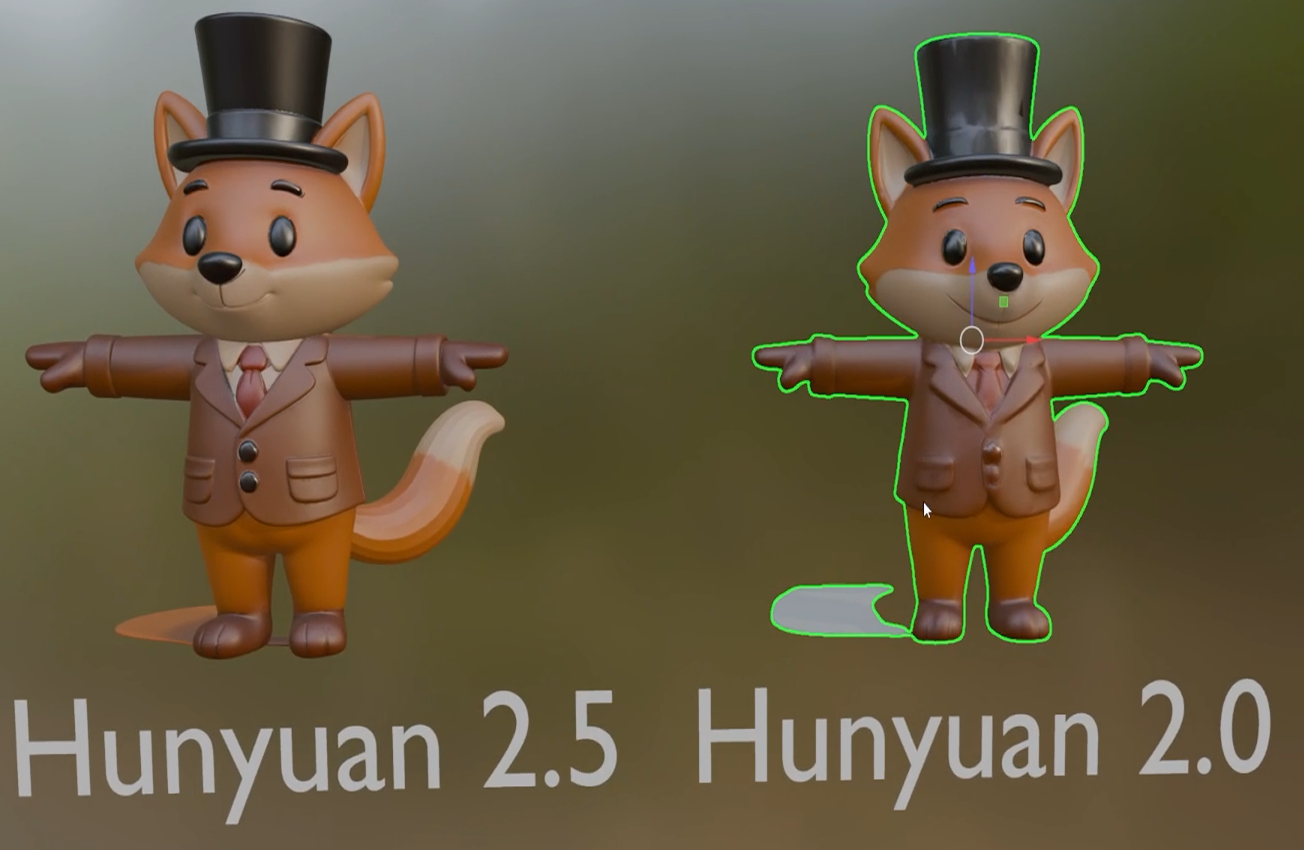
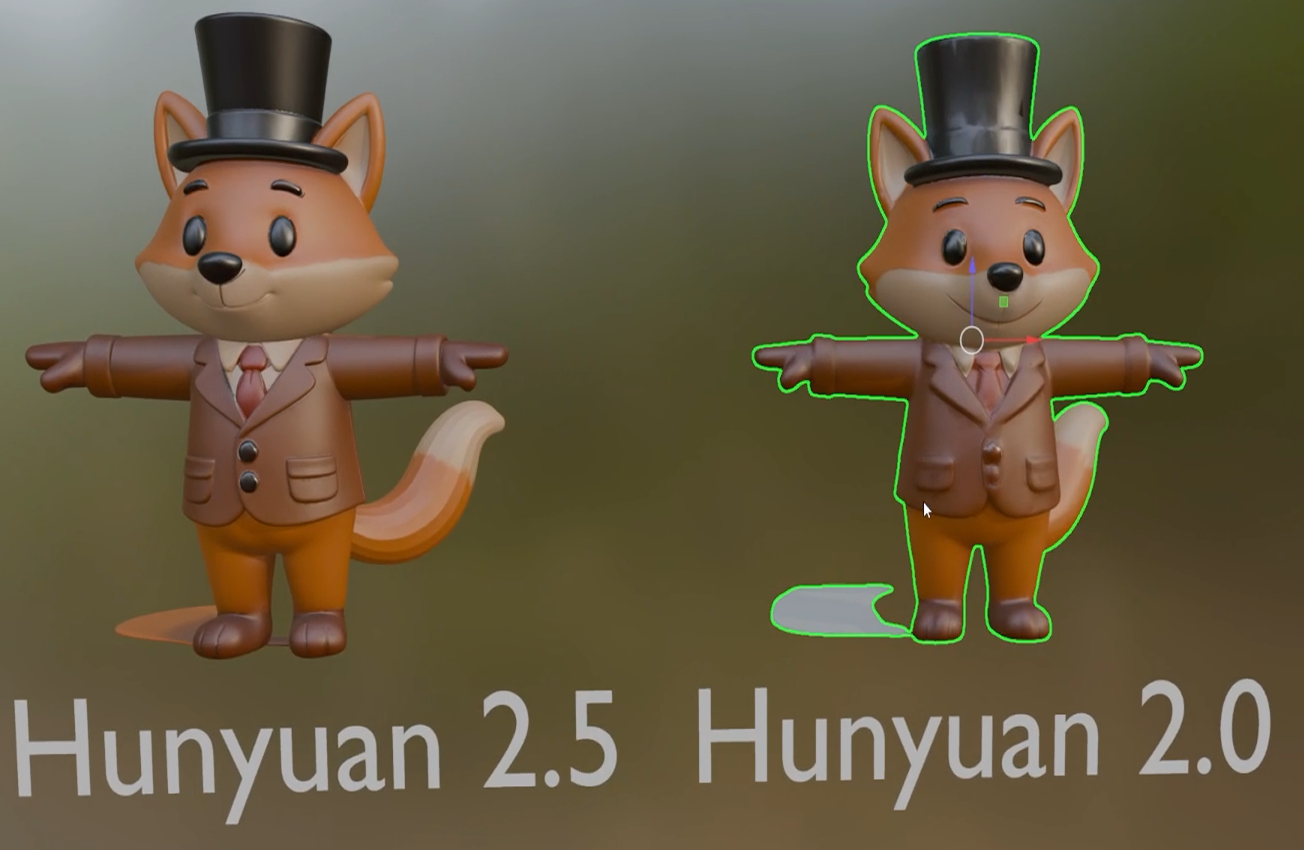
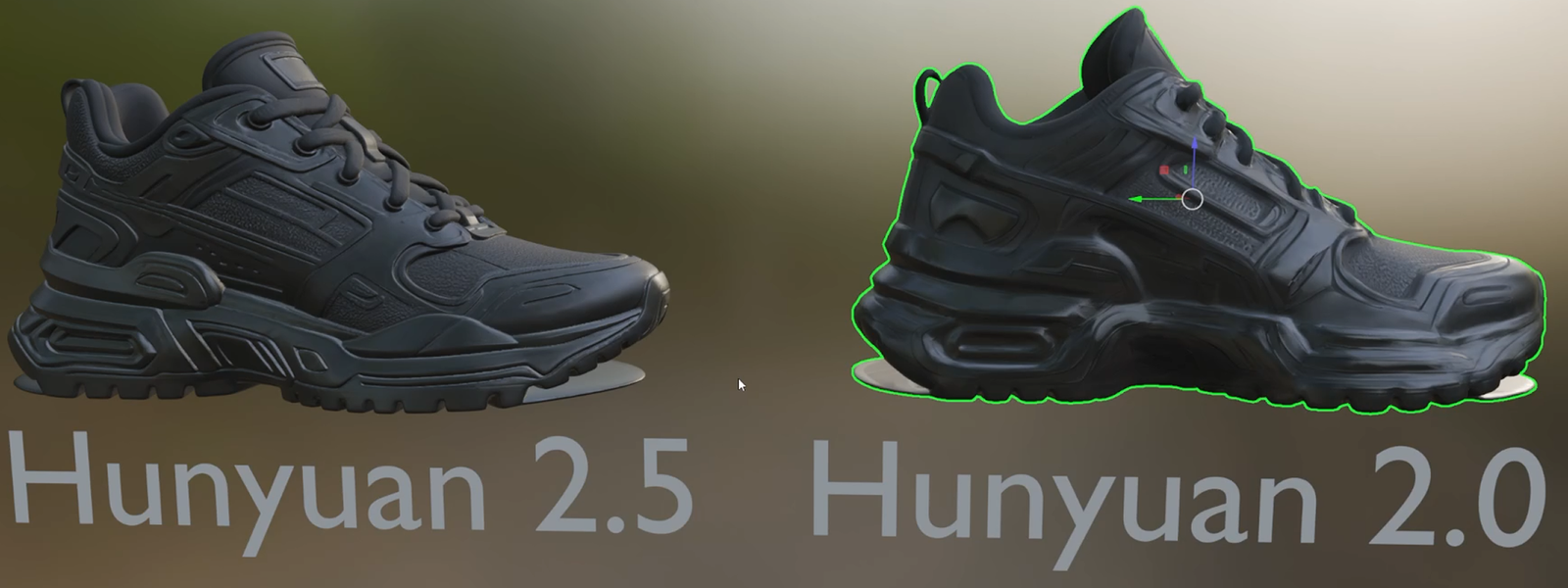
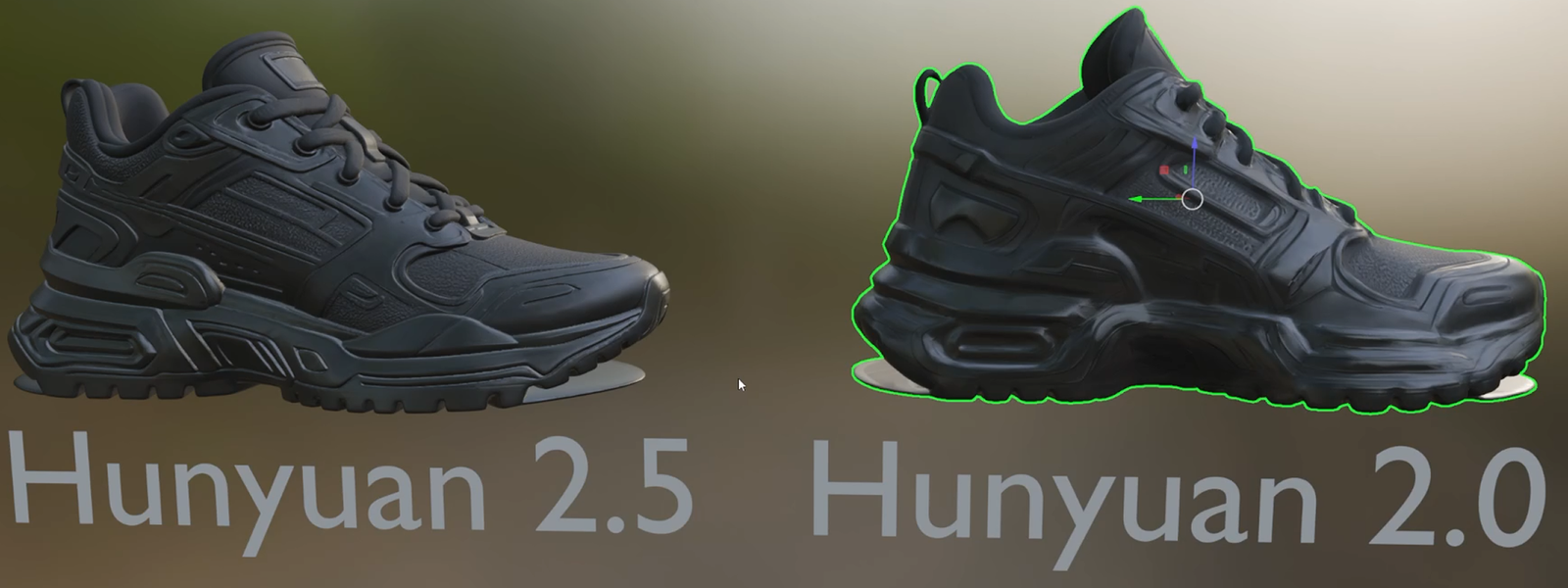
Capabilities of Free AI 3D Modeling: From Image to Texture
The ComfyUI 3D workflow with Hunyuan 3D is not just a free tool; it’s a comprehensive solution with rich functionality:
- Full Generation Cycle: The process starts with your source image (Image to 3D AI), then ComfyUI generates multiple views (multi-views) of the object, which serve as the foundation. Next, using Stable Diffusion, a high-quality textured version is created.
- Detailed Control: Unlike most online platforms, the Hunyuan + ComfyUI combination provides deep control over the result. You can:
- Control polygon count: A crucial feature for optimizing models for various needs (games, rendering, web).
- Perform unwrapping: If your mesh model lacks UV unwrapping, ComfyUI can handle this, which is critical for proper texture application.
- Retexturing: If you are not satisfied with the default generated texture, you can easily retexture an existing model using a new prompt or reference.
- Generate textures by text prompt: By disconnecting the reference image, you can generate a texture based purely on a text description, opening up vast creative possibilities.
- High Quality: The results obtained with Hunyuan 3D in ComfyUI demonstrate high geometric accuracy and good textures, sometimes comparable to paid market leaders like Rodin. This makes it the best choice for those who want to create AI 3D models for free.
Common Error with Limited VRAM
One of the key barriers for many users wishing to try AI 3D modeling on their PC is limited video RAM (VRAM). However, ComfyUI with Hunyuan 3D is well-optimized, and the setup was successfully run on a GPU with 12 GB VRAM, confirming good performance. Nevertheless, users with 6-8 GB VRAM may encounter errors. To avoid problems and ensure stable operation, follow these tips:
ComfyUI Optimization Settings:
- Reduce image resolution for SDXL: Significantly lowers VRAM peak values. Try 256px instead of 512px or 1K.
- Disable upcast fp32: This option increases calculation precision but requires more VRAM. Disabling it can help.
- Enable vram tiling: This feature allows processing images in parts, which substantially reduces VRAM load.
- Reduce the number of generation steps: Fewer steps (e.g., 6-8 instead of 10-12) decrease generation time and potential VRAM peak, though it might slightly affect quality.
- Importance of VRAM Cleanup (Shift+R): After each run or failed generation, always use the VRAM cleanup function. To do this, simply right-click on any empty space in ComfyUI and select “Cleanup of VRAM usage” or use the Shift+R hotkey. This will prevent data accumulation in memory and subsequent crashes.
By following these recommendations, you can effectively work with Hunyuan 3D in ComfyUI even on less powerful graphics cards, enjoying all the benefits of free AI 3D modeling.
AI in 3D in Practice: Where It’s Truly Useful (Expert’s Answer)
After a deep dive into AI 3D generators, Stefan Vaschkevich was able to clearly define where artificial intelligence can already provide real value, and where its use might turn out to be a waste of time and money. Understanding these boundaries is critical for anyone planning to integrate AI for 3D into their workflow.
True Value: Idea – Concept – Prop Creation
At this stage of development, AI 3D tools are ideally suited for the following tasks:
- Ideation and Concept Art: AI is an incredibly powerful tool for quickly creating prototypes, sketches, and verifying visual concepts. Do you need a general idea for a character, a futuristic object, or an environmental element? An AI 3D generator can instantly create dozens of variations, helping you find the right direction and saving hours on initial sketching.
- Prop Creation: For background objects in games, animation scenes, videos, or architectural visualizations where high precision is not required, AI 3D assets work excellently. These can include trees, rocks, bushes, fruits, or random furniture in the background – objects whose minor imperfections won’t be noticeable. In these cases, AI significantly saves time and resources, providing ready-made models in minutes.
Strict Limitations: Precise Production and Inconsistency
Despite bold claims, the current state of AI 3D tools is far from being fully automatically integrated into production processes for tasks requiring high precision and stable consistency:
Why AI is not yet suitable for precise production modeling:
If you need to create a 3D model of a specific product where every detail matters (e.g., the exact placement of a screw, the shape of a logo, specific angles), AI currently cannot cope. It cannot guarantee the reproduction of specific, small elements with the necessary accuracy.
The Problem: Generation Lottery.
This is perhaps one of the biggest issues. Generation with AI is largely a “lottery.” Even using the same input data, you can get completely different (and often poor) results. Our expert experienced this firsthand when Rodin, which performed excellently off-camera, yielded awful results during video recording. This randomness is almost impossible to control, leading to the need for multiple regenerations.
Time and Cost of AI 3D Tools (Refinement).
It often seems that AI saves time, but in reality, refining an AI-generated model to an acceptable production quality can take as much or even more time than creating it from scratch manually. Paid tools require payment for each generation, which quickly increases the Cost of AI 3D Tools when multiple regenerations are needed (each attempt can take from a few minutes to 7-14 minutes).
Online Service Instability.
Most powerful AI 3D tools are online services. They are prone to outages, maintenance, constant updates, or simply server overloads. This makes them unreliable for daily professional work. (Fortunately, local solutions, like Hunyuan 3D in ComfyUI, solve this problem).
“FOMO Trap”.
The Fear Of Missing Out (FOMO) can lead you to spend time and money on AI when, in the end, manual work might have been faster, cheaper, and provided the required quality.
AI as an Enhancement Tool for 3D Artists
The true value of AI for 3D lies not in completely replacing humans, but in its ability to assist in specific, often tedious and time-consuming processes. Here, AI becomes a powerful enhancement tool for 3D artists:
AI 3D Texturing Tools: This is one area where AI already excels. Tools that use AI for projecting and inpainting textures, creating various PBR maps (Ambient Occlusion, Normal, Roughness, etc.), can take over up to 90% of the work, laying an excellent foundation for further manual refinement. This significantly speeds up the process of creating realistic materials.
Automatic Retopology of Existing Models: Creating clean and proper topology for existing 3D models (especially after scanning or sculpting) is a complex and time-consuming task. AI can automate this process, significantly saving artists’ time. Hunyuan, for example, has already announced developments in this area.
The Future of AI 3D: Where is the Technology Heading?
The world of 3D modeling with AI is evolving at an unprecedented pace. The challenges we face today – inconsistency, accuracy, stability – are actively being researched and will likely be resolved in the next year or two. What seems like a “lottery” today could become a reliable tool tomorrow. Ignoring AI 3D in your field is no longer an option. It’s crucial to stay updated on the latest developments, experiment, and prepare to integrate these technologies into your workflows. Those who adapt first will gain a significant competitive advantage.
Beyond Generative AI: Photogrammetry and Gaussian Splatting
It’s important to understand that generative AI, which “fantasizes” and predicts 3D models from text or 2D descriptions, is not the only direction of development in 3D. There are other equally promising technologies:
Photogrammetry: This technology is constantly improving, allowing the creation of highly detailed, realistic AI 3D models based on real-world objects. You take many photos of an object from different angles, and software reconstructs its 3D copy.
Gaussian Splatting: A relatively new technology demonstrating stunning results in the realistic representation of complex scenes. It uses “Gaussian splat clouds” to create high-quality 3D reconstructions that look photorealistic and have growing support in game engines and VR applications.
Key Difference: While generative AI “fantasizes” and creates something new, photogrammetry and Gaussian Splatting aim to accurately reflect reality by adding depth. This is why they often produce more accurate and impressive results in realistic projects, complementing the capabilities of generative AI. The future of 3D modeling will likely lie in the synergy of all these approaches.
Conclusion: Your Smart Approach to AI 3D
Our comprehensive testing of AI 3D generators has led to several key conclusions that will help you intelligently use these technologies in 2025:
Don’t overpay for hype: Many expensive paid services currently do not justify their cost, demonstrating low quality and unpredictable results.
Hunyuan 3D + ComfyUI — your best free start: This is the true discovery of the year. You can create high-quality AI 3D models absolutely for free using a local solution that offers flexibility and control, unavailable in most paid online services.
AI is an assistant, not a complete replacement: At this stage of development, AI is a powerful tool for ideation, concept art, and creating background props. It also excels at routine tasks like retopology and texturing. However, for precise production modeling and tasks requiring absolute consistency, a skilled 3D artist remains indispensable.
𝐋𝐨𝐨𝐤𝐢𝐧𝐠 𝐅𝐨𝐫𝐰𝐚𝐫𝐝 𝐭𝐨 𝐚 3𝐃-𝐄𝐧𝐡𝐚𝐧𝐜𝐞𝐝 𝐅𝐮𝐭𝐮𝐫𝐞
The world of AI 3D modeling is evolving rapidly, and staying informed about the latest trends is a necessity. We will continue to monitor all new developments and share only verified information with you.
Do you want to delve deeper into the capabilities of AI for 3D and apply them to your projects? We invite you to send a request for a consultation with our expert to discuss customized solutions for your specific tasks.
Do you have a question? Ask to the expert


And, of course, don’t forget to subscribe to our YouTube channel to be the first to learn about new tutorials, reviews, and insights from the world of AI 3D model creation!