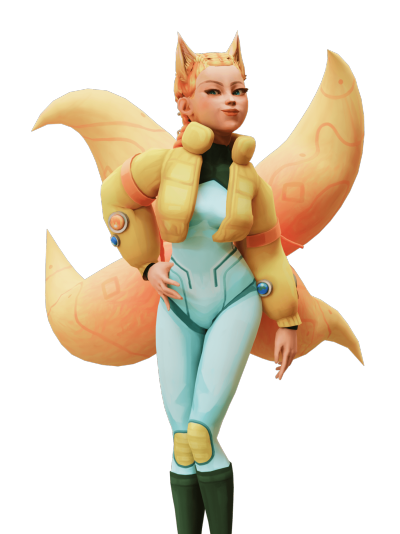What is Aliasing?
Aliasing is an artifact that can occur in 3D visualization when representing a curved surface or object as a series of flat polygons. Aliasing can cause the edges of polygons to appear jagged or stair-stepped, and can also cause a blurry or pixelated effect.
There are several ways to help reduce aliasing in 3D visualization:
- Use a higher resolution for your polygons. This will result in more detail and smoother edges, but will also increase file size and processing time.
- Use anti-aliasing filters. These filters help to smooth out the edges of polygons, but they can also decrease image quality and add to processing time.
- Use a higher frame rate. This will help to minimize the appearance of jagged edges and stair-stepping.
- Use a lower perspective. This will help to reduce the amount of curvature that is aliased.
Aliasing can be a bit of a trade-off: it can add some pixelation or blurriness to your image, but it can also be used to help smooth out curved surfaces. By understanding what causes aliasing and how to reduce it, you can create smoother, more realistic 3D visuals.